Feb 10, 2025
Corsair DARKSTAR RGB Wireless Gaming Mouse Review
The Corsair DARKSTAR RGB Wireless Gaming Mouse is a standout in the competitive gaming peripheral market, particularly for MMO and MOBA enthusiasts. With its impressive features, including 15 programmable buttons, a remarkable 26,000 DPI, and an ergonomic design, this mouse aims to enhance your gaming experience. Let's dive into the details of this stunning device, exploring everything from unboxing to performance.
Table of Contents
- Unboxing the DARKSTAR
- Materials and Build Quality
- Comfort and Grip Styles
- Programmable Buttons and Software
- Performance and Responsiveness
- Typing Experience
- Conclusion: Who Is It For?
- FAQs
Unboxing the DARKSTAR
When you open the box of the DARKSTAR, you’re greeted with the mouse itself, a USB slipstream receiver that provides a 2.4 GHz connection, and a USB-A to USB-C charging cable. The first impression of the mouse is quite remarkable. The materials used are high-quality, giving it a premium feel. The two main clickers are crafted from a soft, rubbery type of plastic, providing comfort during long gaming sessions.

Materials and Build Quality
The overall construction of the DARKSTAR is impressive. The back of the mouse is also made from a similar soft plastic, while the scroll wheel features a rubberized texture. The thumb rest areas are rubberized on both sides, ensuring a firm grip during intense gaming. A shake test reveals no rattling or wobbly parts, indicating that quality was a priority in its design.

Comfort and Grip Styles
Comfort is crucial for any gaming mouse, and the DARKSTAR doesn’t disappoint. It is particularly well-suited for palm and claw grip styles. The palm grip allows your hand to rest comfortably on the mouse, while the claw grip positions your fingers for more control. However, users who prefer the fingertip grip may find it less comfortable, as accessing the side buttons can be challenging without a solid grip on the mouse.

Programmable Buttons and Software
One of the most significant features of the DARKSTAR is its 15 programmable buttons. This abundance of options caters perfectly to MMO and MOBA gamers who require quick access to multiple commands. To customize these buttons, you’ll need to use the Corsair iCUE software, which is fairly intuitive once you get the hang of it.

Exploring the iCUE Software
Upon launching the iCUE software, you’ll find a straightforward interface that allows you to hover over any button on the mouse to customize its function. You can assign a variety of commands, including keystrokes, macros, and even media controls. The software also features options for light customization, allowing you to create stunning RGB effects with presets or custom settings.
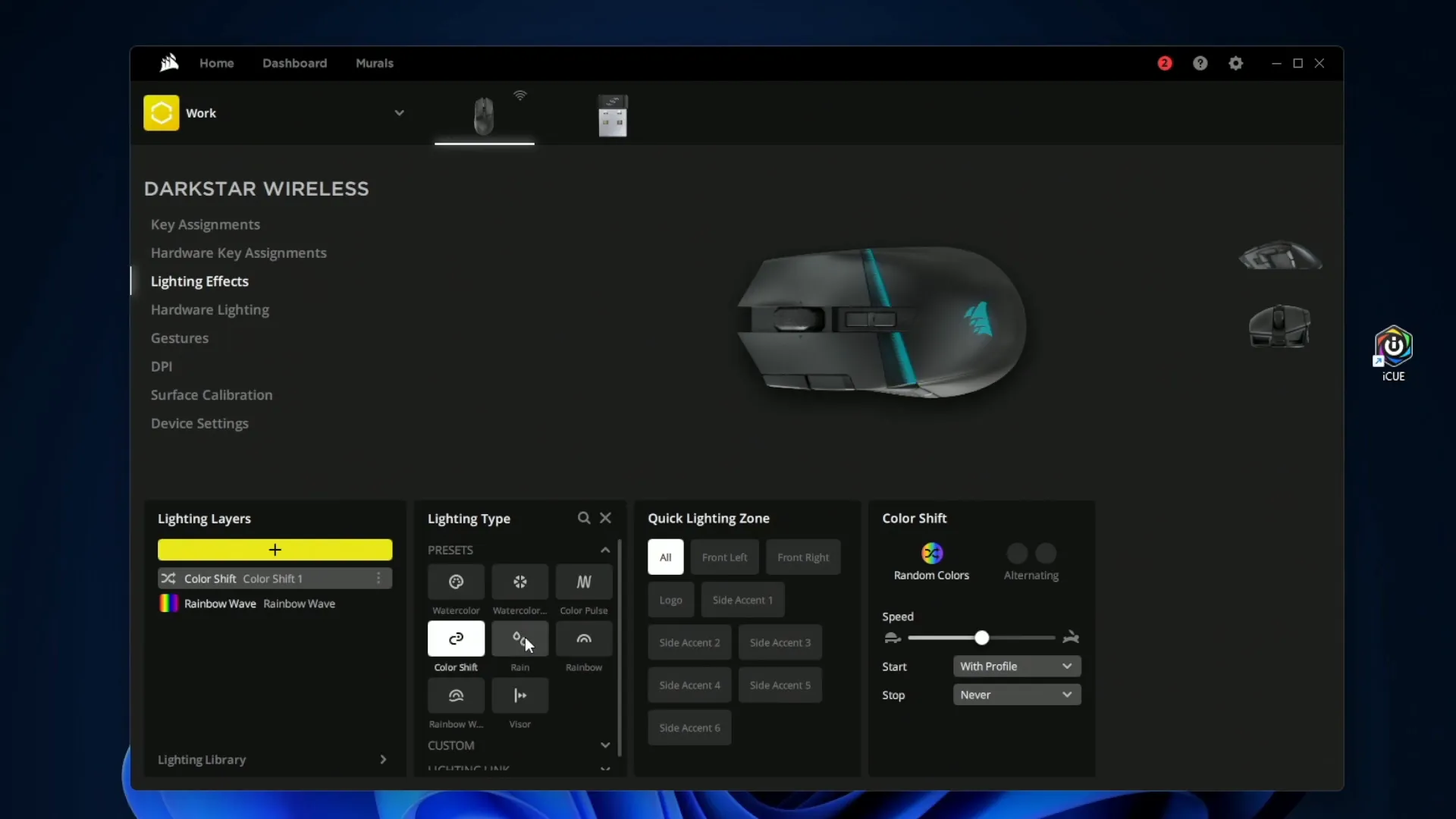
Gesture Features
One standout feature is the gesture control option, which allows you to assign commands based on the tilt of the mouse. For example, tilting the mouse left or right can trigger specific actions in-game, providing a unique and intuitive way to interact with your games. This functionality is not commonly found in other gaming mice, making the DARKSTAR a versatile choice.
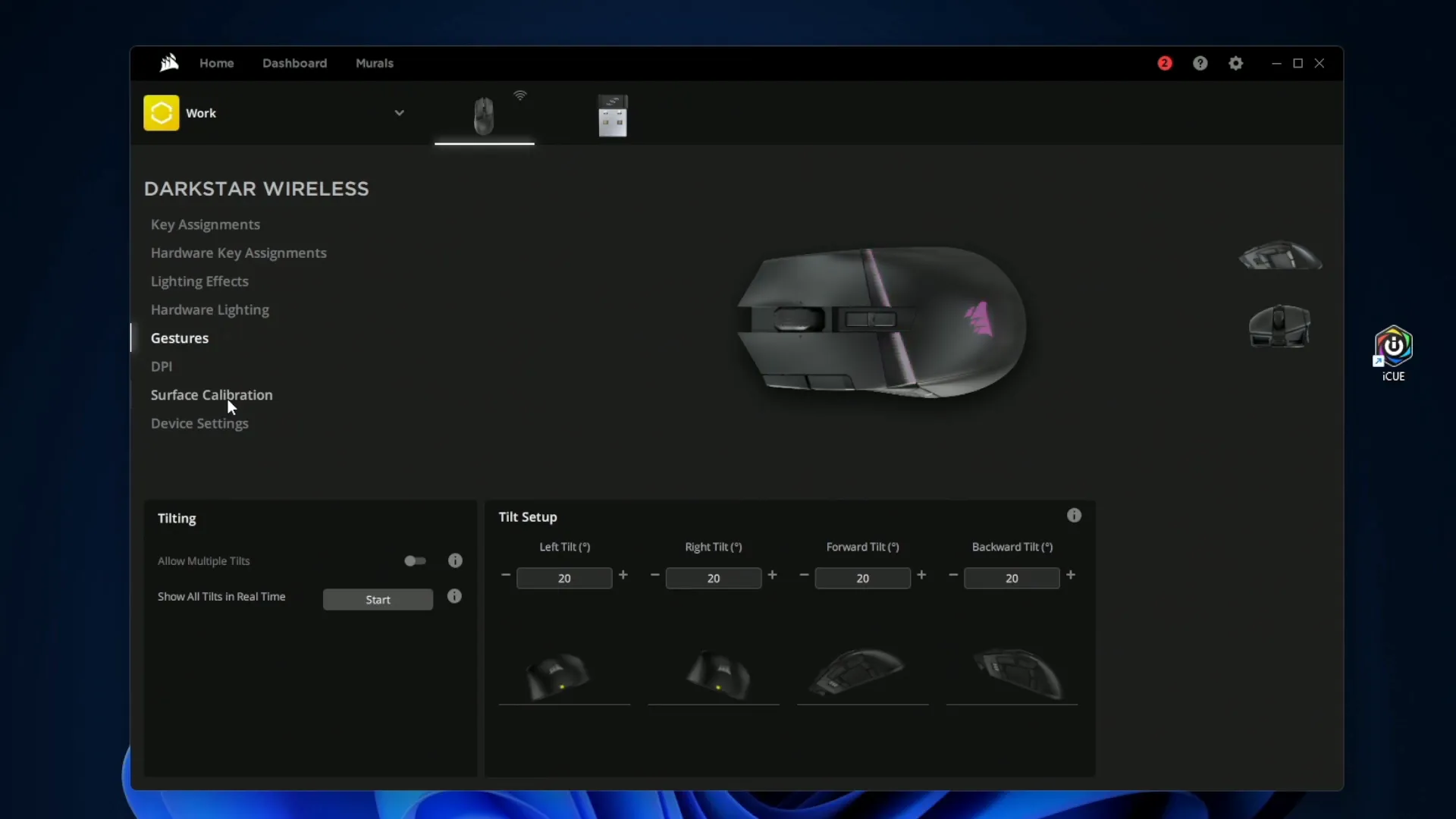
Performance and Responsiveness
Performance-wise, the DARKSTAR excels with its custom Corsair Marksman sensor, boasting a DPI of up to 26,000. This level of sensitivity allows for precise movements and quick reactions, crucial for competitive gaming. The mouse offers a 2.4GHz wireless connection with a 2,000Hz polling rate, ensuring low latency and reliable performance during gameplay.
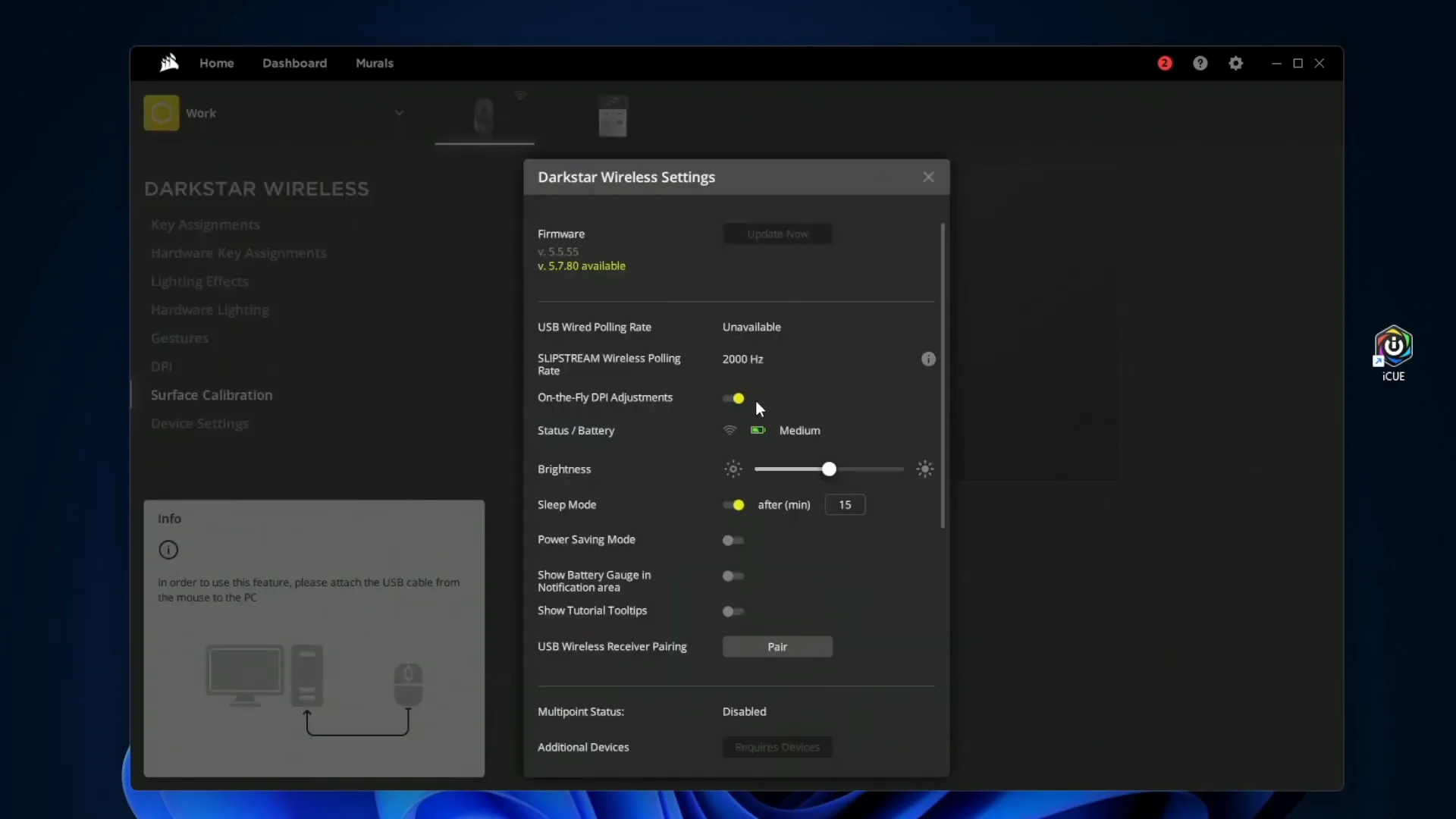
Typing Experience
When it comes to the clicking experience, the DARKSTAR provides a satisfying auditory feedback without being overly loud. The clicks have a slight softness to them, giving a cozy feel that many users will appreciate. This tactile response can enhance your overall gaming experience, making every click feel rewarding.

Conclusion: Who Is It For?
Overall, the Corsair DARKSTAR RGB Wireless Gaming Mouse is an exceptional choice for MMO and MOBA gamers. With its extensive customization options, comfortable design, and impressive performance, it stands out as a versatile peripheral. It is also compatible with both Windows and Mac, making it a great addition to any gaming setup. If you're looking for a mouse that can enhance your gaming productivity and experience, the DARKSTAR is highly recommended.

FAQs
What is the DPI of the Corsair DARKSTAR?
The DARKSTAR features a DPI of up to 26,000, allowing for incredibly precise movements.
Can I customize the RGB lighting?
Yes! The RGB lighting can be fully customized through the Corsair iCUE software, with various presets and options available.
Is the DARKSTAR compatible with Mac?
Yes, the DARKSTAR is compatible with both Windows and Mac operating systems.
How long is the battery life?
The mouse offers a long-lasting battery life, allowing for extended gaming sessions without frequent recharging.
Where can I purchase the Corsair DARKSTAR?
You can find the Corsair DARKSTAR RGB Wireless Gaming Mouse available for purchase on Amazon.com.
KovaTech
Kova Tech is a technology enthusiast company that provides product reviews, guides & comparisons for various software and hardware products.