Jan 10, 2025
Everything You Need to Know About the Razer BlackWidow V4 X Keyboard
The Razer BlackWidow V4 X Keyboard is an impressive addition to Razer's lineup of mechanical gaming keyboards. With its sleek design and robust features, it caters to both gamers and typists. In this blog post, we will delve deep into the keyboard's specifications, features, and overall performance. Whether you're a seasoned gamer or just looking for an upgrade, this keyboard might just be what you need.
Table of Contents
- Unboxing the Razer BlackWidow V4 X
- Design and Build Quality
- Key Features of the Razer BlackWidow V4 X
- Typing Experience
- RGB Lighting
- Software Customization
- Comparison with Other Models
- Conclusion
- FAQ Section
Unboxing the Razer BlackWidow V4 X
Upon unboxing the Razer BlackWidow V4 X, the first impressions are overwhelmingly positive. The package includes the keyboard itself, an instruction manual, and some fun stickers. The keyboard features an aluminum backplate that feels cold to the touch, giving it a durable and premium feel right out of the box. The design is not just aesthetic; it also serves functional purposes.

One of the standout features is the volume roller located on the keyboard. By default, it does not serve as a pressable button for pausing or muting, but it’s a nice touch for quick adjustments. Additionally, the keyboard comes with customizable macro keys, allowing users to program functions to fit their gaming or typing needs.
Design and Build Quality
Flipping over to the back of the keyboard, you’ll find Razer's slogan, "For Gamers, By Gamers." The design incorporates grips to keep the keyboard stable during intense typing sessions. It also features adjustable legs with six-degree and nine-degree angles for optimal typing posture.

Another thoughtful feature is the cable management system. It allows users to route the cable through different channels, preventing clutter on your desk. The entire back is made of plastic, which, despite its lightweight nature, does not compromise the keyboard's sturdiness. A quick bend test reveals that this keyboard is incredibly rigid and durable.
Key Features of the Razer BlackWidow V4 X
The BlackWidow V4 X has several features that set it apart from its competitors. Here are some of the key highlights:
- Key Switches: The keyboard is equipped with Razer's Yellow switches, which are linear and quiet, making them ideal for both gaming and typing. There’s also an option for the Green switch, which is clicky and louder.
- Keycaps: The keyboard utilizes double-shot ABS keycaps that are thick and durable, ensuring they won't wear out over time. The see-through letters allow the RGB lighting to shine through effectively.
- Stabilizers: It features lubricated key switch stabilizers, which contribute to a smoother and more refined typing experience.
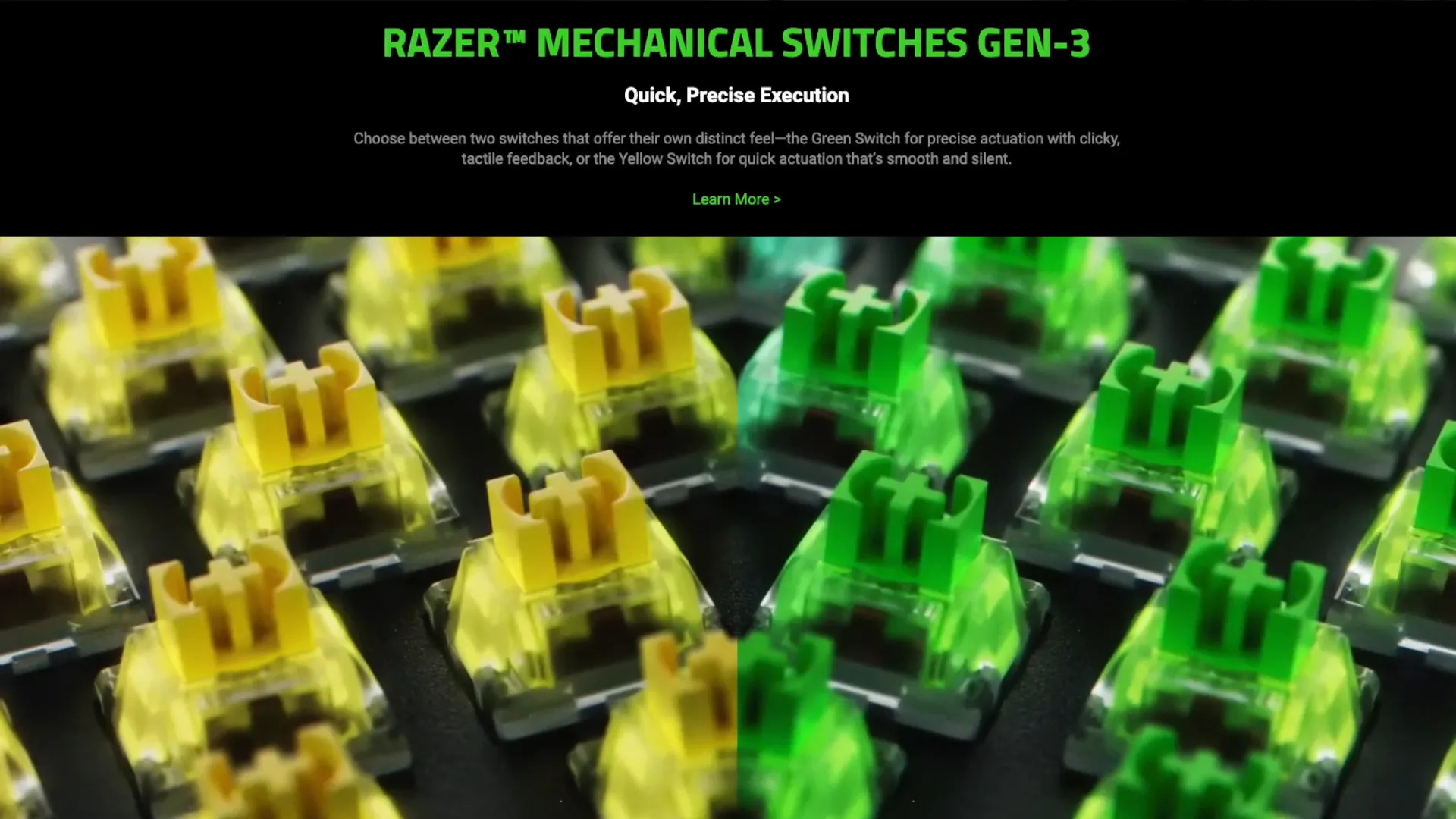
Typing Experience
Typing on the Razer BlackWidow V4 X is a delightful experience. Thanks to the lubricated stabilizers and foam inside the keyboard, each keystroke feels smooth and satisfying. The keyboard is designed to minimize noise while typing, making it suitable for both quiet environments and gaming sessions.

RGB Lighting
The RGB lighting on the BlackWidow V4 X is vibrant and customizable. The keyboard connects via USB-A, and while there are no wireless options, the wired connection ensures a stable performance.
Without using the software, users can adjust the brightness of the lights by holding down the function key and using F11 to dim and F12 to brighten. In darker settings, the RGB lights shine even brighter, creating an immersive gaming ambiance.
Software Customization
Razer provides Synapse software for extensive customization. Every key on the keyboard can be programmed to perform different functions. The software allows users to create profiles, adjust lighting effects, and even set up gaming modes that disable the Windows key to prevent accidental interruptions during gameplay.
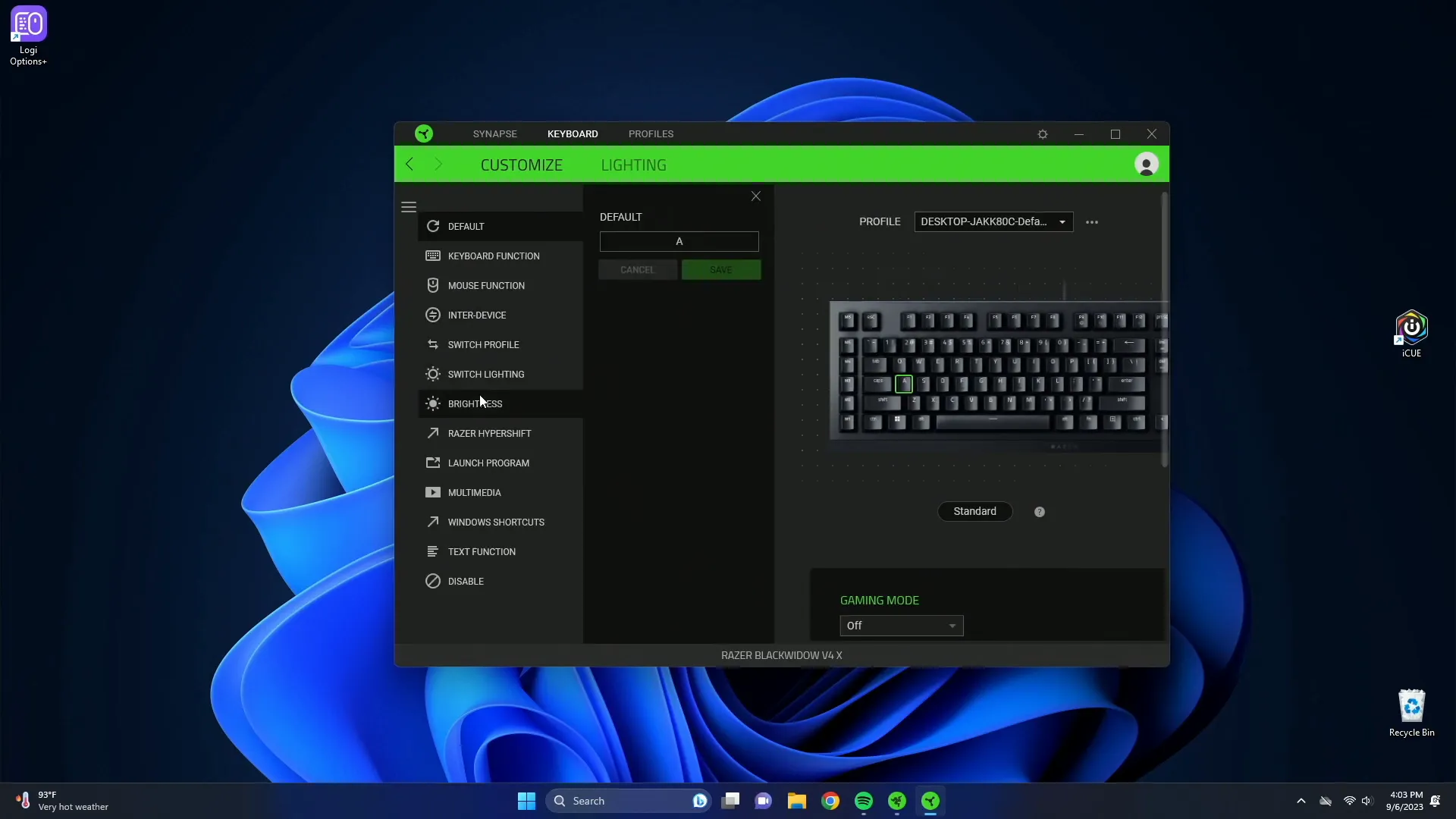
Within the software, users can also set quick lighting effects. Options include static colors, breathing effects, and more, allowing for a personalized experience that can match any gaming setup.
Comparison with Other Models
While the BlackWidow V4 X is a fantastic keyboard, it’s worth noting that Razer also offers other models, such as the regular BlackWidow V4 and the Pro version. The differences primarily lie in additional features like wrist rests, more RGB lights, and detachable cables. However, the V4 X provides a strong foundation without unnecessary frills.
Conclusion
The Razer BlackWidow V4 X Keyboard is a solid choice for anyone looking for a reliable mechanical gaming keyboard. With its durable build, customizable features, and smooth typing experience, it stands out in the crowded market of gaming peripherals. Whether you’re gaming, typing, or both, this keyboard can meet your needs effectively.
FAQ Section
What are the main differences between the Razer BlackWidow V4 X and other models?
The V4 X is a more stripped-down version compared to the regular and Pro models. It lacks features like a wrist rest and some additional RGB lighting options but maintains a high-quality build and performance.
Can I customize the RGB lighting on the Razer BlackWidow V4 X?
Yes, the RGB lighting can be fully customized through the Razer Synapse software, allowing you to choose from a variety of effects and colors.
Is the Razer BlackWidow V4 X suitable for typing?
Absolutely! The keyboard offers a smooth typing experience with its lubricated stabilizers and foam padding, making it great for both gaming and office work.
Where can I purchase the Razer BlackWidow V4 X Keyboard?
You can buy the Razer BlackWidow V4 X Mechanical Gaming Keyboard from Amazon or directly from Razer's official website.