Feb 10, 2025
Epomaker Shadow X Mechanical Keyboard Review
Today, we're diving into the Epomaker Shadow X mechanical gaming keyboard. This keyboard is designed for mechanical keyboard enthusiasts, whether you're a gamer or someone focused on productivity. With its unique features and solid build, it’s worth considering for your next keyboard purchase.
Table of Contents
- What's in the Box?
- Design and Build Quality
- Connection Options
- Keycaps and Switches
- Typing Experience
- Media Controls and Functionality
- Compatibility
- Display Features
- Software and Customization
- Pros and Cons
- Conclusion
- FAQ
What's in the Box?
When you unbox the Shadow X, here’s what you’ll find:
- The keyboard itself
- A braided cable connecting USB-A to USB-C
- Additional keycaps for a yellow and black/gray theme
- Three additional Flamingo color key switches, identical to Red key switches
- A key switch and keycap puller

Design and Build Quality
The first impressions of the Shadow X are striking. It boasts a subtle aesthetic with muted gray colors, which can be swapped for bolder yellow keycaps if desired. I personally prefer the understated look that doesn’t have too much visual noise.
Upon inspection, you’ll find a small sticker that reveals a display once removed. This display shows various settings such as lights, colors, and Bluetooth connections. The build quality is primarily plastic, which feels durable. A slight bend test reveals it holds up well under pressure without any extreme flexing.

Stability and Ergonomics
Flipping the keyboard over, you'll notice grips for added stability while typing. It features two adjustable legs for different ergonomic levels, allowing you to customize the typing angle to your preference. The keyboard comes with a braided cable that connects via USB-A to your computer and USB-C to the keyboard itself.
Connection Options
The Shadow X offers three connection options:
- Wired via USB cable
- Bluetooth connection
- A built-in dongle that can be stored in a compartment on the back of the keyboard
This versatility is perfect for users with multiple devices. You can easily switch between wired and wireless modes without hassle.

Keycaps and Switches
The keyboard uses durable PBT keycaps, which can be easily swapped out using the included keycap puller. The keycaps have a matte finish, making them pleasant to touch without being too slippery. The Flamingo switches, which are akin to Red switches, provide a satisfying typing experience. These switches are hot-swappable, allowing you to customize your keyboard with various switch types.

Typing Experience
Typing on the Shadow X is a delight. The keyboard has foam built into it for a dampening effect, resulting in a refined typing experience. Here’s a little typing test to showcase the sound of the Flamingo switches.
[Typing sound demonstration]
The sound is deep and satisfying, thanks to the rubber foam absorbing the impact of each keystroke. It feels polished and high-end, reminiscent of a keyboard crafted by a DIY mechanical keyboard enthusiast.
Media Controls and Functionality
While the Shadow X does come with media controls, there are no indicators on the keycaps. You’ll need to reference the instruction manual to utilize these features. For example, to play or pause music, you hold the function key and press the numeric keys 4, 5, or 6. Indicator lights for caps lock and game mode are helpful additions to enhance usability.

Device Connectivity
You can connect up to three devices via Bluetooth, in addition to one wired connection. This feature is excellent for users who switch between multiple devices frequently. The 3,000mAh battery provides ample power, allowing for several weeks of use at 6 to 8 hours a day. Plus, you can charge the keyboard while using it, ensuring zero downtime.
Compatibility
The Shadow X is compatible with both Windows and Mac operating systems. While it doesn't have the typical Mac indicators, it works seamlessly when plugged in. The overall experience feels high-end, and it’s evident that Epomaker has put thought into the design and functionality of this keyboard.

Display Features
The keyboard features an LCD display that shows useful information such as battery level, connection type, and even the current date and time. Initially, the display might need syncing, which can be done via the Epomaker driver software. The software allows users to customize various settings, including uploading images or GIFs to the display.
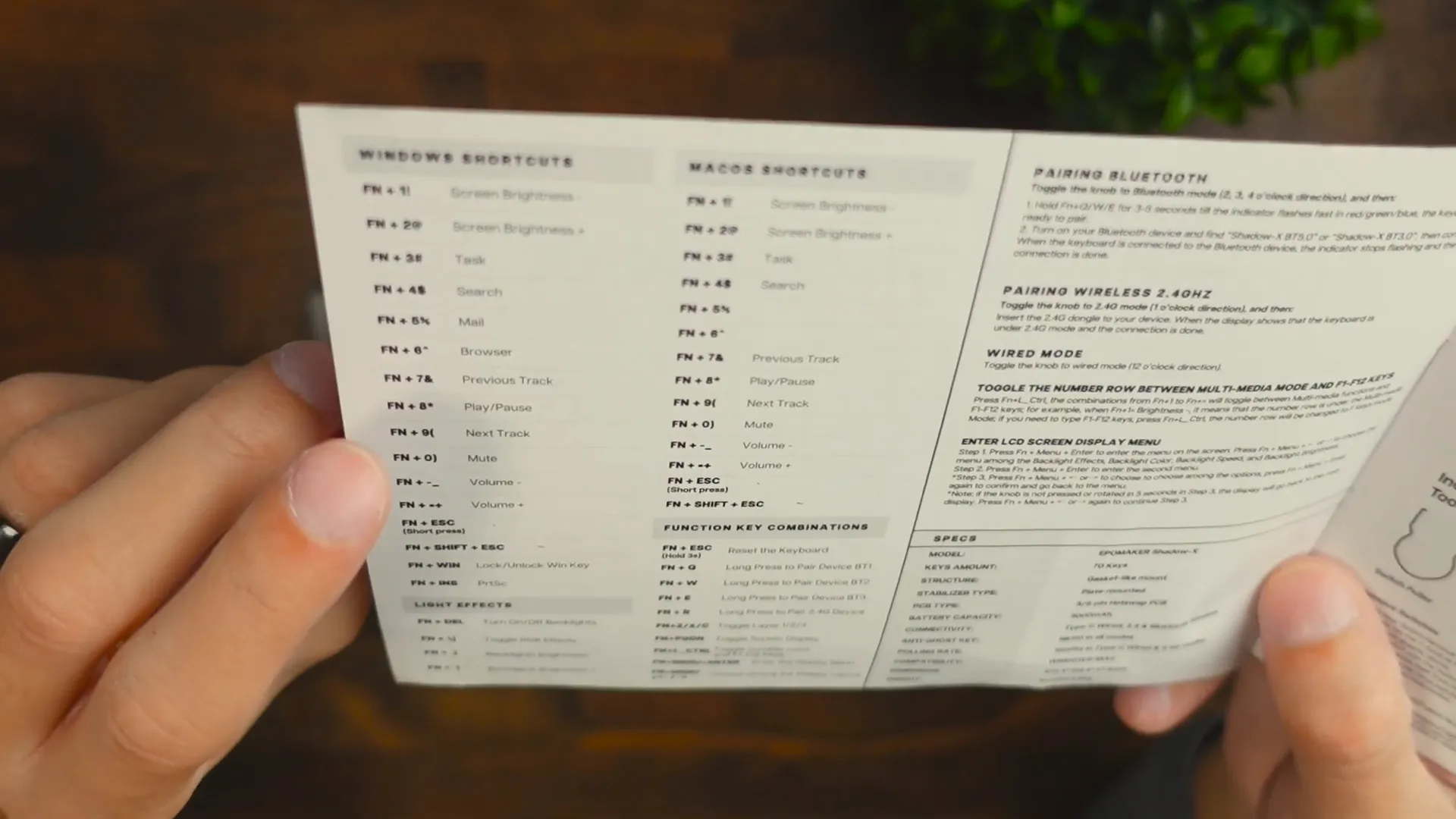
Software and Customization
The included software is essential for customizing key functions, assigning macros, and adjusting the display settings. While the software can feel clunky, it provides a wealth of options for personalizing your keyboard experience. You can even download shared patterns to enhance the RGB lighting effects.
Pros and Cons
While the Shadow X has many strengths, it also has a few drawbacks:
- Pros:
- Stylish design with customizable keycaps
- Great typing experience with dampened sound
- Versatile connection options (wired and wireless)
- LCD display with useful information
- Hot-swappable switches for customization
- Cons:
- No dedicated media key indicators
- Software can be clunky
- Some users may find the size too compact
Conclusion
The Epomaker Shadow X is a well-built mechanical keyboard that caters to both gamers and productivity enthusiasts. Its combination of style, functionality, and typing experience make it a fantastic choice for anyone looking to upgrade their keyboard. If you’re interested in learning more, be sure to check out the link below!
Learn more about the Epomaker Shadow X Mechanical KeyboardFAQ
Is the Shadow X compatible with Mac?
Yes, the Shadow X works seamlessly with both Windows and Mac operating systems.
Can I customize the key switches?
Absolutely! The Shadow X features hot-swappable switches, allowing you to easily change them out for different types as you prefer.
How long does the battery last?
The keyboard has a 3,000mAh battery, which can last several weeks with regular use, depending on your settings.
Does the keyboard have RGB lighting?
Yes, the Shadow X includes customizable RGB lighting effects that can be adjusted through the software.
What materials are the keycaps made of?
The keycaps are made from durable PBT plastic, ensuring longevity and a great feel during use.