Feb 10, 2025
Logitech Lift vs MX Vertical: Which Ergonomic Mouse is Right for You?
Today, we're diving into the details of two popular ergonomic mice from Logitech: the Logitech Lift and the Logitech MX Vertical. Both of these devices aim to provide comfort during long hours of computer use, but they have distinct features that cater to different users. Let's break down their differences to help you make an informed decision.
Table of Contents
- Size Matters
- Connectivity Options
- Battery Life
- Grip and Comfort
- Button Placement
- Sound and Click Feedback
- Price Comparison
- Conclusion: Which One Should You Choose?
- FAQ
Size Matters
The first noticeable difference between the Logitech Lift and the MX Vertical is their size. From a top view, it's clear that the MX Vertical is larger than the Lift. This difference in size impacts how both mice fit in your hand. For those with smaller hands, the Logitech Lift feels like a perfect fit, almost like a glove. However, if you have larger hands, you might find the MX Vertical more comfortable, albeit it can feel a bit cumbersome for some. Logitech has even created a graphic to help users determine which mouse is best for their hand size.
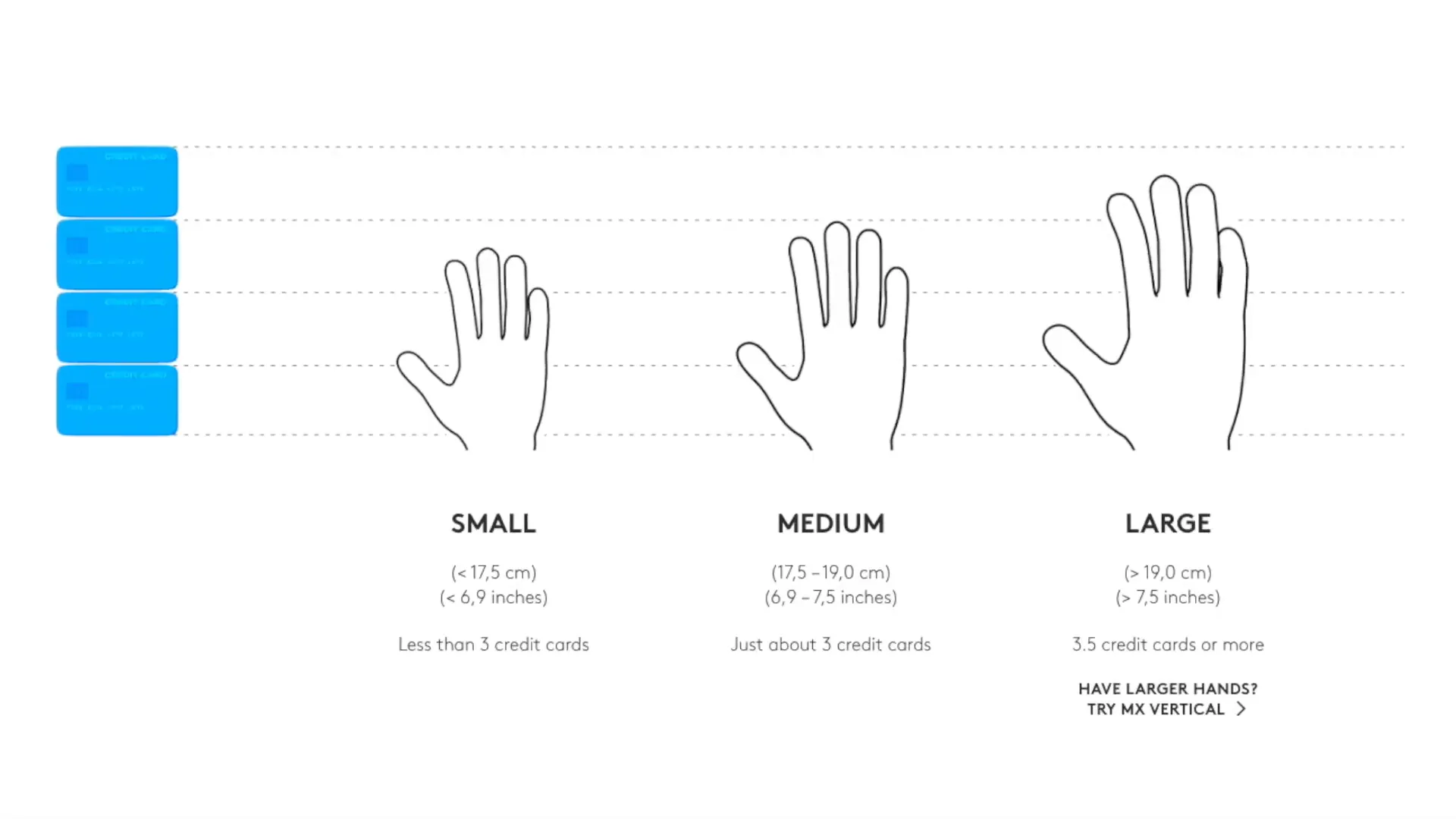
Connectivity Options
Next up is connectivity. Both mice offer Bluetooth and USB receiver options. The Logitech Lift uses the newer Logi Bolt receiver, which is designed to be more secure, while the MX Vertical utilizes the older Logitech Unifying receiver. The Logi Bolt receiver is less prone to security attacks, making it a safer option for those concerned about connectivity security.

Battery Life
Battery life is another area where these two mice differ significantly. The Logitech Lift boasts an impressive battery life of up to 24 months, powered by a single AA battery. On the other hand, the MX Vertical doesn't rely on a disposable battery; instead, it features a rechargeable battery that lasts up to four months on a single charge. The MX Vertical comes with a USB-C charging cable, making it easy to recharge when needed.

Grip and Comfort
When it comes to grip, the design of these mice varies as well. The Logitech Lift has a rubberized side for your thumb, while the rest of the mouse is plastic. This setup allows for a decent grip but may not feel as secure for everyone. In contrast, the MX Vertical features a fully grippy surface all around, providing a firmer hold. However, it’s essential to note that the MX Vertical is designed for larger hands, so those with smaller hands might find it uncomfortable to hold.

Button Placement
Button placement is another factor to consider. On the Logitech Lift, the additional button is positioned above the scroll wheel, which can be easily accessed with your pointer finger. In contrast, the MX Vertical places its additional button to the side, requiring you to use your thumb to access it. While this may seem like a minor difference, it can affect how you interact with the mouse during your daily tasks.

Sound and Click Feedback
The sound produced by the clicks of these mice is also worth noting. The Logitech Lift is significantly quieter, making it an excellent choice for office environments where noise can be distracting. On the other hand, the MX Vertical produces a louder click, which could be bothersome for those around you.
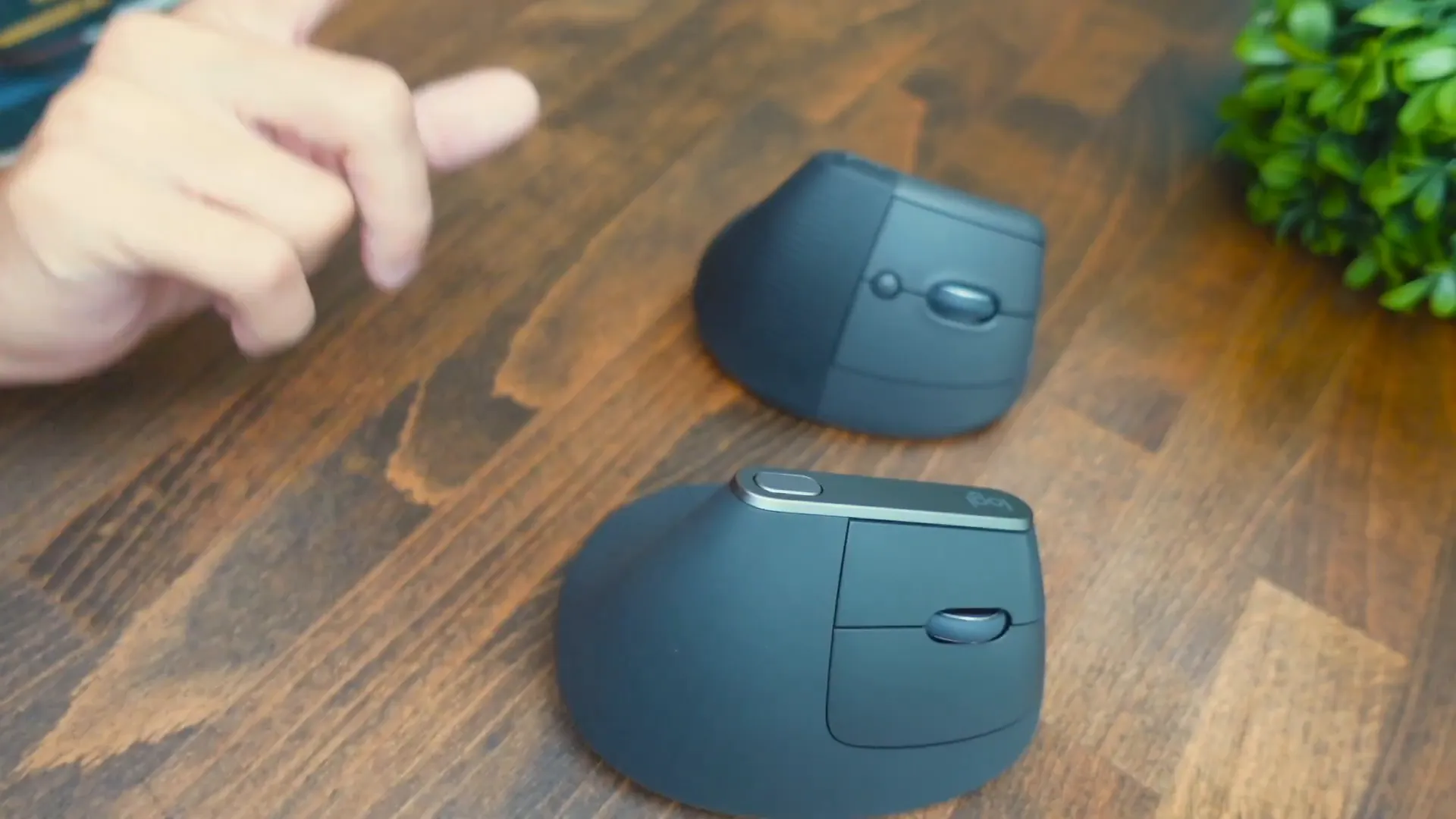
Price Comparison
Finally, let’s talk about price. The Logitech Lift is the more budget-friendly option, retailing at around $66, while the MX Vertical comes in at approximately $90. If you're looking to save some cash, the Lift offers a great ergonomic solution without breaking the bank.

Conclusion: Which One Should You Choose?
Choosing between the Logitech Lift and the MX Vertical largely depends on your hand size and personal preferences. If you have small to medium hands, the Lift is the clear choice. However, if you have larger hands and prefer a more substantial grip, the MX Vertical will be more suitable. Both mice offer excellent ergonomic benefits, so you can’t go wrong with either option.
FAQ
-
What is the primary difference between the Logitech Lift and MX Vertical?
The main difference lies in their size and design. The Lift is smaller and better suited for small to medium hands, while the MX Vertical is larger and designed for users with larger hands.
-
How long does the battery last on both mice?
The Logitech Lift lasts up to 24 months on a single AA battery, while the MX Vertical lasts up to 4 months on a full charge.
-
Which mouse is quieter?
The Logitech Lift is significantly quieter than the MX Vertical, making it a better option for quiet environments.
-
Are both mice compatible with Bluetooth?
Yes, both the Logitech Lift and MX Vertical support Bluetooth connectivity along with USB receiver options.
-
What is the price difference between the two mice?
The Logitech Lift is priced at around $66, while the MX Vertical costs about $90.
For more information about the Logitech Lift, check it out on Amazon.com. If you're interested in the MX Vertical, you can find it on Amazon.com. Happy shopping!
KovaTech
Kova Tech is a technology enthusiast company that provides product reviews, guides & comparisons for various software and hardware products.