Razer BlackWidow V4 Pro Keyboard - First Impressions

I just spent some hands-on time with the Razer BlackWidow V4 Pro, and I want to walk you through everything that stood out on first impressions. This is a full featured, well built mechanical keyboard that feels like it was designed to be both a daily driver and a battlestation centerpiece. Below I cover unboxing, feel, controls, software, switches, lighting, and who this keyboard is best suited for.
Table of Contents
- What comes in the box
- Wrist rest that's actually worth using
- Adjustable angle and typing ergonomics
- Tank-like build quality
- Why there are two braided USB cables
- RGB and the wrist rest tie-in
- Media controls, knobs and command dial
- Software and customization
- Switches and keycaps: clicky and premium
- Extra features worth calling out
- Who should consider the BlackWidow V4 Pro
- Final impressions
- FAQ
What comes in the box
The package arrives substantial. Inside you will find the keyboard itself, two braided USB cables, an instruction manual, and a premium magnetic wrist rest. The extra cable initially raised a question, but it quickly made sense once I dug into the keyboard's feature set. The manual is worth a quick glance since this keyboard packs a lot of functionality.

Wrist rest that's actually worth using
One of the first things I noticed was the wrist rest. It is genuinely high quality. The cushion has a leatherette finish that feels luxurious and sturdy, not cheap or plasticky. The underside has grippy material and the wrist rest attaches to the keyboard via a magnetic connector so it locks into place without slipping.

Comfort-wise this wrist rest is a big win. It felt like the best wrist rest I have used with any keyboard to date. The magnetic attachment keeps it flush with the keyboard and the grip on the bottom prevents it from wandering when you type aggressively. If you spend long sessions at the desk, this alone is a meaningful upgrade over the usual foam pads.

Adjustable angle and typing ergonomics
The BlackWidow V4 Pro offers two adjustable rear foot heights. With the keyboard flat it felt a bit too low for my preference, so I popped it into the highest rear foot position. That made a noticeable ergonomic improvement for my typing posture. Try both settings and pick what works for you—comfort will vary by desk height and chair setup.

Tank-like build quality
Razer did not skimp on materials. The backplate is metal and cold to the touch, which provides rigidity—you will not be flexing this board when mashing keys. It has a solid weight and a premium feel. The overall construction communicates durability and long-term use.
Why there are two braided USB cables
The keyboard ships with two braided USB cables because one handles the main connection and the other serves the passthrough and extra power demands. In short, one cable is responsible for the key registration to your computer and the other provides the additional power and passthrough functionality. Make sure you have two available USB-A ports on your PC if you plan to take advantage of everything the board offers.

RGB and the wrist rest tie-in
The RGB lighting is more than per-key illumination. There is a striking three-sided underglow and an integrated RGB strip that runs along the side and syncs with the wrist rest. That side illumination spilling across the wrist rest looks very clean and adds to immersion, especially with compatible lighting effects that fill the desk area.

Media controls, knobs and command dial
This keyboard is loaded with media and control options. At the top right you get a multi-function roller and four dedicated media keys including previous, play/pause, next, and a mute button. The roller doubles as a volume control and feels tactile and responsive.
On the left side there is a dedicated Command Dial with multiple modes. By default rotating the dial adjusts brightness. Pressing the command button cycles through modes indicated by color. In practice the dial can be used to:
- Zoom in and out (green mode)
- Switch applications when rotated (blue mode)
- Scrub through timelines for audio or video editing (yellow mode)
There are also five macro keys on the left edge that you can program for text macros, launching apps, shortcuts, or custom sequences. Under the command dial you will find three small buttons that are set to screenshot, game mode, and Windows task view by default. All three can be remapped in software.

Software and customization
The BlackWidow V4 Pro is highly configurable through Razer's software. Every key can be reassigned except for the Command Dial itself, which retains its multi-mode behavior. In the software you can set keys and macros, switch profiles, assign mouse commands, and set complex text or application launches. There are also settings for gaming mode, polling rate, and lighting customization.
Lighting options are extensive. You can choose per-key effects, quick presets like fire, and advanced Chroma integrations. The software also exposes frequency polling and other performance-related settings to tune responsiveness.
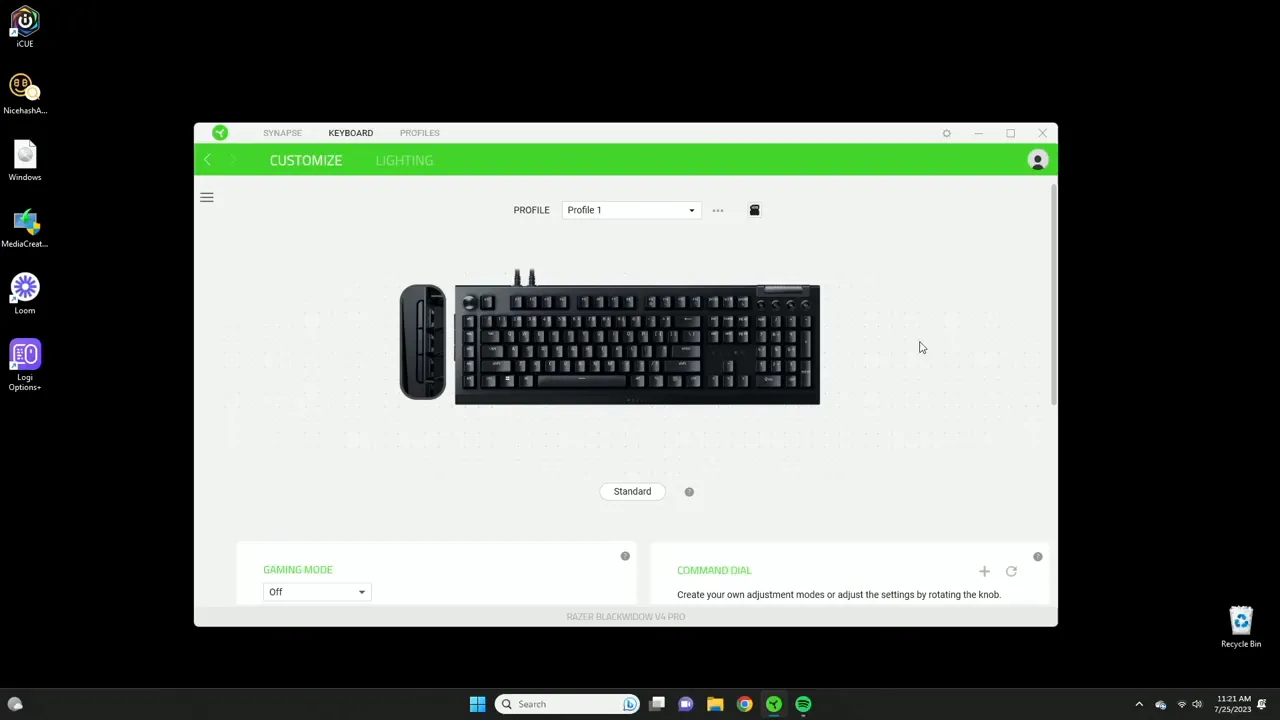
Switches and keycaps: clicky and premium
The sample I tested had Razer Green mechanical switches. These are loud and clicky—equivalent to blue switches in terms of tactile and audible feedback. If you enjoy the classic mechanical thock and audible click, Greens will satisfy that need. I performed a quick click test and they are unmistakably loud, so consider quieter alternatives if your environment requires it.

Razer ships the BlackWidow V4 Pro with double shot PBT or ABS keycaps depending on region. The caps on this unit felt textured and concave, providing solid finger placement. Double shot keycaps resist wear and keep legends from fading, which is great for long-term durability.

Extra features worth calling out
- USB-A passthrough on the keyboard for plugging in accessories without reaching the back of your PC.
- Dedicated macro keys that are easy to reach and program.
- Magnetic wrist rest with RGB sync for cohesive lighting across the keyboard and rest.
- Multi-mode Command Dial that offers different control paradigms (zoom, app switch, timeline scrub).
Who should consider the BlackWidow V4 Pro
This keyboard is a great fit for users who want a full-featured mechanical keyboard with high build quality and rich customization. If you value dedicated media controls, a premium wrist rest, and a multifunction dial for productivity or editing work, this board delivers.
It is especially compelling for gamers and creators who will use macros, app switching, or timeline scrubbing. For open office environments or shared workspaces, consider quieter switch options. The Green switches are best for those who like loud, clicky feedback and do not mind the noise.
Final impressions
The Razer BlackWidow V4 Pro made a strong first impression. From the luxurious wrist rest to the metal-backed chassis, dual braided cables for full feature support, integrated RGB that extends to the wrist rest, and a highly versatile command dial, Razer packed a lot into this keyboard. It feels premium, performs well, and offers extensive customization that will satisfy both gamers and power users.
If you want a keyboard that combines everyday comfort with advanced control options and vivid lighting, the BlackWidow V4 Pro is worth a close look.
FAQ
What is included in the box with the BlackWidow V4 Pro?
The box includes the keyboard, two braided USB cables, an instruction manual, and a magnetic wrist rest with grippy underside and integrated RGB lighting.
Why are there two cables?
One cable handles the primary keyboard connection (key registration) and the other provides power and passthrough functionality. Using both ensures full feature support including USB passthrough and RGB.
Is the wrist rest removable and secure?
Yes. The wrist rest attaches magnetically and locks into place. The underside has grips to prevent slipping and the magnetic connection keeps the rest flush against the keyboard.
What switches were tested and how do they sound?
This unit used Razer Green switches which are clicky and loud, comparable to traditional blue switches. If you need quieter keys, consider Razer Yellow switches or other linear low-noise options.
Can I remap the keys and macros?
Yes. The keyboard is highly customizable through the Razer software. You can remap nearly every key, assign macros, set profiles, and configure lighting effects. The Command Dial retains its multi-mode behavior and cannot be fully reassigned.
Does the keyboard have a USB passthrough?
Yes. There is an additional USB-A port built into the keyboard for plugging in devices, which can be convenient for mice or thumb drives.
Is the keyboard suitable for professional content creators?
Yes. The Command Dial includes a timeline scrub mode which can be used for fine-grained scrubbing in video and audio editing, and the programmable macros can speed up repetitive tasks in creative workflows.
KovaTech
Kova Tech is a technology enthusiast company that provides product reviews, guides & comparisons for various software and hardware products.