Logitech MK370 Keyboard/Mouse Combo - Review

If you need a reliable, no-nonsense wireless keyboard and mouse for an office or business environment, the Logitech MK370 is worth a serious look. I put this combo through its paces and found it to be exactly what it promises: simple, quiet, and built for easy deployment. No frills, no fuss. Just plug in a single USB dongle and both devices work immediately. Below I break down everything you need to know about design, feel, setup, battery life, software customization, and who should buy this set.
Table of Contents
- What you get and how to set it up
- Design and build quality
- Typing and clicking experience
- Wireless range and battery life
- Logi Options+ software and customization
- Compatibility and sustainability
- Who should buy the MK370?
- Pros and cons at a glance
- Tips and recommendations
- Frequently asked questions
- Final thoughts
What you get and how to set it up
Out of the box you get a full-size wireless keyboard and a compact wireless mouse plus one USB receiver. Both run on replaceable AA batteries: the keyboard uses two AA cells and the mouse uses one AA cell. Setup is plug and play. Insert the included Logi Bolt receiver into any available USB port and both devices will connect automatically. If you prefer Bluetooth, both the keyboard and mouse support Bluetooth pairing as well.
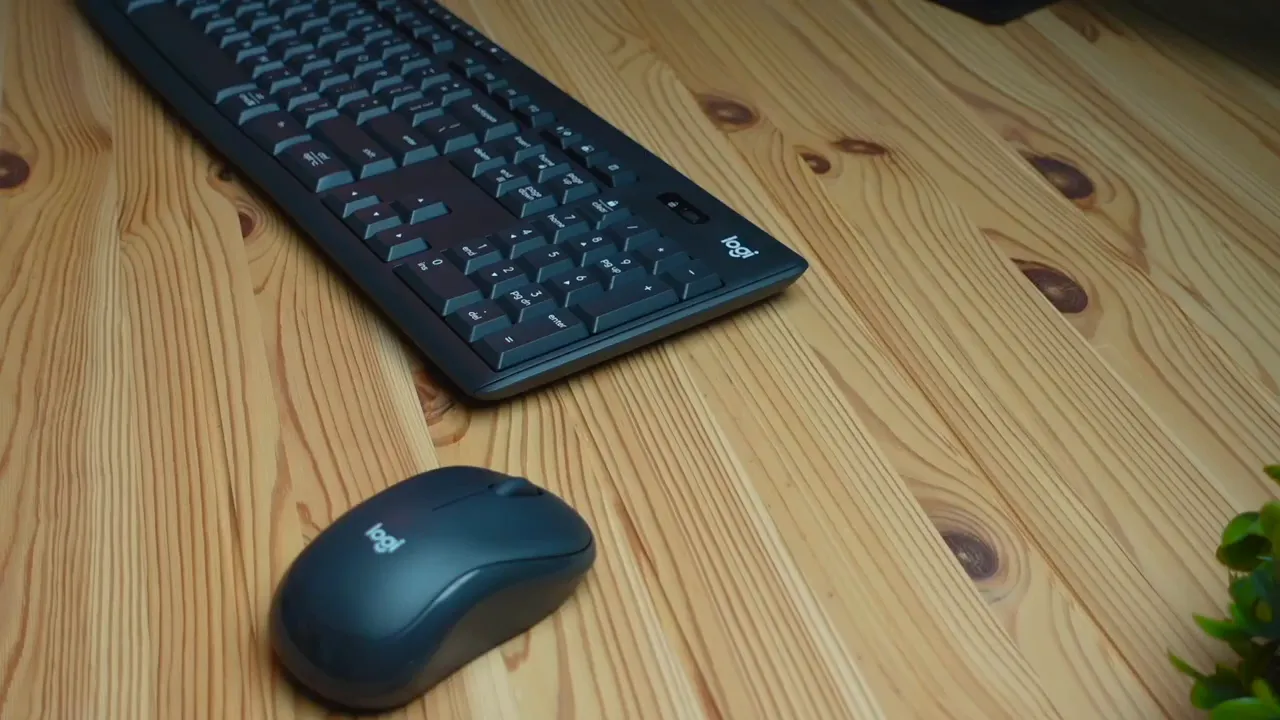
The selling point here is simplicity. IT departments will appreciate that one receiver connects both devices and that the combo supports centralized management via Logi Options+ for enterprise deployments. If the receiver gets lost, Logitech allows you to order replacements and reconfigure through their software so you can reuse a single dongle across devices.
Design and build quality
This is a business-focused product, so the MK370 prioritizes reliability and predictability over flashy materials. Both the keyboard and mouse are made primarily of plastic and feel light. The build is not rigidly premium; the keyboard has some flex if you press down in the middle, and the tilt legs are serviceable but thin. That said, the keyboard has rubber pads on the corners to minimize sliding and two adjustable feet to change typing angle.

The keycaps are slightly domed and textured, with characters printed on top rather than engraved. That keeps cost down and provides a clean look, but expect the lettering to show wear over long use on frequently pressed keys. On the plus side the keyboard includes a generous row of media and shortcut keys for volume control, play/pause, screen lock, print screen, and brightness adjustments. For many office workers that reduces dependence on the mouse for quick actions.

The mouse is Logitech's M240 model tailored for basic, everyday use. It is symmetrical and suitable for both left- and right-handed users. Its shell is smooth plastic; only the scroll wheel is rubberized for grip. There are textured clickers, but the sides lack soft rubber grips so if your hands get sweaty the mouse can feel a bit slippery compared with higher-end office mice.
Typing and clicking experience
Both devices use rubber dome switches. That means the typing and clicking feedback is softer and quieter than mechanical alternatives. If you, like many office environments, prioritize a distraction-free workspace, the MK370 delivers: the mouse clicks are nearly silent and the keyboard produces minimal clacking.

I ran through typical typing sessions and the keyboard provides a comfortable, familiar feel for general productivity: email, documents, spreadsheets, and light data entry. The keys are slightly cushioned which can be forgiving during long typing sessions, but enthusiasts who prefer tactile mechanical switches or very firm feedback may find the MK370 a bit soft.

Additional practical features: the keyboard is spill resistant, meaning minor accidents like spilled coffee or soda can be drained and dried without immediate failure. For busy office desks this is a valuable safeguard that extends real-world durability.
Wireless range and battery life
Expect reliable wireless coverage up to about 10 meters. In a typical office layout that is more than enough for desktops and conference table setups. The combo uses simple AA batteries, and Logitech claims hundreds of hours of life depending on usage patterns. Practically, you can expect many months of normal daily use before replacing batteries, which is great for bulk deployments where you do not want to manage frequent recharging cycles.
- Keyboard power: 2 AA batteries
- Mouse power: 1 AA battery
- Range: ~10 meters
- Connection options: Logi Bolt USB receiver or Bluetooth

Logi Options+ software and customization
Pairing with Logi Options+ unlocks customization. You can reassign the mouse middle button to shortcuts, emoji menus, or other custom actions. Pointer speed and scrolling behavior are adjustable, and keyboard media keys can be remapped or changed depending on active applications. The software also supports per-application behavior: set different actions for different programs to streamline workflows in office apps, browsers, and productivity suites.
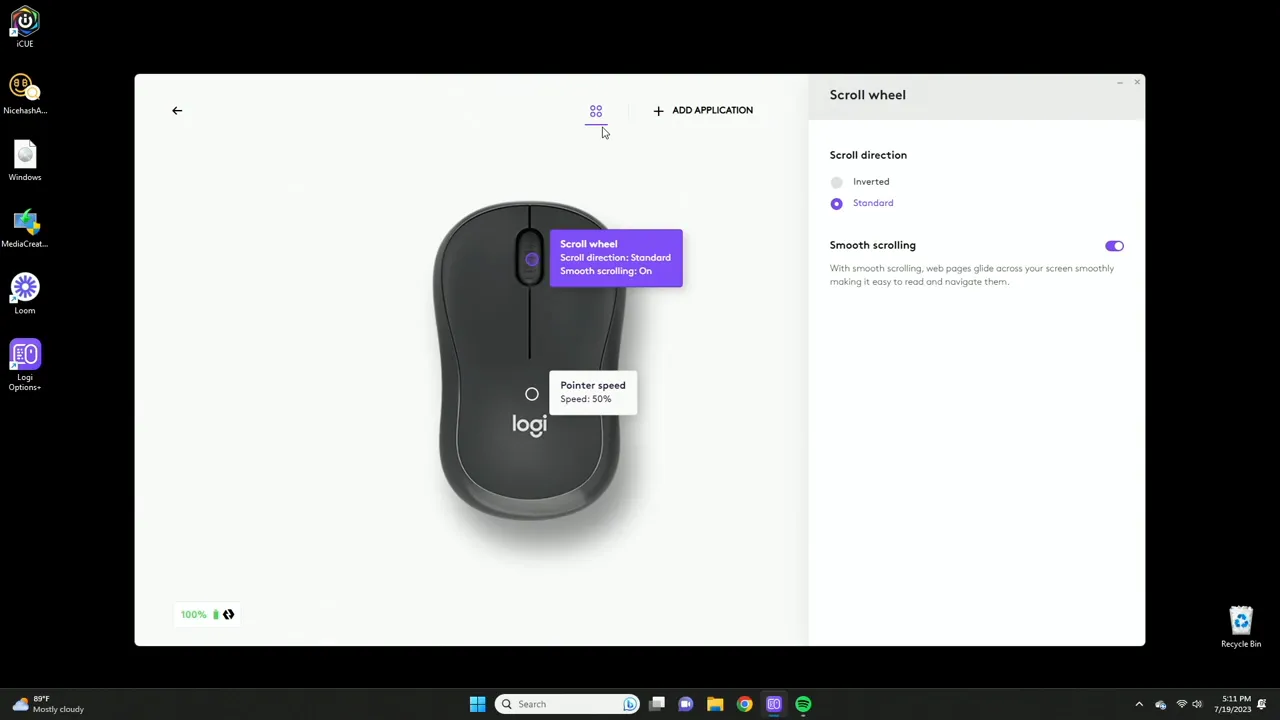
For IT managers, Logi Options+ supports centralized management enabling firmware updates and configuration rollouts, making the MK370 a more attractive option for deployments across teams and multiple locations. The combo is also certified in over 100 countries and supports a Secured Connections Only mode with full encryption via Logi Bolt for enterprise-grade wireless security.
Compatibility and sustainability
Compatibility is broad: Windows, macOS, Linux, ChromeOS, iPadOS, and Android are supported — useful for mixed-device environments. Logitech has also used certified post-consumer recycled plastic in the product, providing a small but meaningful sustainability angle for businesses trying to reduce their environmental footprint.
Who should buy the MK370?
This set is ideal for business owners, IT departments, and anyone who needs reliable, quiet input devices that are easy to deploy and maintain. Buy this combo if you want:
- Simple plug-and-play setup with one dongle for both devices
- Quiet typing and clicking to minimize office noise
- A spill resistant keyboard with dedicated media keys
- Long battery life without the need to recharge
- Compatibility with many operating systems and enterprise software support
If you are a gamer, a keyboard or mouse enthusiast, or someone who prefers mechanical switches and premium materials, you will probably want to look at higher-end Logitech models. The MK370 is built for predictable office use rather than high-precision gaming or enthusiast typing experiences.
Pros and cons at a glance
- Pros: Ultra quiet operation, easy deployment, single Logi Bolt receiver for both devices, long battery life, spill resistant keyboard, Logi Options+ customization, broad OS compatibility, eco-friendly materials.
- Cons: Plastic build with some flex, printed key legends may wear over long-term heavy use, tilt legs feel flimsy, mouse lacks rubber side grips and premium feel.
Tips and recommendations
- If you lose the Logi Bolt receiver, order a replacement from Logitech and re-pair via Logi Options+. That will save you the hassle of replacing multiple receivers.
- Use fresh alkaline AA batteries for the best runtime. Keep a small stash of spares if you are managing a fleet of devices.
- Enable Logi Bolt secured mode in managed environments for encrypted wireless communications.
- If you want more tactile feedback, consider pairing the MK370 with a mechanical keyboard for power users while keeping the quiet mouse for shared spaces.
Frequently asked questions
What kind of batteries does the keyboard and mouse use
The keyboard uses two AA batteries and the mouse uses one AA battery. Both are user replaceable and provide long runtimes under normal office usage.
Can I connect both devices with one USB receiver
Yes. The MK370 ships with a single Logi Bolt USB receiver that connects both the keyboard and the mouse. This makes setup and deployment simple.
Is the keyboard spill resistant
Yes. The keyboard is spill resistant, allowing small liquid spills to be drained and dried without immediate failure. It is not waterproof so avoid soaking it.
Is this combo quiet enough for open offices
Absolutely. Both the mouse and keyboard use silent switches; the mouse features Silent Touch technology which greatly reduces click noise, and the keyboard uses rubber dome switches that are soft and quiet.
Can I customize buttons and shortcuts
Yes. Use the Logi Options+ app to remap keys and mouse buttons, adjust pointer and scrolling behavior, and assign application-specific actions.
Is the build quality durable for heavy use
The MK370 is designed for business use and is durable for everyday office tasks. However, it is a plastic build with some flex and tilt legs that are not heavy duty, so heavy physical abuse or constant rough handling may shorten its lifespan.
Final thoughts
If simplicity, quiet operation, and easy deployment are your primary requirements, the Logitech MK370 delivers exactly that. It is not an enthusiast product, but it does what it promises: reliable wireless performance, long battery life, spill resistance, and enterprise-friendly options like Logi Bolt security and Logi Options+ management. For bulk purchases for offices or for anyone who prefers a fuss-free setup that just works, the MK370 is a solid, practical choice.
Overall, the MK370 strikes a good balance between price, function, and features for business and productivity users. If you value quiet and dependable input devices and need to outfit multiple workstations quickly, this combo is designed with you in mind.
KovaTech
Kova Tech is a technology enthusiast company that provides product reviews, guides & comparisons for various software and hardware products.