iLovBee i61 Mechanical Keyboard Review
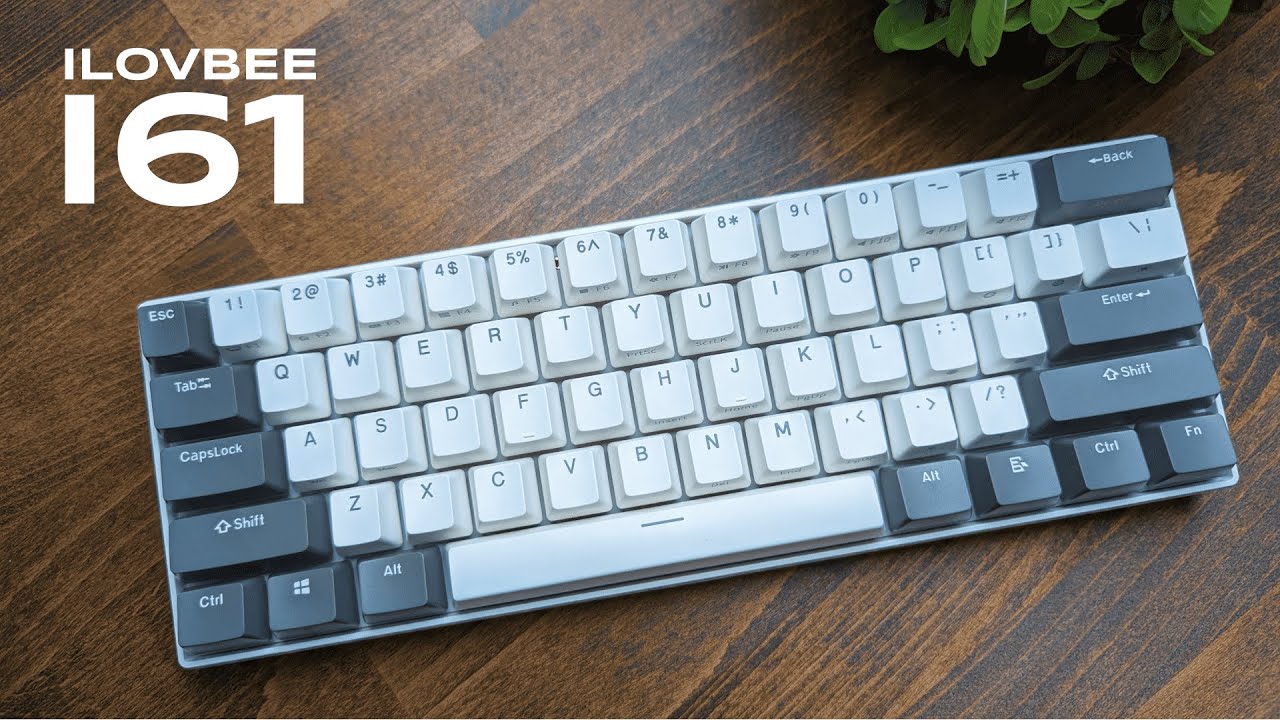
Hi — I'm Kova Tech, and today I'm walking you through the iLovBee i61 (60%) mechanical gaming keyboard. If you want a compact, clean-looking board that's ready for gaming and daily typing straight out of the box, this one is worth a close look. Below I cover what's included, how it feels, hot-swap capability, design, setup, RGB, and whether it makes sense for gamers or office use.
What's in the box
The i61 arrives in a simple package that includes:
- The slim iLovBee i61 60% keyboard
- An instruction manual (handy for shortcuts and RGB modes)
- A keycap / switch puller (useful since the keyboard is hot-swappable)
First impressions and typing experience
Right off the bat this keyboard feels great to type on. The switches in my unit felt very smooth — almost like they were lubed — and the overall sound is clean and pleasing. I did a quick typing test and loved the tactile feel and tone.

Typing test for this keyboard: 10 out of 10.
Sound and stabilization
The keycaps sit firmly with minimal wobble, which helps the keyboard avoid that cheap, rattly feel some compact boards have. Rubber grips on the bottom also keep the board steady during faster typing or gaming sessions.

Hot-swappable switches
One of the i61's best features is hot-swap support. The switches use a common 2-pin mount, so swapping to Blues, Browns, Reds, or other popular switch types is quick and easy—no soldering required.
Design and build
The i61 sports a very clean, slim M-layout that keeps your hands closer to the desk — great for reducing wrist lift during long sessions. The entire build is plastic, which keeps weight and cost down. There are rubberized feet for grip, but there are no adjustable legs on the 60% white model I tested, so the typing angle is fixed.

Color options and the TKL alternative
The 60% i61 is available in white (the unit I reviewed). iLovBee also offers a TKL/75% style variant in black that introduces a few extra conveniences:
- Extra keys (dedicated function cluster / TKL layout)
- Indicator lights for status notifications
- A cable routing channel on the underside
- Adjustable feet for angle customization
Setup and RGB
Setup is plug-and-play: the package includes a USB-C to USB-A cable. Plug the USB-C into the keyboard and the USB-A into your computer. RGB lighting comes to life instantly, with multiple color modes available via the onboard shortcuts. There is companion software for deeper customization if you want to map lighting modes or remap keys.

Who is this keyboard for?
The iLovBee i61 is a solid pick if you want a compact board for gaming, streaming, or office work and you value:
- A compact 60% layout for desk space savings
- Hot-swappable switches for experimenting with feel
- Clean aesthetics and stable keycaps
- RGB lighting with customization options
Pros and cons
- Pros: Hot-swappable 2-pin switches, clean sound/feel, minimal key wobble, compact profile, RGB + software support.
- Cons: Fully plastic construction (no metal chassis), fixed typing angle on the 60% model, limited color for the base model (white only).
Final verdict
The iLovBee i61 delivers excellent value for anyone after a small, dependable mechanical keyboard. Its hot-swap capability and pleasant out-of-the-box typing experience are standout features, and the TKL black variant adds useful extras like cable routing and adjustable feet. If you want a straightforward compact keyboard for gaming or productivity without a steep price tag, the i61 is worth considering.
If you're interested in this keyboard or the TKL version, check product listings for availability and additional photos. Thanks for reading — catch you in the next review.