Logitech Vibe Zone 125 Headset Review

I'm Kova Tech, and I spent time testing the Logitech Zone Vibe 125 to see how it performs as a work-focused headset that doubles as a comfortable option for music and casual gaming. Below is my hands-on review covering unboxing, build and comfort, audio and microphone performance, battery and connectivity, software options, and my final verdict.
What's in the box
- Logitech Zone Vibe 125 wireless headset
- USB-A wireless receiver
- USB-A to USB-C adapter (for computers without USB-A)
- USB-A to USB-C charging cable
- Fabric drawstring carrying pouch

Design and build quality
The Zone Vibe 125 looks clean and understated — a corporate-friendly aesthetic with fabric accents and textured plastic ear cups. Logitech used recycled materials here: the plastics around the ear cups are made from roughly 25% recycled content, which is a welcome nod toward sustainability.

The headset feels surprisingly sturdy despite how lightweight it is. At just 185 grams, it's almost twice as light as some in-ear ANC options, and that lightness contributes to a comfortable day-long experience. The ear cups are on coiled connectors that allow a decent range of movement and the headband has a soft fabric top with a small amount of cushioning.
Comfort and fit
"It almost feels like I'm wearing nothing on my head at all."
These are full over-ear cups with memory foam wrapped in fabric. They're removable for cleaning — just pull them off and wipe gently. The headset adjusts simply by sliding the ear cups up and down. Because it's so light, pressure on the crown of your head is minimal, which makes it ideal for long conference days or extended remote-work sessions.

Controls and practical features
The Zone Vibe 125 keeps controls straightforward: answer-call button, volume controls, power on/off, and play/pause. A key practical feature is the flip-to-mute microphone — pull it out to unmute, push it back in to mute. The boom mic stows away cleanly when not in use, which keeps the profile neat for office environments.

Sound and microphone performance
Drivers: 40 mm speaker units deliver clear, balanced audio. I found the sound quality pleasantly surprising for the price and category — good clarity for voices and more than acceptable for music or casual gaming.
Microphone: The mic clearly focuses on voice and does a solid job of rejecting ambient noise. In two tests — a quiet setup and another with background lounge chatter played from a nearby source — the headset's mic was noticeably better at isolating my voice compared to my laptop's built-in mic. That makes the Zone Vibe 125 a solid choice if you regularly take calls from shared or slightly noisy spaces.

Connectivity and battery life
Connecting is simple: power the headset on and use the included USB-A receiver. If you have a modern laptop without USB-A ports, the box includes a USB-A to USB-C adapter so you can plug the dongle into a USB-C port. Bluetooth pairing is available as an alternative depending on your needs (check your device compatibility).
Battery life is competitive for a work headset — up to 18 hours of talk time and around 20 hours for general listening. Charging uses the included USB-A to USB-C cable. For most users, a single charge should get you through a full workday and then some.
Software and tuning
Logitech Tune software is available for macOS and Windows. The app provides an equalizer, some microphone tweaks, and basic fine-tuning options. It isn't a huge suite of advanced settings, but it's enough to adjust tonal balance and mic sensitivity for different environments.
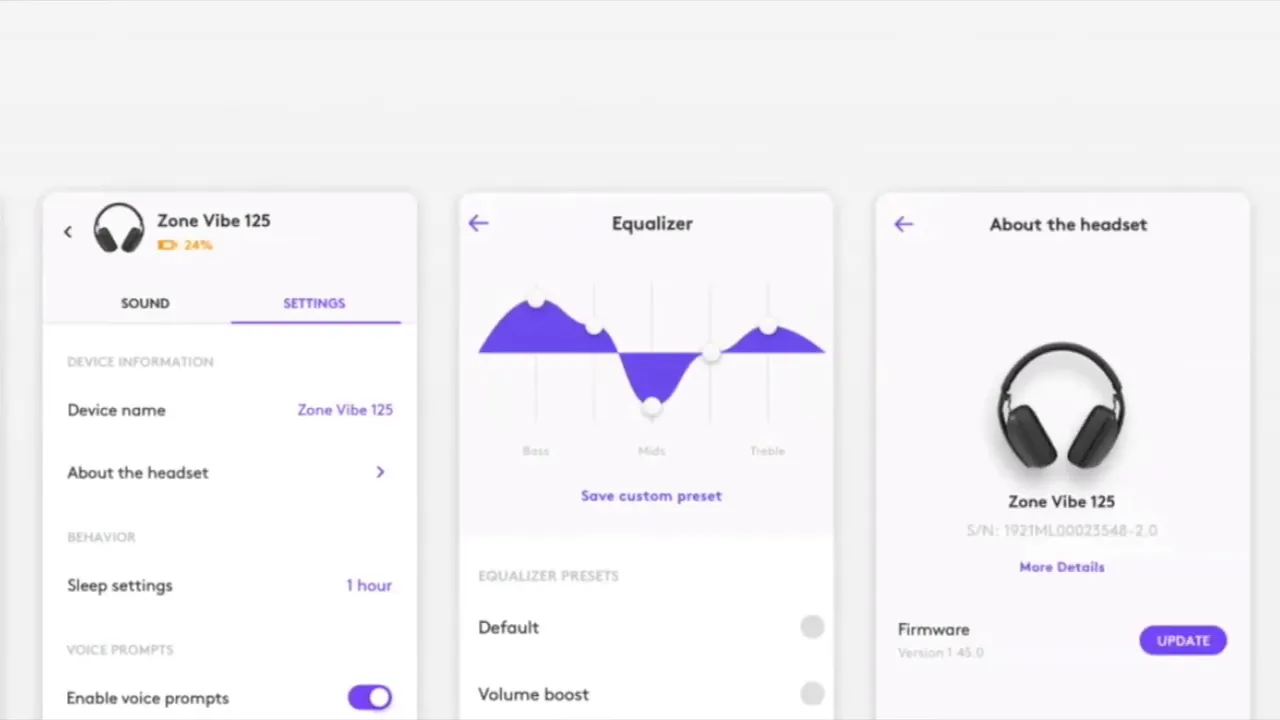
Pros and cons
- Pros: Extremely lightweight and comfortable; good voice clarity and background noise suppression; flip-to-mute boom mic; 40mm drivers give solid audio; recycled materials in the build; USB-A receiver + USB-C adapter for wide compatibility; long battery life.
- Cons: Carrying pouch is a simple drawstring bag rather than a hard case; software features are basic; if you need heavy bass for music lovers, these are tuned more for voice clarity than booming low end.
Who should buy the Zone Vibe 125?
- Remote workers and office professionals who need a comfortable headset for long calls.
- People who want a lightweight, easy-to-use headset with reliable mic performance in shared spaces.
- Anyone who wants a versatile headset for meetings, casual music listening, and light gaming — but who prioritizes voice clarity over extreme bass response.
Final verdict
The Logitech Zone Vibe 125 is a strong contender for anyone who spends a lot of time on calls. It combines light weight, comfortable materials, and a focused microphone that handles background chatter better than a built-in laptop mic. Add in decent audio from 40 mm drivers, simple controls, cross-platform software, and respectable battery life, and you get a headset that’s designed for everyday work life.
If your priority is a work-first headset with the flexibility to enjoy music and gaming, the Zone Vibe 125 gets my recommendation. For differences between this model and the Zone Vibe 100 variant, consider comparing specs if you’re choosing between the two.
Thanks for reading
If you want to see the headset in action or hear my live mic tests, check out my full review on my channel — I demo the mic with and without background noise so you can hear the difference for yourself. — Kova Tech