Top 5 Accessories - Mac Studio M2 Max (2023)
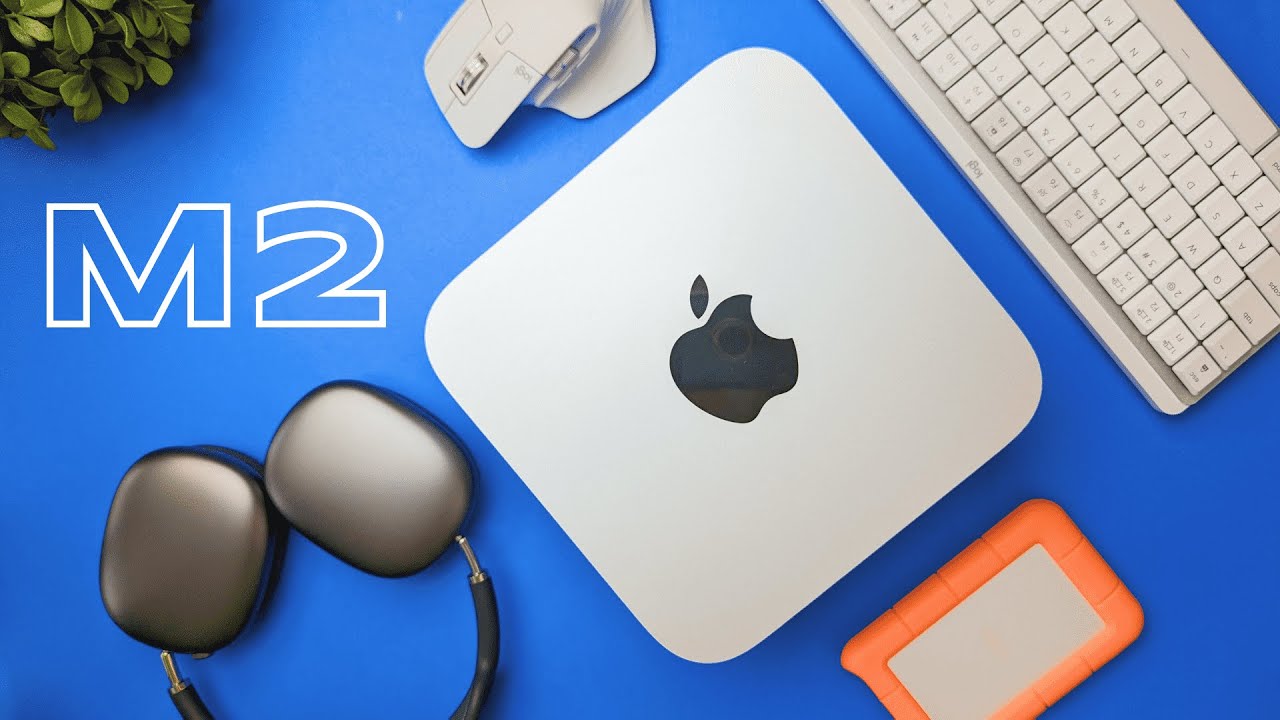
I just unboxed the Mac Studio M2 Max and wanted to share the five accessories that turned this powerhouse into a full, productive workstation. These are the items I actually use every day — they save me money, speed up my workflow, and make working from home way more comfortable. If you found this useful, the original video was created by Kova Tech and goes into each item in real time.

1. Expand storage with an external hard drive
Upgrading internal storage on a Mac Studio is convenient but expensive. Apple charges roughly $1,200 for a 4TB internal upgrade — versus about $140 for a quality external drive. For heavy workflows like video editing, I store active projects on fast external drives and don’t notice any slowdown.
What to look for:
- Thunderbolt 3/4 or USB-C SSDs for the best performance.
- Use multiple drives and rotate backups rather than relying on a single drive.
- Consider brands optimized for creatives (LaCie, Samsung T7/T9, SanDisk).
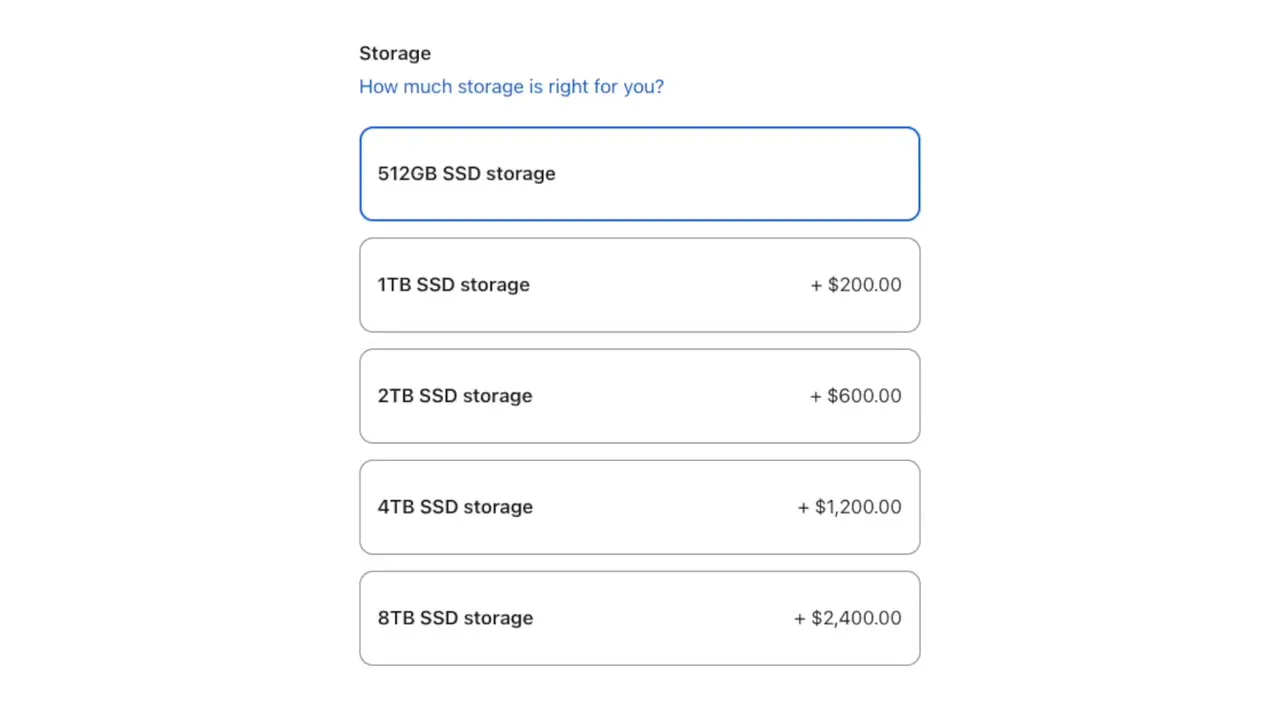
2. Better keyboard and mouse: Logitech MX Keys S + MX Master 3s
Swapping the default Apple keyboard and Magic Mouse for a Logitech combo gives you more comfort and productivity features. I use the Logitech MX Keys S with the Logitech MX Master 3s mouse and it’s night-and-day better.
Why Logitech keyboards are worth it:
- Backlit keys for working in low light.
- Dedicated shortcuts (screenshot, dictation, emoji) that you can customize in Logi Options+.
- Easy multi-device switching — press F1/F2/F3 to jump between your Mac Studio, laptop, or another PC.
Why MX Master 3s is my go-to mouse:
- Ergonomic design that actually fits your hand.
- Side scroll wheel plus the main wheel — useful for timeline zooming in Final Cut Pro or switching tabs in Chrome.
- App-specific gestures and shortcuts; the mouse detects the active app and changes actions accordingly.
- Also supports quick switching between three devices with the touch of a button.

Bonus: desk mat
A simple desk mat (I use the Logitech mat) smooths mouse gliding and gives better wrist support. Small change, big comfort improvement.
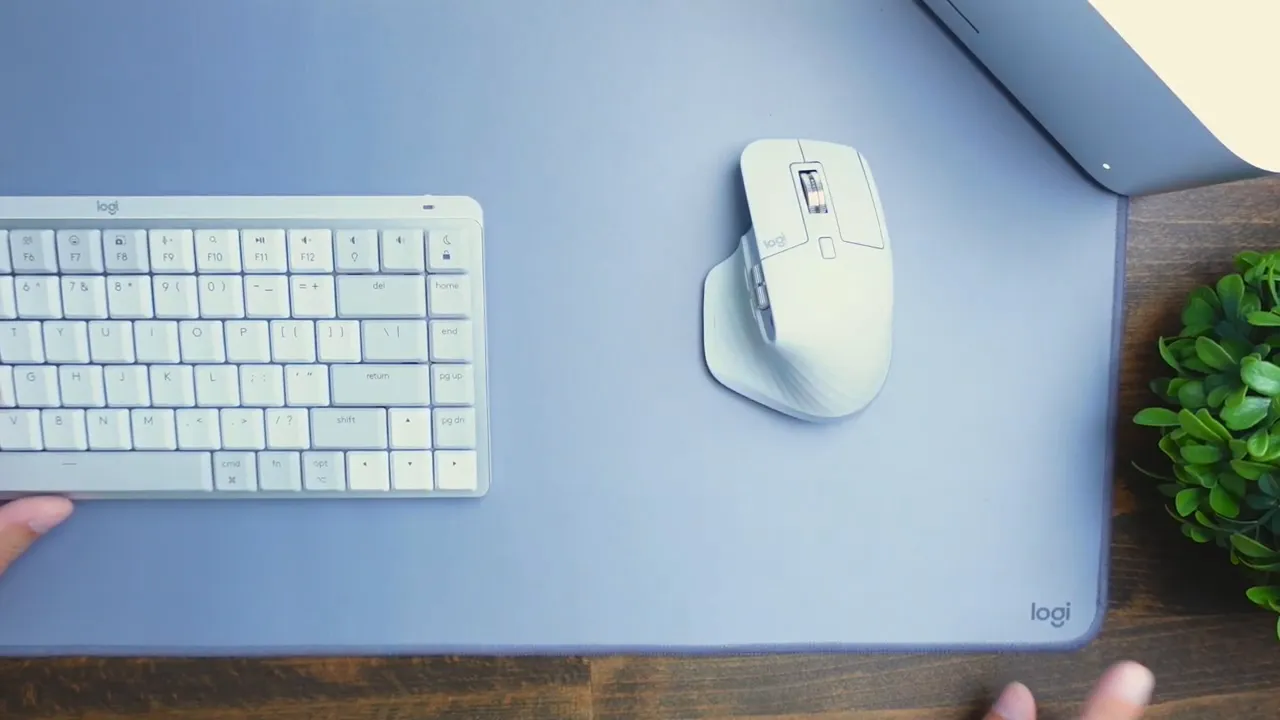
3. Noise-cancelling headphones — AirPods Max (or Sony/Bose alternatives)
If you work from home — especially with kids around — active noise canceling is a game changer. I use the AirPods Max and the ANC lets me instantly block out household noise and focus. These headphones are also very clean-looking if aesthetics matter to you.
Notes:
- AirPods Max retail around $500 at the time of making this list.
- Sony and Bose offer competitive alternatives with comparable ANC and sound quality at different price points and design styles.
- Active noise cancelling equals higher productivity when you need to concentrate without distractions.

4. Desktop speakers for open listening — Bose Companion
The Mac Studio has built-in speakers, but dedicated desktop speakers give you a fuller sound and are perfect when you don’t want to wear cans all day. I recommend something like the Bose Companion speakers for clean, reliable audio for casual listening, reference checks, or background music while you work.
When to use speakers vs. headphones:
- Speakers for comfort, casual listening, and when you want audio in the room.
- Headphones for focused work, editing critical audio, and blocking out noise.

5. A reliable webcam — Logitech Brio 500
For calls and streaming, the Logitech Brio 500 strikes a great balance of price and features. It delivers solid video and audio, and the software includes useful tools you’ll actually use.
Key features I rely on:
- Noise reduction for the mic — helps keep background sounds from being picked up on calls.
- Adjustable field of view (90° default with options like 78°) so you can tighten or widen the scene.
- Auto-framing that follows you slightly as you move and auto light correction so the image stays bright in darker rooms.

Conclusion — build a Mac Studio setup that actually works for you
These five accessories — external storage, a better keyboard and mouse (plus desk mat), noise-cancelling headphones, quality desktop speakers, and a solid webcam — together turn the Mac Studio M2 Max into a true workstation. They solve real problems I ran into (costly internal upgrades, poor ergonomics, background noise, mediocre speakers, and subpar webcam performance) and they’re investments that pay back in comfort and productivity.
If you want the gear I mentioned, check the original video by Kova Tech for hands-on demos and product links in the description. These additions made my daily workflow smoother and I hope they do the same for you.