Razer Viper V3 HyperSpeed Mouse Review

Hey — I'm Kova Tech, and I put the Razer Viper V3 HyperSpeed through its paces so you don't have to. In this hands-on review I break down what's in the box, how it feels, how it performs, and whether the trade-offs (mainly weight vs battery life) make this the right esports mouse for you.
What you get out of the box

Inside the box you'll find the manual and stickers, the mouse itself, the HyperSpeed USB dongle (it lives inside the mouse), and a single AA battery. It's a simple package — nothing flashy, just everything you need to get started.
Design and build: a clean redesign

I like the new look compared to the Viper V2. Razer went down the route of simplicity: cleaner edges, more restrained styling around the main clickers, and an overall sleeker appearance. This is a standard FPS-oriented shape with two side buttons and a DPI button on top.

There’s no RGB on the logo — Razer opted for a stripped-down, bare-bone experience to keep things as light and distraction-free as possible.
Grip, comfort, and scroll wheel

The Viper V3 feels solid in a variety of grip styles. I found palm, fingertip, and claw grips all to be comfortable — the mouse doesn’t feel slippery or like it wants to escape your hand. The sides and top have a textured finish that provides a decent hold even without extra grip tape.

The scroll wheel is fully rubberized with small bumps that improve feedback and traction. It feels high quality and precise while scrolling.
Feet, sensor, and tracking

On the underside you'll find large glide skates that make the mouse smooth across most pads. Razer equipped the Viper V3 with a 30K sensor — capable of pulling at 4K according to the spec notes — and in my testing tracking was rock solid. Razer’s 30K sensors are some of the best in the market right now, so you shouldn't experience lag or jitter during gameplay.
Power: battery life vs weight trade-off

This is where the V3 differs significantly from the Viper V2: it uses a single AA battery. That gives you excellent runtime — about 280 hours of battery life — so you won’t be recharging or plugging in frequently. It’s incredibly convenient for those who prefer worry-free wireless.
However, that convenience adds weight. With the AA battery installed the Viper V3 weighs in at 82 grams, compared with the Viper V2 at roughly 59–60 grams. That ~20 gram difference is noticeable. If you’re used to ultra-light esports mice, the extra weight may be a deal-breaker. If you prefer a slightly heavier feel with long battery life, you'll appreciate what this mouse offers.
Wireless connection and software
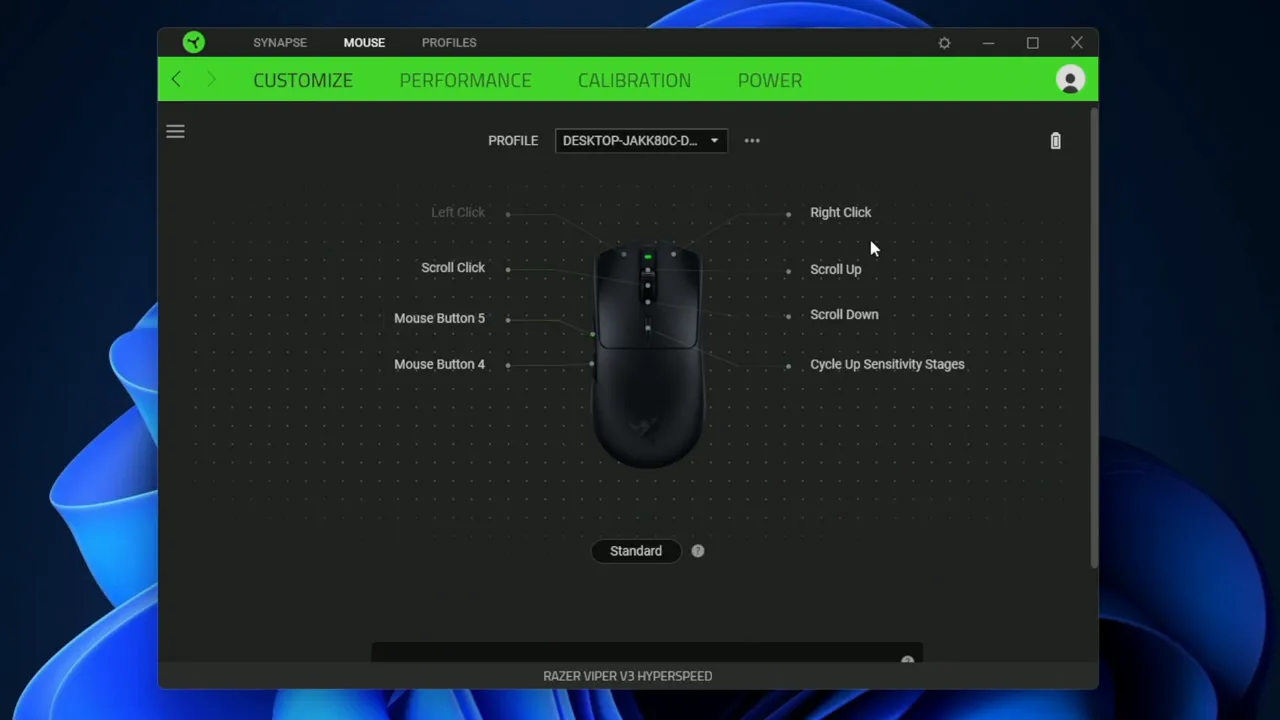
The Viper V3 only connects via the included HyperSpeed dongle — there’s no Bluetooth or wired-only option. Setup is straightforward: plug the dongle in, install Razer Synapse, and you can customize keys and performance settings.
Synapse lets you:
- Remap buttons and assign macros
- Adjust DPI stages and enable separate X/Y sensitivities
- Change polling rates and calibrate to your mouse pad
- Pick battery type for more accurate life estimates and enable power-saving modes
- Assign profiles to specific games so they load automatically
Clicks and switches: Gen 2 Optical

The Viper V3 uses Gen 2 Optical switches. They sound and feel great — responsive, crisp, and durable. I’m a fan of Gen 2 and Gen 3 switches; the Gen 2s here fit the mouse nicely and won’t disappoint competitive players who want consistent actuation.
"Stripped down bare bone experience" — that description fits well here: minimal frills, focus on performance and battery life.
Pros and cons — quick summary
Pros
- Excellent wireless reliability via HyperSpeed dongle
- Outstanding battery life (~280 hours with AA)
- High-quality 30K sensor with solid tracking
- Comfortable shape for multiple grip types
- Crisp Gen 2 Optical switches
Cons
- Heavier than many modern esports mice (82 g vs ~59–60 g for Viper V2)
- Only connects via dongle — no Bluetooth/wired versatility
- No RGB lighting (intentional, but worth noting)
Who should buy the Viper V3 HyperSpeed?
If you want a dependable wireless mouse with exceptional battery life and top-tier tracking, and you don't mind an extra 20 grams, the Razer Viper V3 HyperSpeed is an easy recommendation. If you crave the absolute lightest mouse possible for flick-heavy esports play, consider the Razer Viper V2 instead.
Final thoughts
The Razer Viper V3 HyperSpeed delivers on performance and battery life while keeping a clean, utilitarian design. The only major trade-off is weight. Decide which matters more for your playstyle: ultra-lightweight agility or longer, hassle-free wireless sessions. If long battery life and solid wireless performance win out for you, this mouse is a strong pick.
Thanks for reading — I hope this breakdown helps you pick the right mouse for your setup. Peace.