Feb 10, 2025
Corsair M75 Air Mouse Review
The gaming world constantly evolves, and with it, the demand for high-performance gaming peripherals rises. Today, we're diving into the Corsair M75 Air Mouse, a device specifically crafted for esports pros who crave a lightweight, wireless mouse that delivers speed and precision. Let's explore what makes this mouse a standout choice for competitive gamers.
Table of Contents
- Unboxing the Corsair M75 Air Mouse
- Build Quality and Ergonomics
- Connectivity Options
- Battery Life and Charging
- Corsair IQ Software
- Performance and Precision
- Conclusion: Is the Corsair M75 Air Mouse Worth It?
- FAQs
Unboxing the Corsair M75 Air Mouse
When you open the box, you’ll find the Corsair M75 Air Mouse, a Slipstream USB-A wireless receiver, and a USB-A to USB-C charging cable. The first thing you’ll notice is its astonishingly lightweight design. Weighing in at just 60 grams, it feels almost like holding a feather in your hand. This ultra-lightweight design minimizes resistance, allowing for accurate hand movements essential in fast-paced FPS games.

Build Quality and Ergonomics
The build quality of the M75 Air is impressive. A quick shake test reveals no moving parts, indicating a solid construction that can withstand the rigors of intense gaming sessions. The materials used are primarily textured plastic, which not only keeps the weight down but also enhances grip. Whether you prefer a palm grip, claw grip, or fingertip grip, this mouse accommodates all hand sizes comfortably.
For those with mid-sized hands, the M75 Air feels just right. However, even if your hands are slightly larger or smaller, you’ll likely find the mouse comfortable. The design is symmetrical, making it suitable for both left and right-handed users.

Connectivity Options
One of the standout features of the Corsair M75 Air Mouse is its dual connectivity options. It supports Bluetooth mode and the Slipstream USB-A dongle. While Bluetooth is convenient for portability, the Slipstream dongle is recommended for gaming, as it provides the lowest latency and fastest connection. Flexibility in connectivity ensures that you can use the mouse across various devices without hassle.
Battery Life and Charging
Battery life is crucial for any wireless device, and the M75 Air does not disappoint. Corsair claims up to 100 hours of battery life when using Bluetooth, but realistically, you can expect about 34 hours with the Slipstream receiver. This is still substantial for a gaming mouse, especially since it recharges from zero to full in approximately 75 minutes. So, if you’re primarily using it at your desk, keeping the cable nearby is not a big deal.

Corsair IQ Software
To get the most out of your M75 Air Mouse, you’ll want to install Corsair's IQ software. Upon connecting the mouse, you’ll be greeted with an intuitive interface that allows for extensive customization. You can assign keyboard shortcuts, mouse shortcuts, and even create custom macros for specific games. The DPI settings are also adjustable, allowing you to tailor the mouse's sensitivity to your liking.
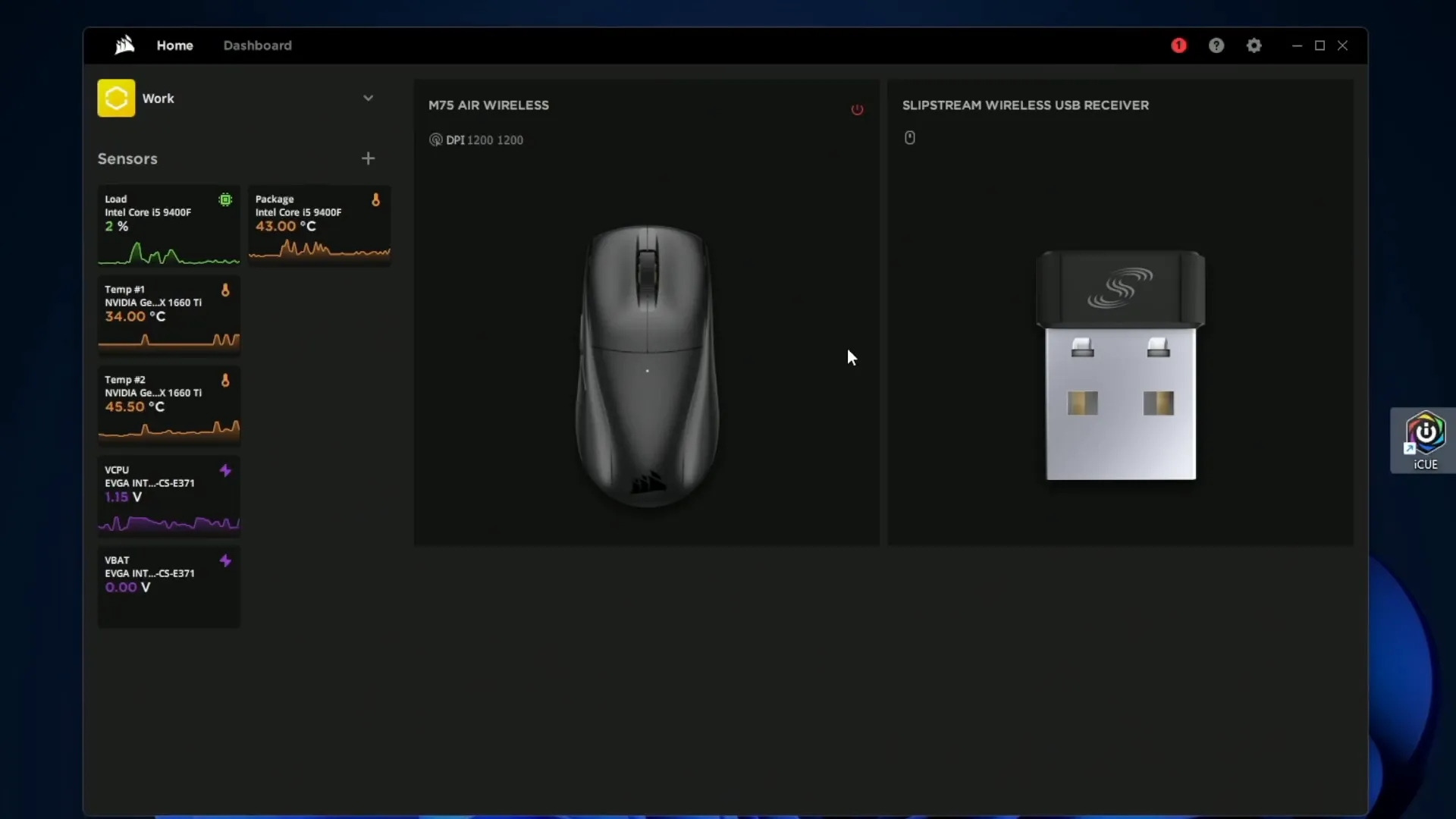
Performance and Precision
At the heart of the Corsair M75 Air is a 26,000 DPI optical sensor, which guarantees lightning-fast tracking and precision. The sensor is designed to perform exceptionally well, providing gamers with the responsiveness needed for competitive play. Whether you’re aiming for headshots in a shooter or executing complex maneuvers in a strategy game, the M75 Air delivers.
During testing, the click sound of the M75 Air is satisfying – not too clicky and not too mushy. The pressure required for each click varies across the mouse, with a sweet spot located near the scroll wheel for optimal performance. This design ensures that even younger users can effectively utilize the mouse without struggling with click pressure.
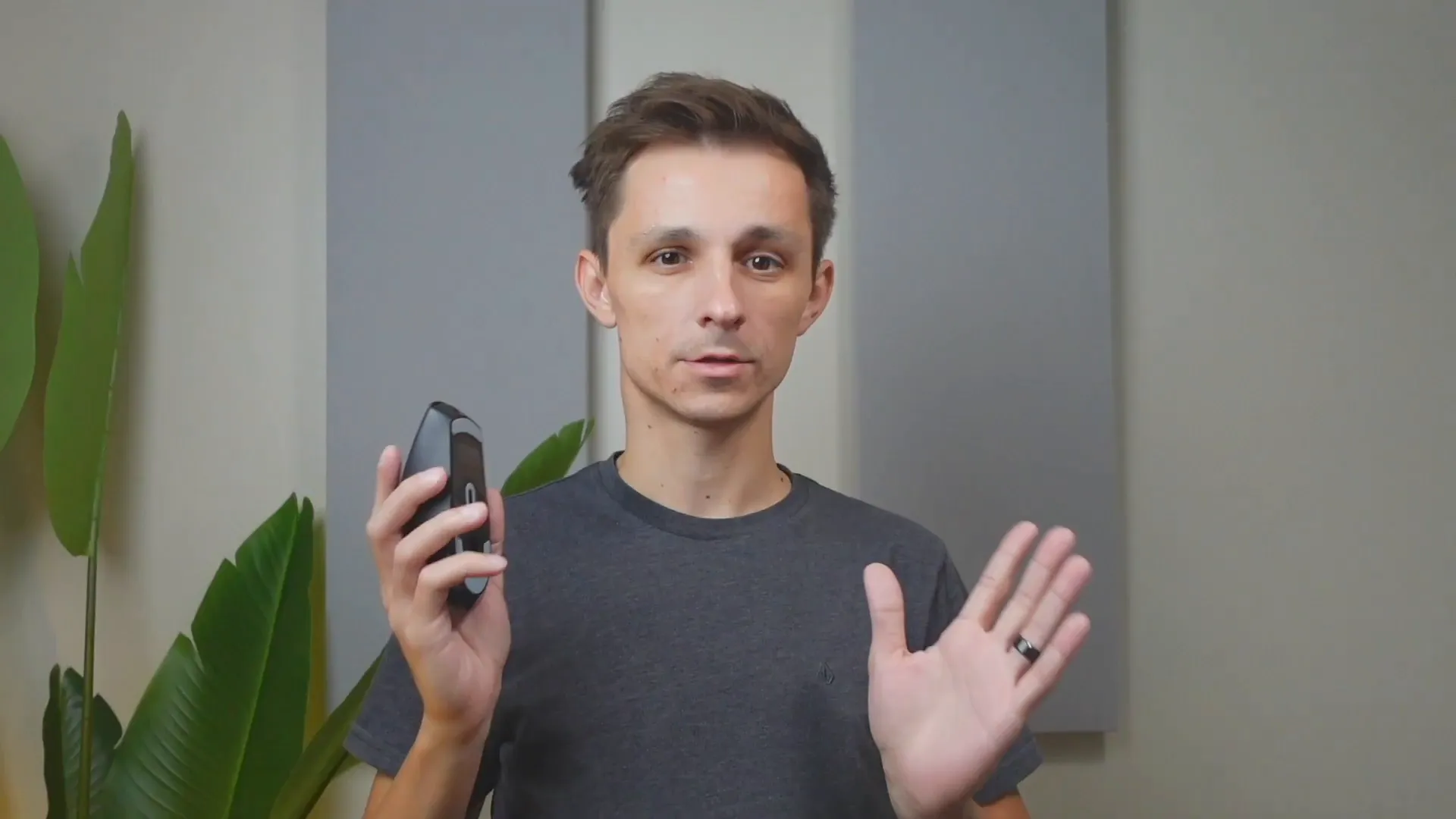
Conclusion: Is the Corsair M75 Air Mouse Worth It?
The Corsair M75 Air Mouse stands out as a solid choice for gamers seeking a lightweight, high-performance mouse. Its impressive build quality, ergonomic design, and robust performance make it an excellent tool for competitive play. With its dual connectivity options and long battery life, it caters to various gaming needs.
If you’re in the market for a mouse that prioritizes speed and precision while maintaining a comfortable grip, the Corsair M75 Air is definitely worth considering. Whether you're an esports pro or a casual gamer, this mouse could elevate your gaming experience to the next level.
FAQs
1. What is the weight of the Corsair M75 Air Mouse?
The Corsair M75 Air Mouse weighs just 60 grams, making it one of the lightest gaming mice available.
2. How long does the battery last?
The battery lasts up to 100 hours on Bluetooth and about 34 hours when using the Slipstream USB-A receiver.
3. Is the Corsair M75 Air Mouse suitable for left-handed users?
Yes, the M75 Air Mouse features a symmetrical design, making it comfortable for both left and right-handed users.
4. Can I customize the buttons on the mouse?
Yes, the Corsair IQ software allows you to customize the buttons and create macros for different applications and games.
5. How do I recharge the Corsair M75 Air Mouse?
You can recharge the mouse using the included USB-A to USB-C charging cable, which takes approximately 75 minutes to fully charge.
For more in-depth reviews and tech insights, make sure to check out YouTube.