Jan 10, 2025
Logitech GPRO X TKL Lightspeed Keyboard: An In-Depth Review
The Logitech GPRO X TKL Lightspeed Keyboard is a fantastic choice for gamers and professionals alike. This ultra-portable, tenkeyless keyboard is designed for champions, offering tournament-tested performance with LIGHTSPEED wireless connectivity. In this blog post, we’ll explore everything this keyboard has to offer, from its unboxing to its features and performance, ensuring you get the full picture of what makes the Logitech GPRO X TKL Lightspeed Keyboard a must-have accessory.
Table of Contents
- Unboxing the Logitech GPRO X TKL Keyboard
- Design and Build Quality
- RGB Lighting and Software Customization
- Connectivity Options
- Key Features and Performance
- Typing Experience
- Conclusion: Is It Worth It?
- FAQs
Unboxing the Logitech GPRO X TKL Keyboard
Upon opening the box, you'll find a hard shell case that houses the keyboard, a receiver plus extender combo, and a USB-C to USB-A cable. The hard shell case is a great addition for those who are always on the go, ensuring your keyboard stays protected from damage. The extender allows you to bring the USB receiver closer to your mouse, which can improve connectivity.

Design and Build Quality
The design of the GPRO X TKL is sleek and clean, featuring a slim low-profile layout that looks great on any desk. The top part is made of aluminum, giving it a sturdy feel. When performing a bend test, the keyboard shows no signs of flex, indicating it’s built to last. Additionally, the back of the keyboard features a storage compartment for the USB receiver and grips for stability, along with adjustable legs for ergonomic typing.

RGB Lighting and Software Customization
Turning on the keyboard reveals vibrant blue RGB lights. Using the Logitech G Hub software, users can customize the lighting effects, including fixed colors, breathing modes, and various patterns. The software also allows users to adjust the brightness and set up macros for specific keys, which is essential for gaming. However, it's worth noting that the software is only compatible with Windows, limiting Mac users.
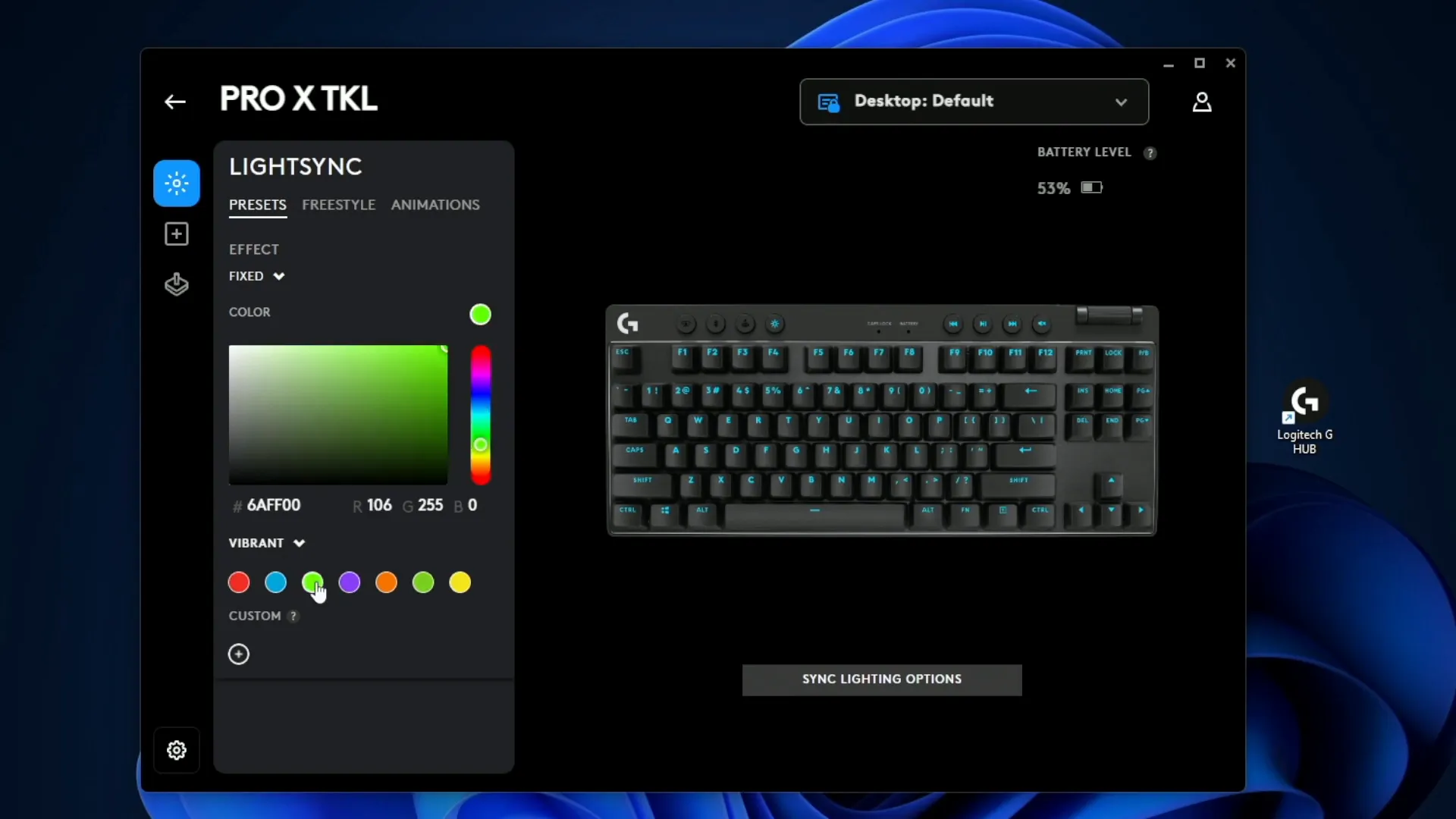
Connectivity Options
The keyboard connects wirelessly through the Lightspeed USB receiver or via Bluetooth. The battery life is impressive, lasting up to 50 hours on Bluetooth, though it's slightly less when using Lightspeed. Charging is done with the included USB-C cable, which, while functional, could have been braided for better durability.

Key Features and Performance
The GPRO X TKL features dedicated buttons for connection types, brightness, and media controls. The volume roller is a handy addition, but it cannot be customized beyond volume control. The keycaps are made from double shot PBT, ensuring durability and a comfortable typing experience. Users can choose from three types of switches: linear, clicky, or tactile, catering to different preferences.

Typing Experience
Typing on the GPRO X TKL is a delight. The keys are firm with minimal wobble, providing a satisfying feedback. While the key switches aren't lubricated, they still offer a pleasant sound and feel. One downside is that the keys are not hot-swappable, meaning users cannot easily switch out the key switches for others.

Conclusion: Is It Worth It?
The Logitech GPRO X TKL Lightspeed Keyboard excels in design, performance, and portability. It’s an excellent choice for gamers who need a reliable, responsive keyboard. However, if you're a Mac user, the lack of software support may be a drawback. Overall, if you're looking for a high-quality gaming keyboard that combines functionality with style, the Logitech GPRO X TKL Lightspeed Keyboard is definitely worth considering.
FAQs
1. What is the battery life of the Logitech GPRO X TKL keyboard?
The battery lasts up to 50 hours when connected via Bluetooth, with slightly less time when using the Lightspeed USB receiver.
2. Can I customize the keys on the Logitech GPRO X TKL keyboard?
Yes, you can customize the keys and create macros using the Logitech G Hub software, which is available for Windows users.
3. Is the Logitech GPRO X TKL keyboard compatible with Mac?
While you can use the keyboard on Mac, the G Hub software is not compatible, which limits customization options.
4. Are the key switches hot-swappable?
No, the key switches on the GPRO X TKL are not hot-swappable, meaning you cannot easily change them out.
5. What materials are used in the construction of the keyboard?
The GPRO X TKL features a durable aluminum top plate and double shot PBT keycaps, ensuring a premium feel and long-lasting performance.