Jan 10, 2025
Logitech MX Anywhere 3s Mouse: A Comprehensive Review
The Logitech MX Anywhere 3s Mouse is designed for those who value portability without sacrificing functionality. This compact mouse offers an array of features that cater to professionals on the go. In this review, we will delve into its design, performance, and unique functionalities, making it clear why this mouse should be on your radar.
Table of Contents
- Unboxing and Design
- Color Options
- Scroll Wheel Technology
- Performance Across Surfaces
- Multi-Device Connectivity
- Software Customization
- Connection Method
- Comfort and Grip Styles
- Clicking Experience
- Who Should Consider the Logitech MX Anywhere 3s Mouse?
- Conclusion
- FAQ
Unboxing and Design
Upon unboxing the Logitech MX Anywhere 3s Mouse, you'll find a sleek and compact design that stands out. The packaging includes the mouse itself, a USB-A to USB-C charging cable, and a quick start guide to help you get going.
The mouse boasts a clean, low-profile layout that feels sturdy and well-constructed. The build quality is high, with a nice grip on the sides and a metal scroll wheel that adds a premium touch. It also features customizable buttons and an on/off switch located on the bottom, alongside profile switchers for easy device management.

Color Options
The Logitech MX Anywhere 3s Mouse is available in four appealing color options: graphite, pale gray, rose, and black. The graphite model is showcased in this review, but all variants maintain the same sleek design and functionality.
Scroll Wheel Technology
One of the standout features of this mouse is its MagSpeed scroll wheel technology. Unlike traditional analog scroll wheels, this one utilizes digital technology to enhance scrolling experiences. It offers a tactile feel when scrolling slowly, while allowing for a free-spinning motion during faster scrolling. Users can toggle between these modes using a dedicated button on the mouse.
The sound of the scroll wheel is unique, almost reminiscent of a spaceship, making it an enjoyable feature to use. This blend of tactile and free-spinning scrolling makes navigating documents or web pages a breeze.

Performance Across Surfaces
The Logitech MX Anywhere 3s Mouse is engineered to work on virtually any surface, including wood, plastic, and glass, thanks to its advanced 8K DPI sensor. The mouse glides smoothly, aided by four skates on its underside that ensure a seamless scrolling experience.
Multi-Device Connectivity
This mouse can connect to up to three devices simultaneously. Switching between devices is as simple as pressing a button located at the bottom of the mouse. The LED indicator blinks to show which device it is trying to pair with, making it straightforward to manage your connections.

Software Customization
The Logitech MX Anywhere 3s Mouse works with the Logi Options+ software, available for both Windows and Mac users. This software allows you to customize the mouse buttons and adjust settings based on your preferences.
Users can alter the functions of the scroll wheel, set shortcuts for various applications, and even enable features like Easy Switch for seamless device switching. This level of customization ensures that the mouse can be tailored to fit individual workflows perfectly.
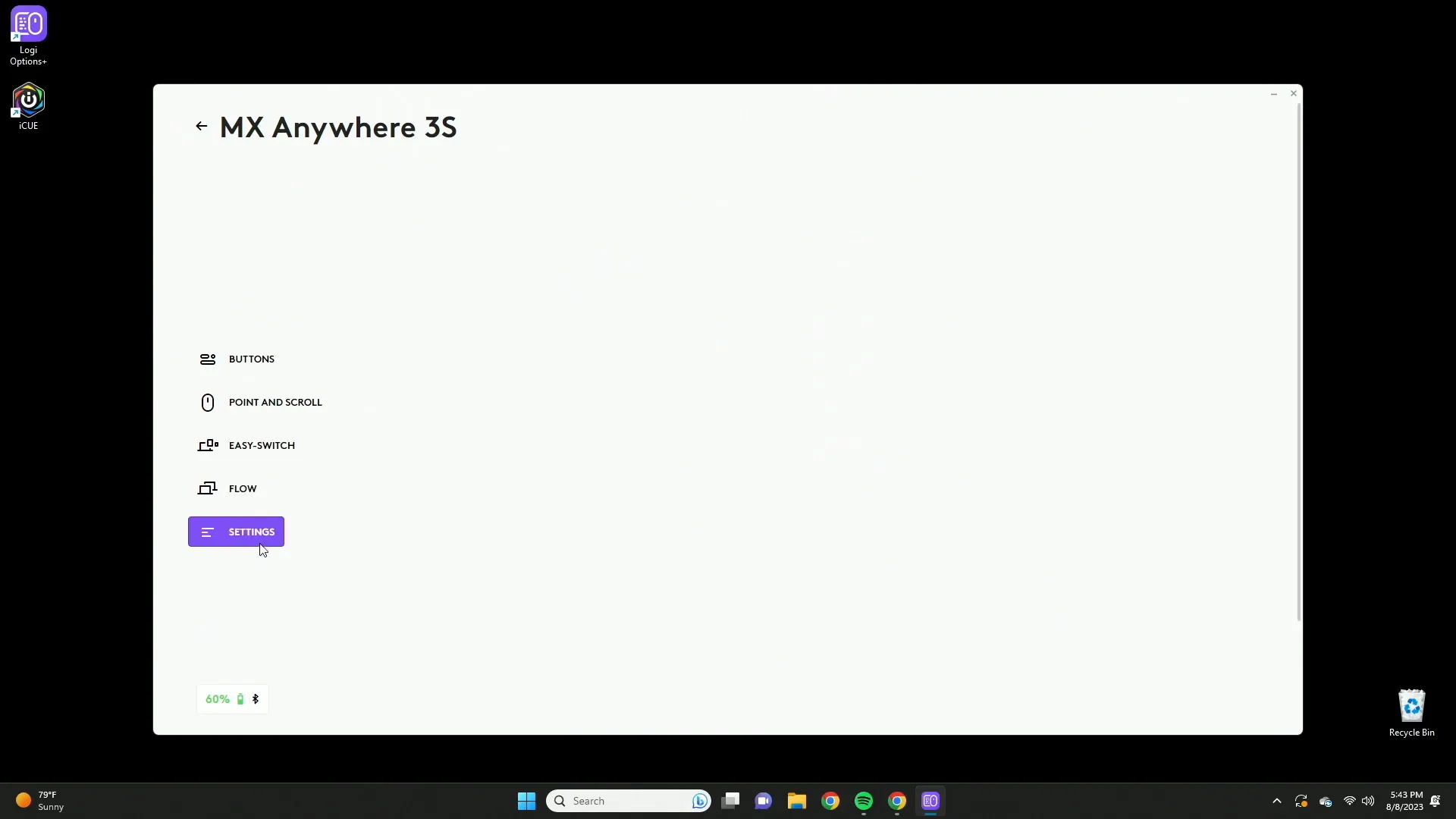
Connection Method
The mouse connects exclusively via Bluetooth, eliminating the need for a USB dongle. This feature is particularly useful for those who prefer a clutter-free workspace. The included USB-A to USB-C cable is solely for charging, not for data transfer.
In terms of battery life, the Logitech MX Anywhere 3s boasts an impressive 70 days on a full charge. Additionally, a quick one-minute charge provides up to three hours of use, making it convenient for users who are often on the move.
Comfort and Grip Styles
Comfort varies based on hand size and grip style. For users with smaller hands, the mouse may be more accommodating. Those with mid-sized hands may find it comfortable with a fingertip grip, where the palm hovers above the mouse. However, this design may not be ideal for users who prefer a traditional palm grip.
For claw grip users, the mouse provides a comfortable experience, allowing for better control and maneuverability. Its compact size makes it suitable for children or those who travel frequently.

Clicking Experience
The clicking experience of the MX Anywhere 3s is designed to be ultra-silent, making it perfect for co-working spaces or quiet environments. Instead of mechanical switches, the mouse employs a rubber-based clicking mechanism that provides a smooth and subtle feedback.
Here's a quick sound test to illustrate just how quiet this mouse is:

Who Should Consider the Logitech MX Anywhere 3s Mouse?
This mouse is ideal for users with smaller to mid-sized hands, or those who need a portable device that can easily fit into a backpack. Its silent operation makes it suitable for shared workspaces, and its multi-device capability is perfect for professionals who switch between devices regularly.
Whether you're a student, a professional, or someone who travels frequently, the Logitech MX Anywhere 3s Mouse can significantly enhance your productivity.
Conclusion
The Logitech MX Anywhere 3s Mouse is a versatile and well-designed accessory that combines functionality with portability. With its advanced features and sleek design, it caters to a wide range of users. If you're looking for a reliable mouse that can adapt to your workflow, this is a great option to consider.
For more information and to purchase the mouse, visit Amazon.com.
FAQ
1. Can the Logitech MX Anywhere 3s connect to multiple devices?
Yes, it can connect to up to three devices and allows for easy switching between them.
2. How long does the battery last on a full charge?
The battery lasts up to 70 days on a full charge, with rapid charging capabilities.
3. Is this mouse suitable for larger hands?
While it is designed for smaller to mid-sized hands, users with larger hands may find it less comfortable.
4. Does it work on glass surfaces?
Yes, the Logitech MX Anywhere 3s Mouse can work on glass surfaces thanks to its 8K DPI sensor.
5. What is the clicking experience like?
The clicks are ultra-silent, making it ideal for quiet environments.