Feb 10, 2025
Razer Basilisk V3 Mouse Review
Today, we’re diving into the Razer Basilisk V3 Mouse, a piece of hardware that, while released back in 2021, remains a solid choice for gamers, especially those immersed in the world of MMOs and MOBAs. With its multitude of buttons and customizable features, it’s designed to enhance your gaming experience. Let’s explore what makes this mouse a top contender in its category.
Table of Contents
- Unboxing the Razer Basilisk V3
- Design and Build Quality
- Durability and Comfort
- Performance and Sensor
- Scroll Wheel Features
- Sound and Feedback
- Customization with Razer Synapse
- Lighting and Effects
- Calibration and Sensitivity
- Final Thoughts: Is the Razer Basilisk V3 Worth It?
- FAQ
Unboxing the Razer Basilisk V3
When you first open the box, you’ll find the mouse itself, an instruction manual, and a sticker pack. Right off the bat, the number of buttons on this mouse is impressive. You’ll find the scroll wheel features left and right tilt capabilities, along with two DPI shifting buttons on top. On the side, there are three additional buttons: a backward button, a forward button, and an extra thumb pressing button. This setup is particularly beneficial if you frequently play MMOs or MOBAs, allowing for quick access to shortcuts.

Design and Build Quality
The Razer Basilisk V3 has a wired-only design, constructed primarily from plastic. The clickers are made of a textured plastic, while gloss accents add a sleek touch. There’s also rubber on the scroll wheel, providing a grippy feel that enhances usability. Comfort and ergonomics are essential, and this mouse delivers on both fronts. It accommodates three different grip styles: palm grip, claw grip, and fingertip grip. Each style feels natural and comfortable, making it suitable for extended gaming sessions.

Durability and Comfort
In terms of durability, the Basilisk V3 holds up well. A shake test reveals no rattling parts, indicating a solid build. The scroll wheel, despite its left and right tilt feature, exhibits no wobble, which is a common issue in lesser-quality mice. The base features PTFE skates, ensuring smooth gliding across various surfaces. Additionally, the mouse allows you to switch between five onboard profiles, which is a fantastic feature for those who switch between different games or workflows.

Performance and Sensor
Equipped with a 26K DPI sensor, the Basilisk V3 excels in performance. You won’t experience lagging issues, making it perfect for fast-paced gaming. Plugging in the mouse reveals its stunning RGB lights, with glowing rings around the scroll wheel and a light strip that runs around the entire mouse body, giving it a vibrant neon look.

Scroll Wheel Features
One of the standout features of the Basilisk V3 is its scroll wheel, which offers both free spin and tactile scrolling modes. You can easily toggle between these modes with a button behind the wheel. In free spin mode, the wheel continues to spin until manually stopped, while tactile mode provides a more traditional, clicky feel. This versatility is a great addition for gamers who require different scrolling experiences.

Sound and Feedback
The mouse utilizes Razer’s second-generation optical switches, known for their responsiveness and satisfying click sound. A quick click test reveals a balanced sound profile—not too loud, not too quiet, making it suitable for most environments without being distracting.

Customization with Razer Synapse
To unlock the full potential of the Basilisk V3, you’ll want to install Razer Synapse software. This software allows you to customize all buttons, toggle between scroll modes, and adjust DPI settings. You can set up to five different stages for DPI and assign specific profiles to various games. The software interface is user-friendly, enabling you to easily make adjustments to your preferences.
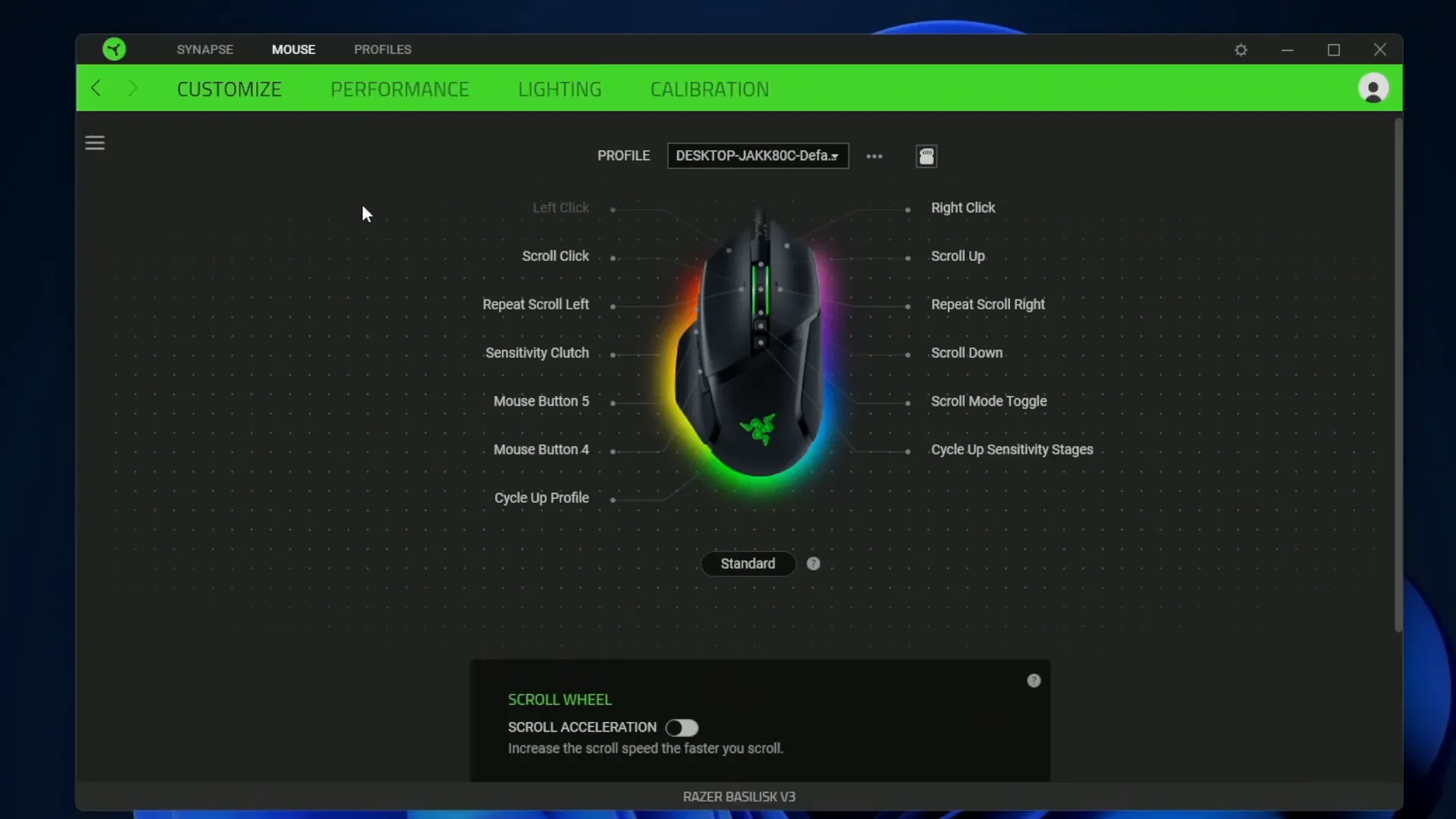
Lighting and Effects
The lighting settings in Synapse are extensive. You can adjust brightness, set static colors, or choose dynamic effects like pulsing or breathing modes. This level of customization adds a personal touch to your setup, allowing your mouse to reflect your style.
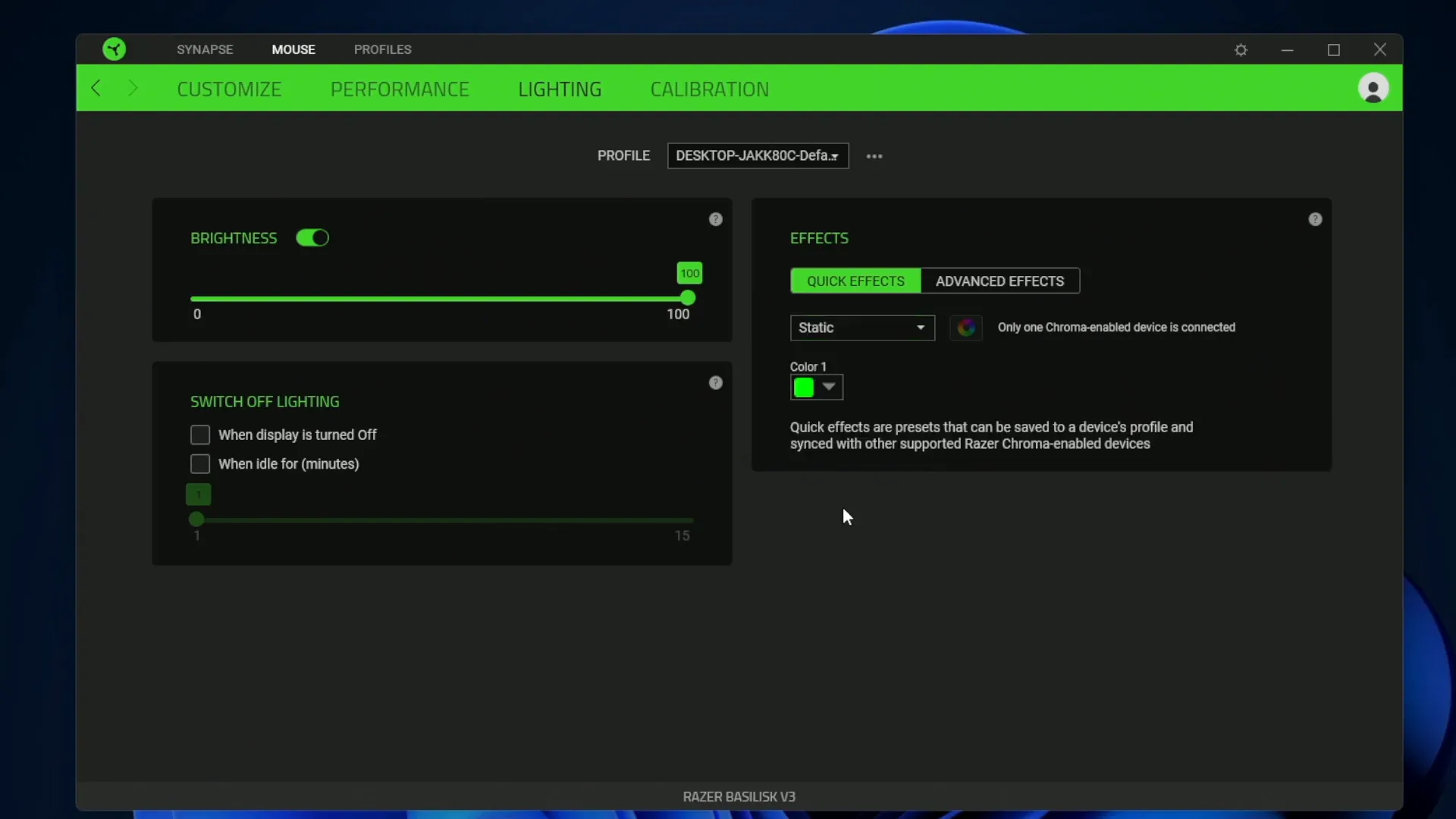
Calibration and Sensitivity
Another useful feature is the calibration option, where you can adjust how high you need to lift the mouse before it stops detecting your mousepad. This can enhance your gaming experience, especially if you play on different surfaces. Additionally, you can manually calibrate the mouse or choose from existing Razer mousepad options.
Final Thoughts: Is the Razer Basilisk V3 Worth It?
Overall, the Razer Basilisk V3 is a fantastic mouse that combines comfort, durability, and performance. The only downside is its wired design, which may not appeal to everyone, especially with the availability of the wireless Basilisk V3X. However, if you’re looking for a reliable gaming mouse with extensive features, the Basilisk V3 is a worthy investment.
For more gaming gear and tech reviews, check out YouTube for in-depth insights and comparisons.
FAQ
1. Is the Razer Basilisk V3 suitable for all types of games?
While it’s particularly designed for MMOs and MOBAs, its features make it versatile enough for various genres, including FPS and casual gaming.
2. Can I use the Razer Basilisk V3 for productivity tasks?
Absolutely! The programmable buttons allow you to assign shortcuts for productivity applications, enhancing your workflow.
3. How does the Razer Basilisk V3 compare to its wireless counterpart?
The main difference lies in connectivity. The Basilisk V3 is wired, while the Basilisk V3X offers wireless functionality. Both models feature similar designs and performance metrics.
4. What is the DPI range of the Razer Basilisk V3?
The mouse features a DPI range up to 26,000, allowing for precise movements and adjustments based on your preference.
5. How do I customize the RGB lighting on the Razer Basilisk V3?
You can customize the RGB lighting using the Razer Synapse software, which lets you choose colors, effects, and brightness levels.