Feb 10, 2025
Razer Basilisk V3 Pro Wireless Mouse Review
Today, we're diving into the Razer Basilisk V3 Pro, an impressive upgrade from its predecessors, the V3 and V3X. This mouse isn't just another gadget; it's a feature-rich tool designed for gamers and productivity enthusiasts alike. Let’s explore what makes this mouse stand out, from its first impressions to its software capabilities.
Table of Contents
- What’s in the Box?
- First Impressions
- Design and Build Quality
- Scroll Wheel Technology
- Sound and Click Feedback
- Performance and Sensor
- Software Features
- Lighting and Aesthetics
- Power Management
- Final Thoughts
- FAQs
What’s in the Box?
When you unbox the Razer Basilisk V3 Pro, you’ll find:
- The mouse itself
- A 2.4 GHz wireless receiver with a dongle
- A USB-A to USB-C connection cable
- A Razer instruction guide accompanied by a sticker pack
First Impressions
From the get-go, the Razer Basilisk V3 Pro impresses with its plethora of features and buttons. It’s equipped with:
- Left tilt and right tilt buttons
- Three side buttons for forward, backward, and an additional thumb button
These buttons can be customized through the Razer software, making it an ideal choice for MMO and MOBA gamers, though FPS players can also find value in its design. The mouse is crafted for comfort, ensuring that long gaming sessions won't leave you fatigued.
Design and Build Quality
Let’s talk about the build quality. The Basilisk V3 Pro is constructed from a mix of materials:
- The mouse clickers feature a plastic, textured finish
- The side buttons are made from glossy plastic
- Texturized rubber grips on the sides ensure a secure hold
- The scroll wheel is also rubberized for a better grip
Overall, the build quality is solid. A quick shake test reveals minimal movement, indicating that this mouse is built to last.

Scroll Wheel Technology
One standout feature is the scroll wheel, which can be customized for different modes:
- Tactile mode, where the wheel stops after a spin
- Free spin mode, allowing continuous rotation
This flexibility is particularly useful for gaming and productivity tasks. You can adjust the scroll wheel settings further in the software to suit your preferences.

Sound and Click Feedback
Sound matters when it comes to gaming gear. The Basilisk V3 Pro employs Razer’s Gen 3 optical switches, which produce a satisfying click without being overly loud or quiet.
Here’s a little click test:

Performance and Sensor
Equipped with a 30K DPI sensor, the Basilisk V3 Pro delivers precision and responsiveness. Lagging or skipping is virtually non-existent, making it reliable for high-stakes gaming.
Software Features
The Razer Synapse software is where the magic truly happens. Here’s what you can customize:
- Button assignments for all programmable buttons
- Scroll mode toggles
- Macros and keyboard shortcuts
- Sensitivity settings and profile management
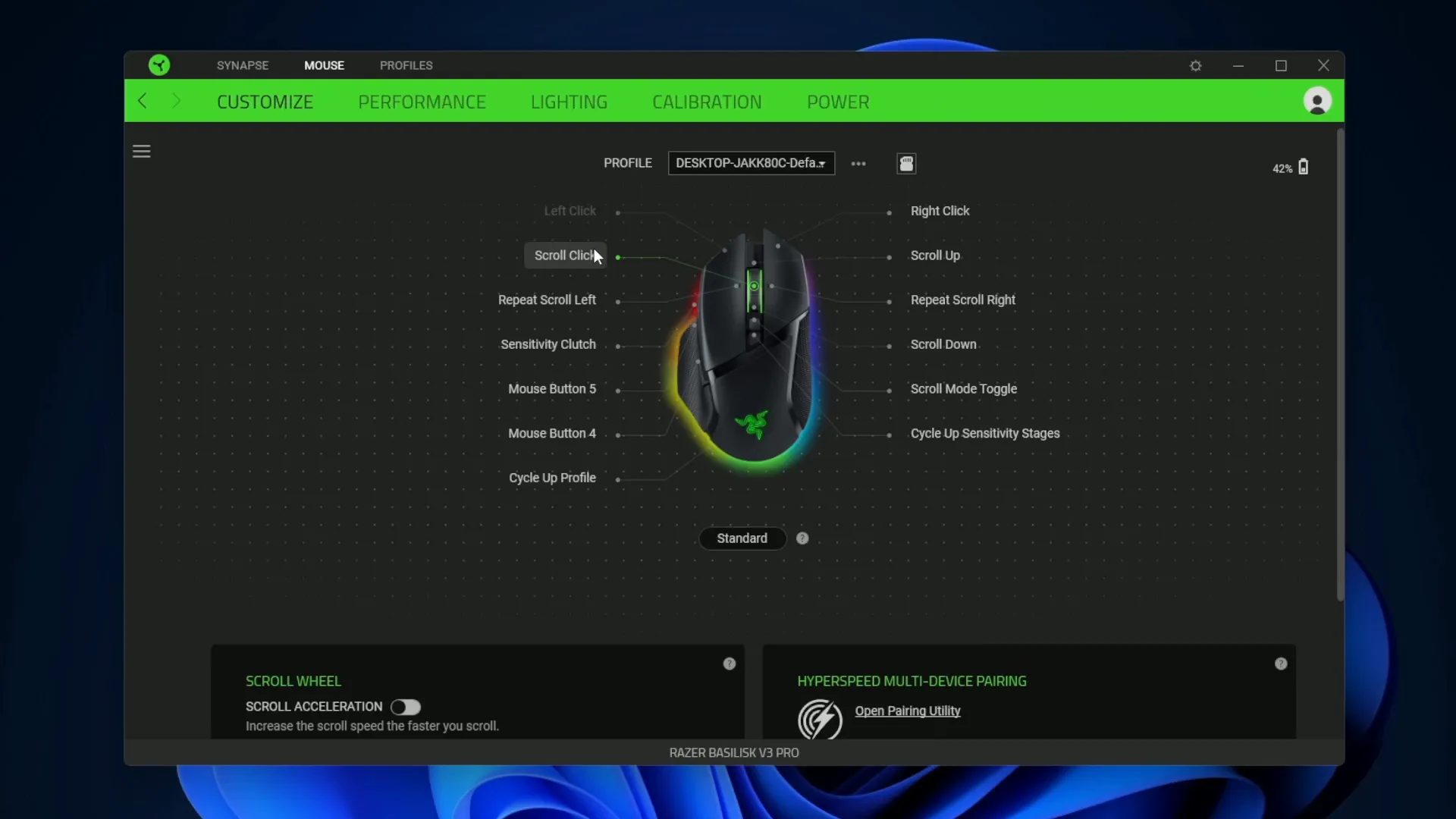
Hypershift Mode
Hypershift mode is particularly interesting. It duplicates your mouse buttons, giving you an entirely new set of commands without needing extra hardware. This is a game-changer for gamers who rely on multiple commands during gameplay.
Hybrid Scrolling Mode
The hybrid scrolling mode adds another layer of functionality. You can switch between tactile and free spin modes on the fly, making it adaptable for different tasks.
Profiles and Performance Settings
You can create up to five profiles for different games or workflows. Each profile can be tailored with its own settings, DPI levels, and macros. You also have a battery life indicator and can adjust the polling rate, which is set at a recommended 1,000 Hz for optimal performance.
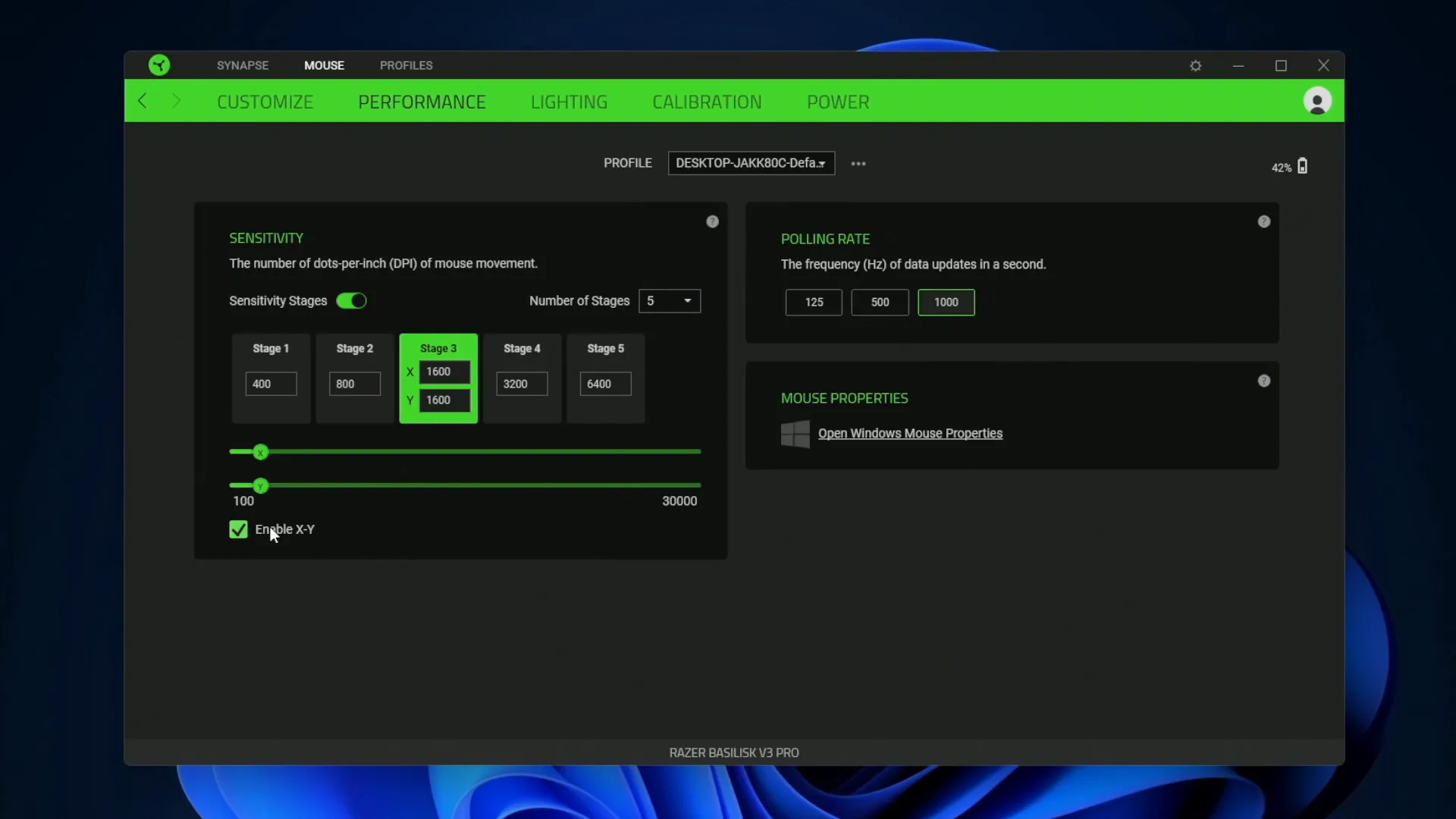
Lighting and Aesthetics
RGB lighting is an integral part of gaming gear, and the Basilisk V3 Pro doesn’t disappoint. You can adjust the brightness, choose different lighting effects, and set it to cycle through colors. My favorite is the spectrum cycling, which creates a visually stunning effect on your desk setup.
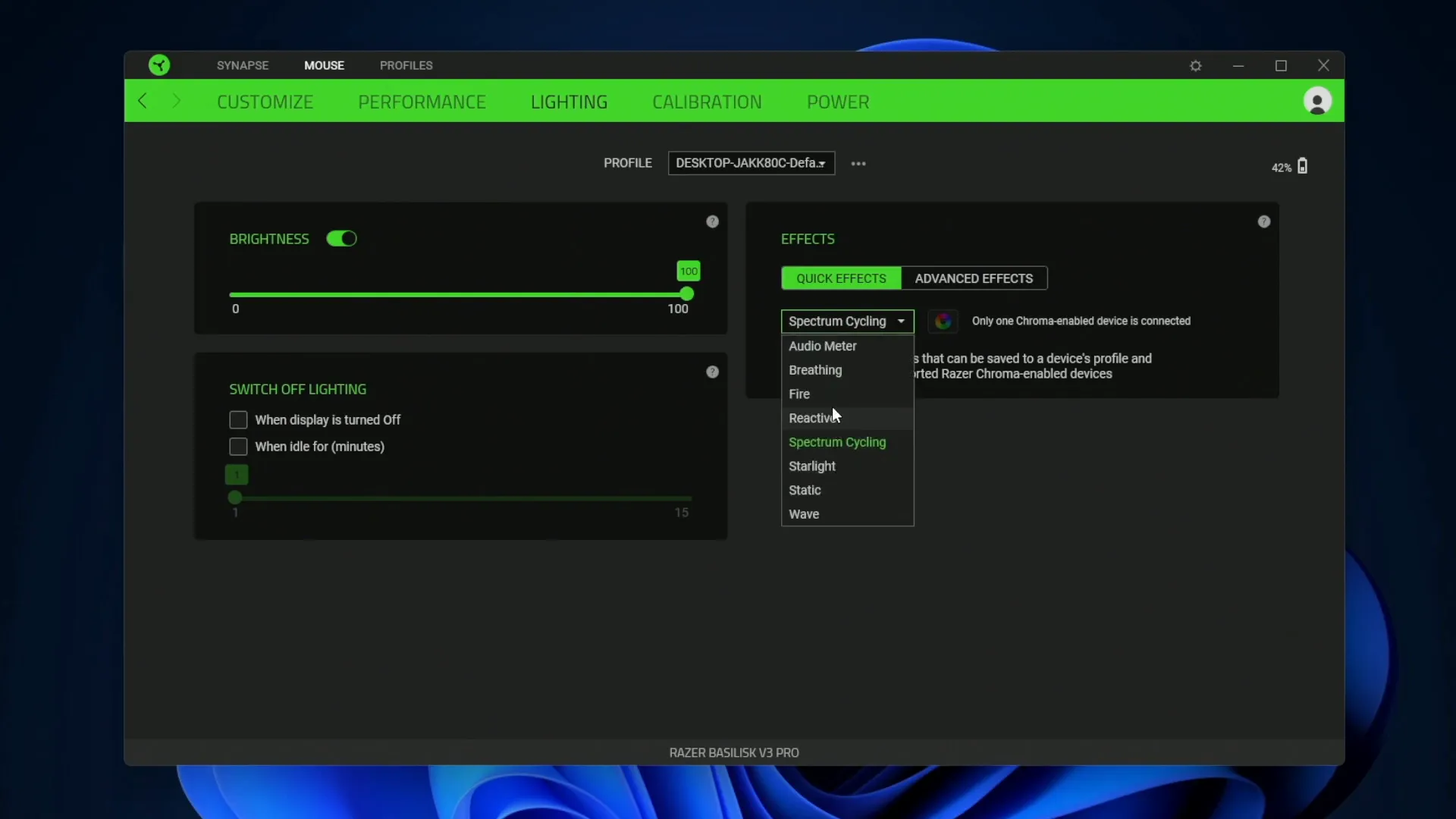
Power Management
With a built-in battery, you won't have to deal with the hassle of swapping batteries. The mouse can be set to turn off automatically based on your preferences, conserving battery life when not in use.
Final Thoughts
The Razer Basilisk V3 Pro is a robust and versatile mouse that caters to a wide range of users. Whether you’re a hardcore gamer or just need a reliable mouse for productivity, this device checks all the boxes. Its wireless capabilities, customizable features, and ergonomic design make it a worthy investment.
For those considering alternatives, Razer offers a wired version, the regular V3, which is more budget-friendly. There’s also the V3S Basilisk for those who want a wireless option without breaking the bank.
FAQs
Is the Razer Basilisk V3 Pro suitable for FPS gaming?
Absolutely! While it’s designed with MMO and MOBA players in mind, its precision and responsiveness make it ideal for FPS gaming as well.
Can I customize the buttons on the mouse?
Yes, all 11 programmable buttons can be customized through the Razer Synapse software.
How does the battery life hold up?
The built-in battery is designed to last through long gaming sessions, and you can set it to conserve power when not in use.
What is the maximum DPI of the Basilisk V3 Pro?
The mouse features a maximum DPI of 30,000, making it one of the most sensitive gaming mice available.
Are there different color options for the mouse?
Yes, the Razer Basilisk V3 Pro comes in both black and white color options to suit your aesthetic preferences.
In conclusion, if you're on the hunt for a top-tier wireless gaming mouse, the Razer Basilisk V3 Pro might just be your perfect match. Thanks for reading, and stay tuned for more tech reviews!