Razer Cobra vs Cobra Pro Mouse | The Differences

If you are trying to decide between the Razer Cobra and the Razer Cobra Pro, this guide breaks down the differences in plain language so you can pick the one that fits your needs. I tested both side by side and focused on the features you will notice day to day: wireless options, build quality, buttons and controls, onboard memory and software, sensor performance, RGB lighting, and practical recommendations for gamers and productivity users.
Table of Contents
- Main differences at a glance
- Why this comparison matters
- Wireless connectivity: Untethered freedom with the Cobra Pro
- Build quality and grip: Comfort vs cost
- Buttons and controls: More instant control on the Pro
- Onboard memory and software: Settings that travel with the mouse
- Sensor performance: From 8K to a 30K Focus Pro
- RGB lighting and customization: More zones, more effects on the Pro
- Small but useful differences
- Which one should you buy?
- Practical examples of how these differences matter
- Final thoughts
- Is the Cobra Pro worth the extra cost over the wired Cobra?
- Does the Cobra Pro support Bluetooth and a wireless dongle?
- Can I save profiles directly to the Cobra Pro so they work on another computer?
- How different are the sensors between the two mice?
- Does the Cobra Pro have more RGB lighting options than the wired Cobra?
- Are there any downsides to choosing the Cobra Pro?
Main differences at a glance
- Wireless: Cobra Pro supports Hyperspeed 2.4 gigahertz dongle, Bluetooth, and wired modes; the regular Cobra is wired only.
- Build and grip: Cobra Pro has textured rubber side grips and higher-quality plastics; the regular Cobra uses plain plastic finishes.
- Buttons and controls: Cobra Pro has two DPI buttons and a profile switch on the underside; regular Cobra has a single DPI toggle and no profile switch.
- Onboard memory and software: Cobra Pro stores profiles on the mouse; regular Cobra requires software active on the computer to use custom settings.
- Sensor: Cobra Pro uses a Focus Pro 30K sensor; regular Cobra tops out at 8K.
- RGB: Cobra Pro has more lighting zones and more lighting effects; the wired Cobra has fewer illuminated elements.
Why this comparison matters
Both mice share the Cobra name and a similar silhouette, which can confuse buyers. At first glance they look related, but if you compare the Pro and the wired Cobra side by side you start to see where Razer split features between a more premium, wireless-focused model and a budget-friendly wired option. My goal here is to give you clear, actionable differences so you know what you gain or give up with each model.
Wireless connectivity: Untethered freedom with the Cobra Pro
The most obvious difference is wireless capability. The Cobra Pro offers three connection modes: Hyperspeed 2.4 gigahertz via the USB-A dongle, Bluetooth, and a wired mode when you want to charge or prefer a cable connection. The standard Cobra is wired only.

If you prioritize a clean desk, minimal cable drag, or want wireless performance for competitive gaming, the Cobra Pro is the clear choice. Wireless does mean you need to manage battery life, but the convenience of no cable tug and being able to use the mouse on different surfaces without a cable in the way is a big win for many.
Build quality and grip: Comfort vs cost
Another place the Pro separates itself is materials and feel. The Cobra Pro has textured rubber side grips that improve hold during fast movements and extended sessions. The top shell and side plastics on the Pro feel smoother and higher quality. The regular Cobra uses a simpler plastic finish with a grainy texture on top and plain plastic sides.

That difference matters if you game for hours or sweat during intense sessions. The rubber side grips give better control and reduce slippage, while the cheaper plastic sides of the wired Cobra can feel less premium and slightly more slippery.
Buttons and controls: More instant control on the Pro
Buttons and layout affect your gameplay and productivity. The Cobra Pro adds two dedicated DPI buttons at the top for direct up and down DPI adjustment. The wired Cobra has a single DPI button that cycles through DPI presets.

How does that change daily use? With two DPI buttons you can instantly increase or decrease sensitivity without cycling through modes. That is especially useful in games where you might want to switch from high sensitivity for quick turns to lower sensitivity for sniping. With the wired Cobra, if you overshoot the preset you want, you must cycle through until it comes back around, which can be inconvenient mid-match.
There is also a handy profile switching button on the underside of the Cobra Pro. If you use different profiles for different games or for work apps, you can swap saved profiles on the fly. The wired Cobra has no profile switch and lacks the onboard profile slots entirely, so you must rely on the software being active on the computer to change settings.
Onboard memory and software: Settings that travel with the mouse
The Cobra Pro supports onboard memory profiles. You can create profiles in Razer Synapse (or Razer's software), save them to the mouse, and carry those profiles with you. Plug the mouse into another machine and your saved profile travels with it.
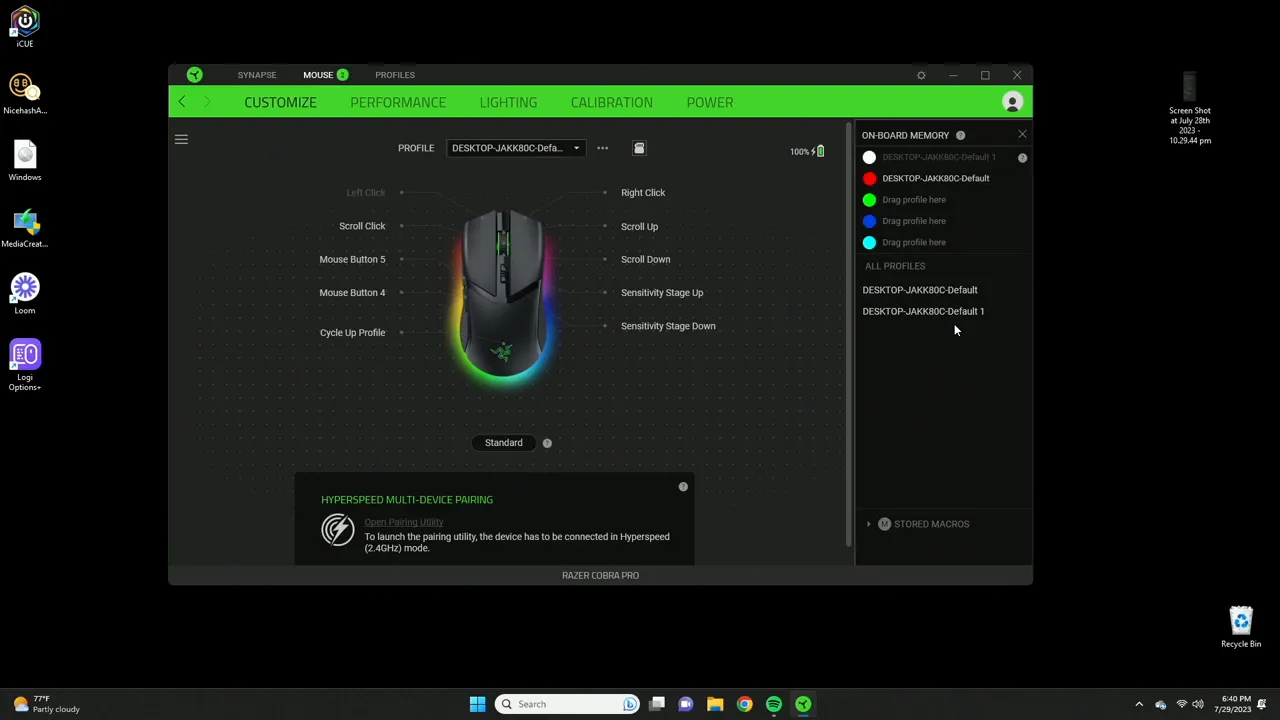
The regular Cobra does not have onboard memory. Any customization you do is stored on the computer through the software. That is fine if you always use the same PC, but inconvenient if you switch machines often or want to use a public system where you cannot install or run Razer software.
Sensor performance: From 8K to a 30K Focus Pro
Under the hood the sensors are different. The wired Cobra is capped at an 8K sensor, while the Cobra Pro features Razer's Focus Pro 30K optical sensor. In practical terms, the higher top-end DPI and tracking accuracy help reduce latency, prevent tracking inconsistencies, and make the mouse feel more precise, particularly at high speeds and on different surfaces.
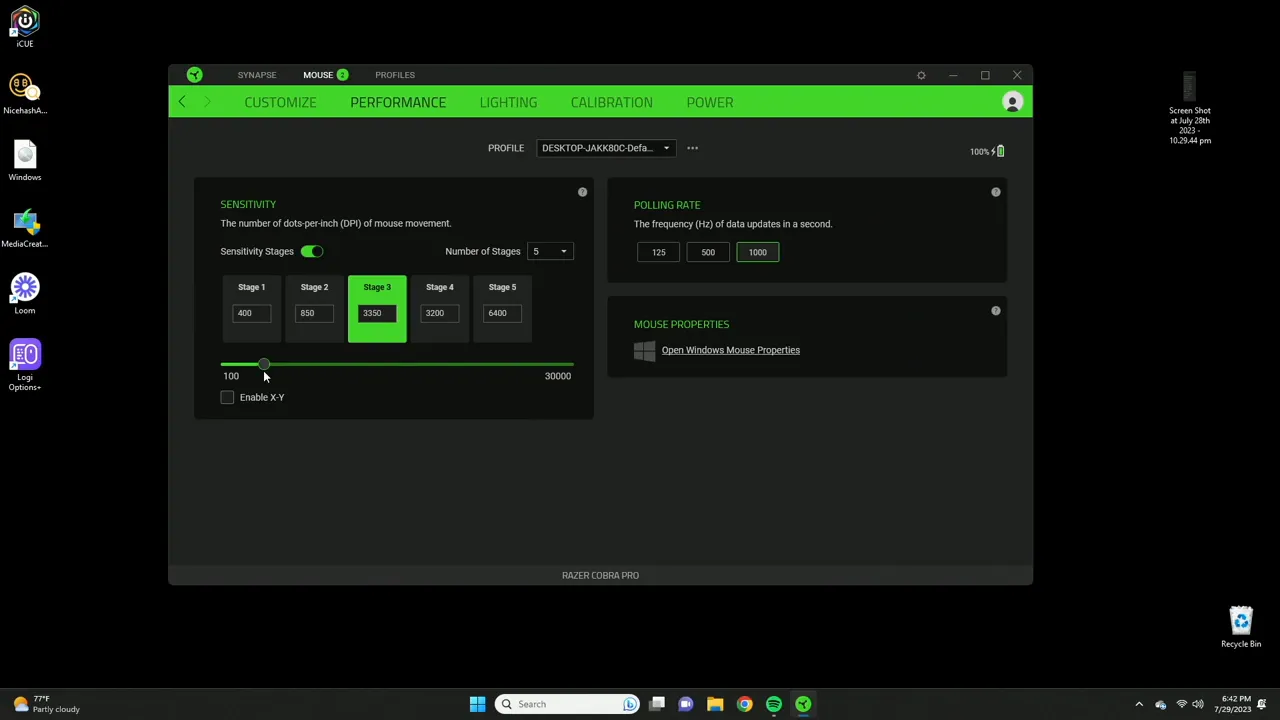
For most users, an 8K sensor is fine. But if you play competitively, use very high DPI settings, or simply want the most responsive tracking chance at all times, the 30K sensor on the Pro gives that extra headroom and smoother tracking.
RGB lighting and customization: More zones, more effects on the Pro
Both mice have Chroma RGB lighting, but the Pro has more lighting zones and effects. The Cobra Pro lights the mouse wheel, the logo, and an illuminated ring around the bottom edge, giving a more dramatic and customizable look. The wired Cobra limits lighting to the logo and a partial bottom illumination, and its wheel does not light up.

In the software the Cobra Pro offers eight lighting effects or patterns, while the wired Cobra offers six. More effects mean more possibilities for syncing with other Chroma devices, setting reactive lighting effects, and matching in-game profiles visually.
Small but useful differences
I focused on the main features you will notice in day-to-day use. There are other minor spec differences that only affect corner cases: small differences in switch type, micro-adjustments in weight or balance, or slight tweaks to the shape. Those are not game changers for most people, so I prioritized wireless, material quality, control layout, onboard memory, sensor, and RGB.
Which one should you buy?
Here is a quick decision guide to help you choose.
- Buy the Cobra Pro if you want wireless performance, onboard memory, better build quality and grips, a top-tier sensor, immediate DPI up/down buttons, and richer RGB customization. This is the pick for gamers who value convenience and responsiveness and for anyone who wants profile portability.
- Buy the wired Cobra if you want a budget-oriented, reliable wired mouse with a straightforward feature set. It is fine for casual gamers, users who prefer not to worry about battery, or anyone who does not need advanced sensor headroom or onboard memory.
Practical examples of how these differences matter
Imagine you play both an FPS and a strategy game on the same day. With the Cobra Pro you can save a low DPI sniper profile and a high DPI strategy profile, switch them with the underside profile button, and fine tune sensitivity instantly with the dedicated DPI up and down buttons. If you travel to a LAN event, those profiles come with the mouse thanks to onboard memory.
Now picture a user who streams from a desktop and wants a no-frills, reliable mouse that never needs charging. The wired Cobra gives that simplicity at a lower cost without the extra bells and whistles.
Final thoughts
Both mice represent the split between value and features. The wired Cobra delivers a solid, simple experience for a lower price point. The Cobra Pro brings premium touches: wireless flexibility, a high-end 30K sensor, better materials, more immediate control options, and onboard memory for profile portability.
If your budget allows and you want future-proof features, the Cobra Pro is the safer long-term buy. If your needs are modest and you prefer simplicity and a wired connection, the standard Cobra remains a sensible choice.
Is the Cobra Pro worth the extra cost over the wired Cobra?
If you value wireless freedom, a higher-end sensor, onboard memory, better grips, and extra buttons for on-the-fly control, the Cobra Pro is worth the extra cost. For casual use or strict budget constraints, the wired Cobra still offers good performance for a lower price.
Does the Cobra Pro support Bluetooth and a wireless dongle?
Yes. The Cobra Pro supports both Bluetooth and Razer Hyperspeed 2.4 gigahertz via the USB-A dongle, and it can also be used wired when you need to charge or prefer a cable.
Can I save profiles directly to the Cobra Pro so they work on another computer?
Yes. The Cobra Pro has onboard memory where you can save profiles. Those profiles are stored on the mouse and travel with it, which makes switching between computers seamless. The wired Cobra does not have onboard memory.
How different are the sensors between the two mice?
The wired Cobra tops out at an 8K sensor, while the Cobra Pro uses a Focus Pro 30K sensor. The Pro's sensor offers higher DPI headroom and more precise tracking. For most users 8K is adequate, but competitive players or users who want the highest tracking fidelity will notice the 30K sensor's benefits.
Does the Cobra Pro have more RGB lighting options than the wired Cobra?
Yes. The Cobra Pro lights the wheel, logo, and an underglow ring, and offers more lighting effects in software. The wired Cobra has the logo illuminated and limited bottom lighting, and it lacks a lit wheel.
Are there any downsides to choosing the Cobra Pro?
The primary downside is cost and the need to manage battery charging if you use it wirelessly. If you prefer a permanently wired setup and want the lowest cost, the wired Cobra may be a better fit.
KovaTech
Kova Tech is a technology enthusiast company that provides product reviews, guides & comparisons for various software and hardware products.