Razer Ornata V3 Keyboard: A Comprehensive Review
The Razer Ornata V3 Keyboard is a standout choice for gamers and productivity enthusiasts alike. With its unique mecha-membrane switches, sleek design, and customizable features, it promises a tactile experience and aesthetic appeal. In this detailed review, we will explore everything from its design and build quality to its functionality and software capabilities, ensuring you have all the information you need before making a purchase.
Table of Contents
- Unboxing and First Impressions
- Wrist Rest and Comfort Features
- Adjustable Features and Cable Management
- Keycaps and Switch Technology
- Media Controls and Customization
- RGB Lighting and Software Integration
- Connectivity and Compatibility
- Final Thoughts
- FAQ
Unboxing and First Impressions
Upon unboxing the Razer Ornata V3, you will find the keyboard itself, a comfortable wrist rest, an instruction manual, and a few sticker packs. The first thing that stands out is its low-profile design, which is aesthetically pleasing and functional for extended use. The keyboard features a rich midnight black color and a soft finish that enhances its overall look and feel.

Design Aesthetics
The design of the Razer Ornata V3 is both practical and stylish. Its slim layout allows for easy access to all keys, while the full-size format ensures that users have a number pad at their disposal. This is particularly beneficial for gamers and professionals who require quick access to numbers.
While the build quality is not the most premium on the market, it is certainly better than many competitors. A quick bend test reveals some creaking, but this is not a significant concern as the keyboard remains sturdy during use.
Wrist Rest and Comfort Features
One of the highlights of the Razer Ornata V3 is its high-quality wrist rest. It features a rubberized finish that feels great against the skin and is equipped with magnetic tips to keep it securely attached to the keyboard. This means that it will follow the keyboard as you adjust it, preventing any annoying corrections during your gaming or typing sessions.

Spill Resistant Design
For those prone to accidental spills, the Razer Ornata V3 is designed to be spill-resistant. This feature adds an extra layer of durability, allowing you to simply pop out the keys and wipe down any spills without worrying about damaging the keyboard.
Adjustable Features and Cable Management
Flipping the keyboard over reveals several interesting features. There is a cable management tunnel that allows you to route the cable in a way that minimizes drag. This is a thoughtful addition, especially for gamers who require an unobstructed workspace.
Additionally, the keyboard comes with two adjustable legs: a small mode and a higher mode. This flexibility is great for users who prefer different wrist angles while typing or gaming.

Cable Quality
The included cable is braided, which helps prevent tangling and reduces cable drag on your desk. This small but significant detail enhances the overall user experience, making it easier to keep your setup tidy.
Keycaps and Switch Technology
The keycaps on the Razer Ornata V3 are notably slim, contributing to its low-profile design. Unlike traditional mechanical keyboards, these keys do not rise as high, which can be advantageous for users who prefer a flatter typing experience. Each key is coated with a UV protection layer, ensuring they resist fading and wear over time.

Mecha-Membrane Switches
Razer utilizes a hybrid switch technology called Mecha-Membrane in the Ornata V3. This combines elements of scissor switches and traditional membrane switches, resulting in a typing experience reminiscent of mechanical blue switches. For those unfamiliar, blue switches are known for their tactile feedback and audible click, making them popular among typists and gamers alike.

Media Controls and Customization
The keyboard features four dedicated media buttons that allow users to control playback easily. These include pause/play, volume mute, volume down, and volume up. Additionally, there are three extra media keys located on the function row, providing even more control over your media.
What’s particularly impressive is the advanced functionality of the play button. A single tap pauses or plays, a double tap skips to the next track, and a triple tap goes back to the previous track. For users who prefer to customize their media keys, the Razer software provides options to assign different functions as desired.
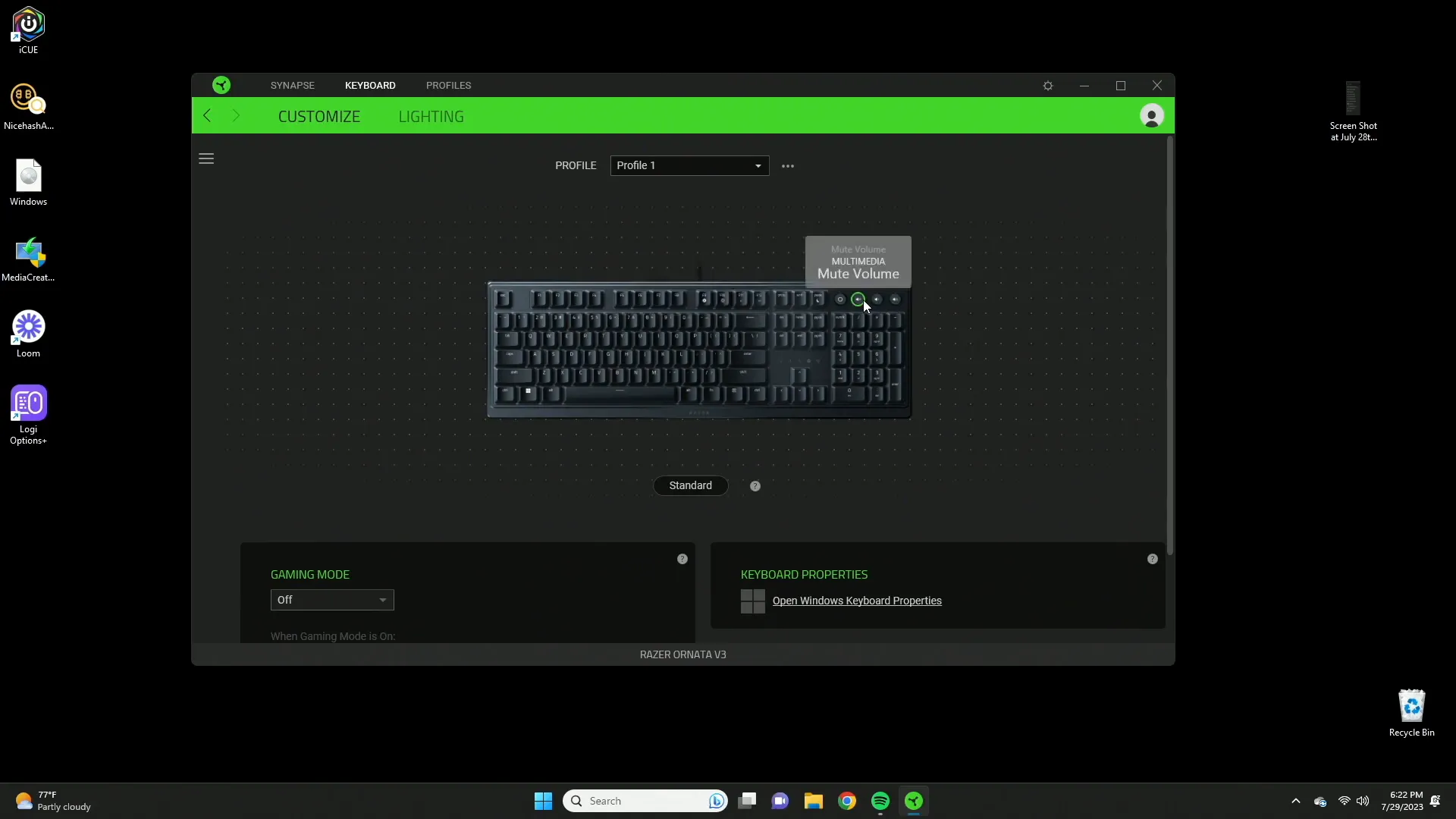
RGB Lighting and Software Integration
The Razer Ornata V3 is equipped with customizable RGB lighting, allowing users to personalize their keyboard to match their gaming setup. Currently, the keyboard is set to a static green mode, but it can easily be changed to breathing effects or other dynamic color patterns using the Razer software.
To adjust the brightness, simply hold the function key and press F11 to dim the lights or F12 to brighten them. The software offers various modes, including static, breathing, and reactive effects, giving users plenty of options to create their desired aesthetic.
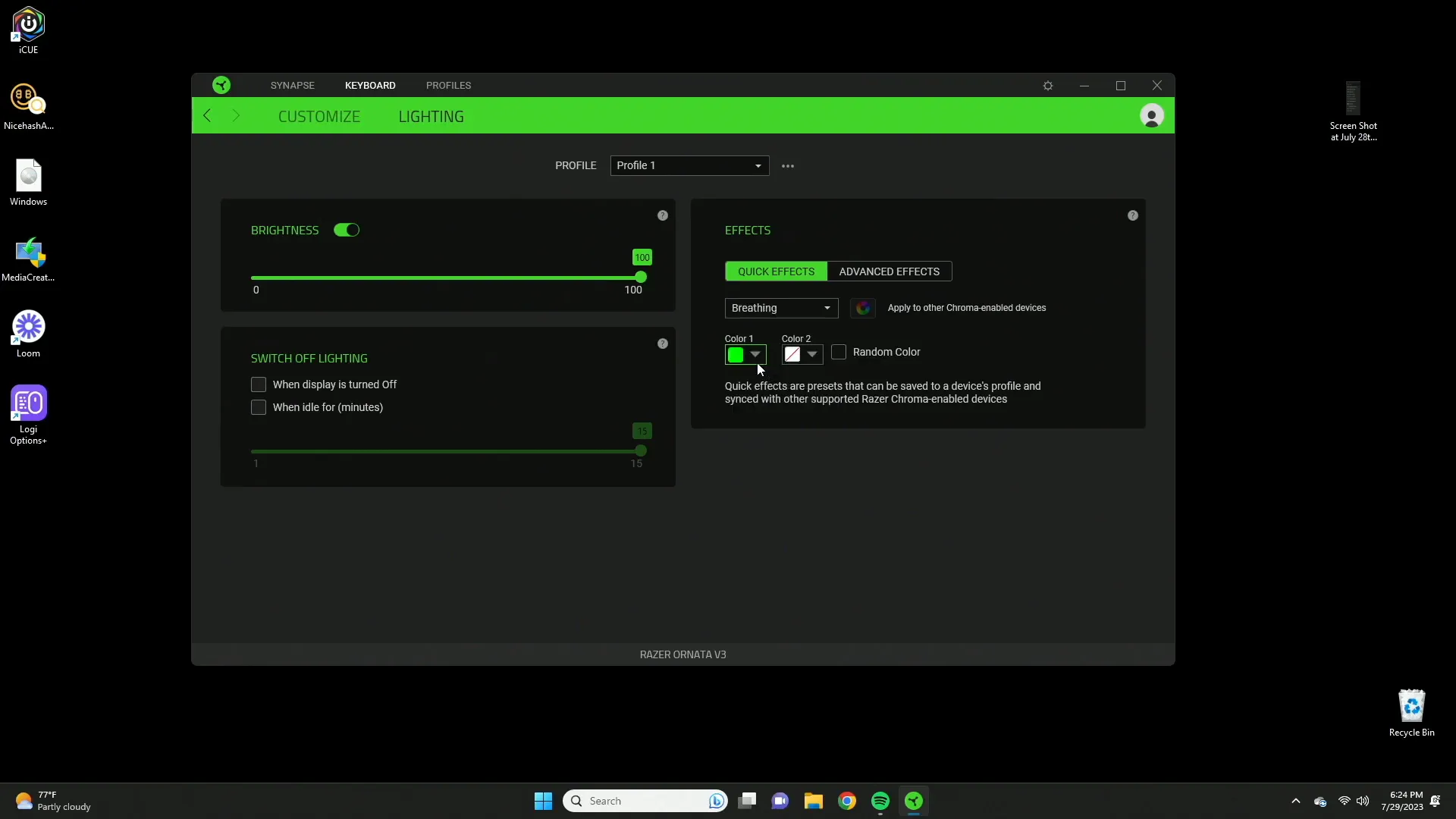
Connectivity and Compatibility
The Razer Ornata V3 connects via a USB-C cable, which is standard for most modern keyboards. However, it lacks Bluetooth or wireless USB receiver options, meaning it is strictly a wired keyboard. Compatibility-wise, it works with both Windows and Mac systems, but note that the Razer software is only available for Windows. Mac users will have to use the keyboard without any software customization.
Final Thoughts
In conclusion, the Razer Ornata V3 Keyboard is an excellent choice for gamers and productivity users looking for a mid-level keyboard that combines style and functionality. Its mecha-membrane switches offer a satisfying typing experience, while the customizable features and RGB lighting allow for a personalized touch. The spill-resistant design and high-quality wrist rest further enhance its appeal. If you’re considering upgrading your keyboard, the Razer Ornata V3 is definitely worth a look.
For those interested, you can purchase the Razer Ornata V3 Keyboard through Amazon.com or visit Razer.com for more details.
FAQ
1. Is the Razer Ornata V3 suitable for gaming?
Yes, the Razer Ornata V3 is designed for gamers, featuring responsive mecha-membrane switches, customizable RGB lighting, and dedicated media controls.
2. Can I customize the RGB lighting on the Razer Ornata V3?
Absolutely! The RGB lighting can be customized using Razer's software, allowing you to choose from various effects and colors.
3. Is the keyboard spill-resistant?
Yes, the Razer Ornata V3 is spill-resistant, making it a practical choice for users prone to accidental spills.
4. Does it work with Mac computers?
The Razer Ornata V3 is compatible with Mac systems, but the Razer software for customization is only available for Windows.
5. What type of connection does the Razer Ornata V3 use?
The keyboard connects via a USB-C cable, ensuring a stable connection during use.