Feb 10, 2025
Seenda KMC1 Keyboard Review: A Gamer's Delight
Today, we're diving into the Seenda KMC1 60% mechanical keyboard, a product designed for both gamers and everyday users who crave something a bit more stylish than a standard keyboard. In this blog post, we'll explore its features, build quality, and overall performance, giving you all the details you need to decide if this keyboard is right for you.
Table of Contents
- What's in the Box?
- First Impressions: A Stylish Design
- RGB Lighting: A Feast for the Eyes
- Volume Control and Keycap Material
- Switches and Typing Experience
- Build and Customization Options
- Pricing and Final Thoughts
- Frequently Asked Questions
What's in the Box?
When you open the box, the contents are straightforward: the Seenda KMC1 keyboard itself, a braided USB-A to USB-C cable, and an instruction guide. The instruction guide is particularly useful as it provides insights into adjusting the backlighting options on the keyboard.

First Impressions: A Stylish Design
The first thing you’ll notice about the KMC1 is its eye-catching pink design, tailored more for a feminine audience. The keyboard is constructed entirely from plastic, but the build quality feels solid. A quick bend test shows that this keyboard is sturdy and doesn’t feel cheap at all.
As a 60% keyboard, it’s compact and perfect for those who prefer minimalism. However, if you're looking for a full-sized keyboard with a number pad, this model won't meet those needs. The design features pink keys around the edges with white keys in the center, complemented by see-through keycaps. These "pudding" keycaps allow the RGB lights to shine through beautifully, creating a vibrant display.

RGB Lighting: A Feast for the Eyes
Once plugged in, the RGB lighting is undeniably stunning. The transparency of the keycaps enhances the brightness and spreads the light across a larger area. If you want to change the RGB modes, it's as simple as holding the function key and pressing "K" to cycle through different color modes. The keyboard offers a variety of options, ensuring you can find a look that suits your style.
Additionally, you can adjust the brightness using function + "L" to decrease and function + "O" to increase it. For those who enjoy dynamic lighting, you can also change the speed of the lighting effects with function + "J" or function + "U". Overall, the RGB lighting is a significant highlight of this keyboard.

Volume Control and Keycap Material
Another useful feature is the volume adjustment keys. To raise or lower the volume, simply hold function + "T" or "R". The keycaps are made from durable PBT material, which is designed to withstand wear and fading over time. This durability is a plus, especially for those who use their keyboards frequently.

Switches and Typing Experience
The KMC1 uses red switches, which are linear and quiet. This means they won't be too distracting for those around you. However, when you type, the experience may feel slightly lacking compared to other keyboards in this price range. A typing test reveals that the sound is somewhat tinny, and you can hear the springs inside each key as you type.
While the typing experience is decent, it doesn't compare favorably to other keyboards, like the Love V keyboard, which offers a much richer sound and feel thanks to its foam padding and lubricated switches. The KMC1, however, makes up for this with its vibrant RGB lighting and stylish keycap design.

Build and Customization Options
Looking at the underside of the keyboard, you'll find a fairly standard setup. There are no adjustable legs, just a flat bottom with rubber pads on each corner to prevent slipping. The connection port is USB-C, and it's important to note that this keyboard is wired and does not have a wireless option.
For those who enjoy customization, there is software available for download that allows you to further personalize your settings. You can access this software from the manufacturer's website.
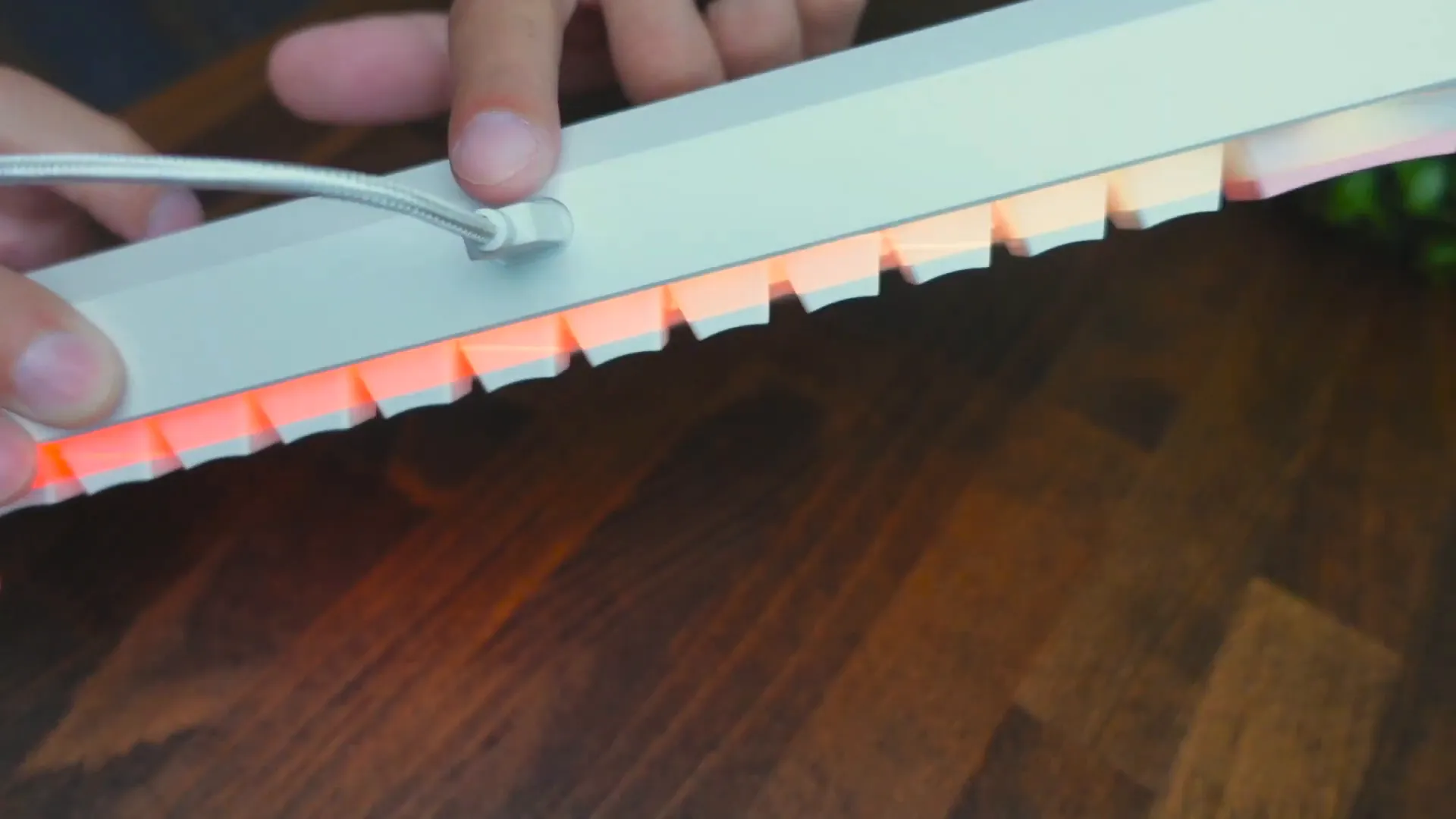
Pricing and Final Thoughts
The Seenda KMC1 is priced at around $20, which is quite affordable for a mechanical keyboard. However, if you can stretch your budget a bit, consider investing in a higher-end model like the Love V keyboard, which offers a much better typing experience. The KMC1 is a solid choice if you prioritize aesthetics and RGB lighting over typing acoustics and feel.
In summary, the Seenda KMC1 is a vibrant and stylish keyboard that caters to gamers and casual users alike. Its compact design, customizable RGB lighting, and durable keycaps make it an attractive option, especially for those who love a pop of color on their desk.
Frequently Asked Questions
Is the Seenda KMC1 keyboard suitable for gaming?
Yes, the KMC1 is designed with gamers in mind, offering responsive red switches and customizable RGB lighting to enhance your gaming experience.
Can I use this keyboard wirelessly?
No, the Seenda KMC1 is a wired keyboard and does not have a wireless option.
How do I change the RGB lighting modes?
To change the RGB modes, hold the function key and press "K" to cycle through different color modes and effects.
What material are the keycaps made of?
The keycaps are made from durable PBT material, which is designed to resist fading and wear over time.
Where can I purchase the Seenda KMC1 keyboard?
You can find the Seenda KMC1 keyboard on various online platforms, including Amazon. Check out this link for more details.
Thanks for reading! I hope this review helps you make an informed decision about the Seenda KMC1 keyboard. Happy typing!