Feb 10, 2025
SteelSeries Alias Microphone Review
If you’re looking for a microphone that stands out in the crowded space of streaming and content creation, the SteelSeries Alias microphone might just be the answer. Designed primarily for streamers, this microphone is packed with features that cater to both gamers and content creators alike.
Table of Contents
- What’s in the Box?
- First Impressions
- Feature-Packed Design
- Sound Quality
- The Mute Button and RGB Lighting
- Software Features
- Final Thoughts
- FAQ
What’s in the Box?
Opening the box, you’ll find a well-designed setup ready for action. Inside, you’ll discover:
- The SteelSeries Alias microphone attached to a sturdy stand
- A shock mount to minimize vibrations and noise
- A USB-A to USB-C connection cable
- An adapter for boom arm mounting
- An instruction guide to help you get started

First Impressions
From the moment you pick it up, the SteelSeries Alias feels high quality. Its design strikes a balance between gamer aesthetics and a mature look, making it suitable for any setup. The cloth material covering the microphone adds a unique texture, enhancing its visual appeal.
The stand is a mix of materials, featuring a heavy metal base for stability, ensuring that it won’t easily tip over during use. Adjusting the microphone's angle is simple; just unscrew a pin, position it as needed, and you’re good to go.

Feature-Packed Design
Unlike many gamer microphones that skimp on features, the SteelSeries Alias is loaded with them. On the front, you’ll find a mute button and a headphone dial. The back houses a USB-C slot for connecting to your computer, a headphone port, and a gain dial to control the microphone’s loudness.
To power it on, simply plug the USB cable into the back and connect the other end to your computer. With its cardioid pickup pattern, it picks up sound best from directly in front, making positioning crucial for optimal audio quality.

Sound Quality
The microphone delivers impressive audio quality, especially when speaking directly into it. When testing, speaking from the side or back resulted in noticeable drops in sound capture. This is typical for cardioid microphones, which are designed to focus on sound coming from one direction.
One standout feature is the LED indicator that changes color based on your speaking volume. If you’re too loud, it turns red, prompting you to adjust the gain. This visual feedback is incredibly helpful for maintaining optimal sound levels during streams or recordings.

The Mute Button and RGB Lighting
The mute button is another great addition. When activated, a large red "X" appears, clearly indicating that the microphone is off. This prevents any awkward moments when you think you’re muted but aren’t. Below the microphone, an RGB light cycles through colors, adding a stylish touch without being overly flashy.

Software Features
To get the most out of the SteelSeries Alias, you’ll want to use the accompanying software, Sonar. This all-in-one software allows for extensive customization of your microphone settings. You can adjust equalizer gain levels, customize sound profiles for specific games, and enable spatial audio for a more immersive experience.
Other features include:
- AI noise cancellation to minimize background noise
- Noise gate function, silencing the mic when you’re not speaking
- A compressor to maintain consistent audio levels
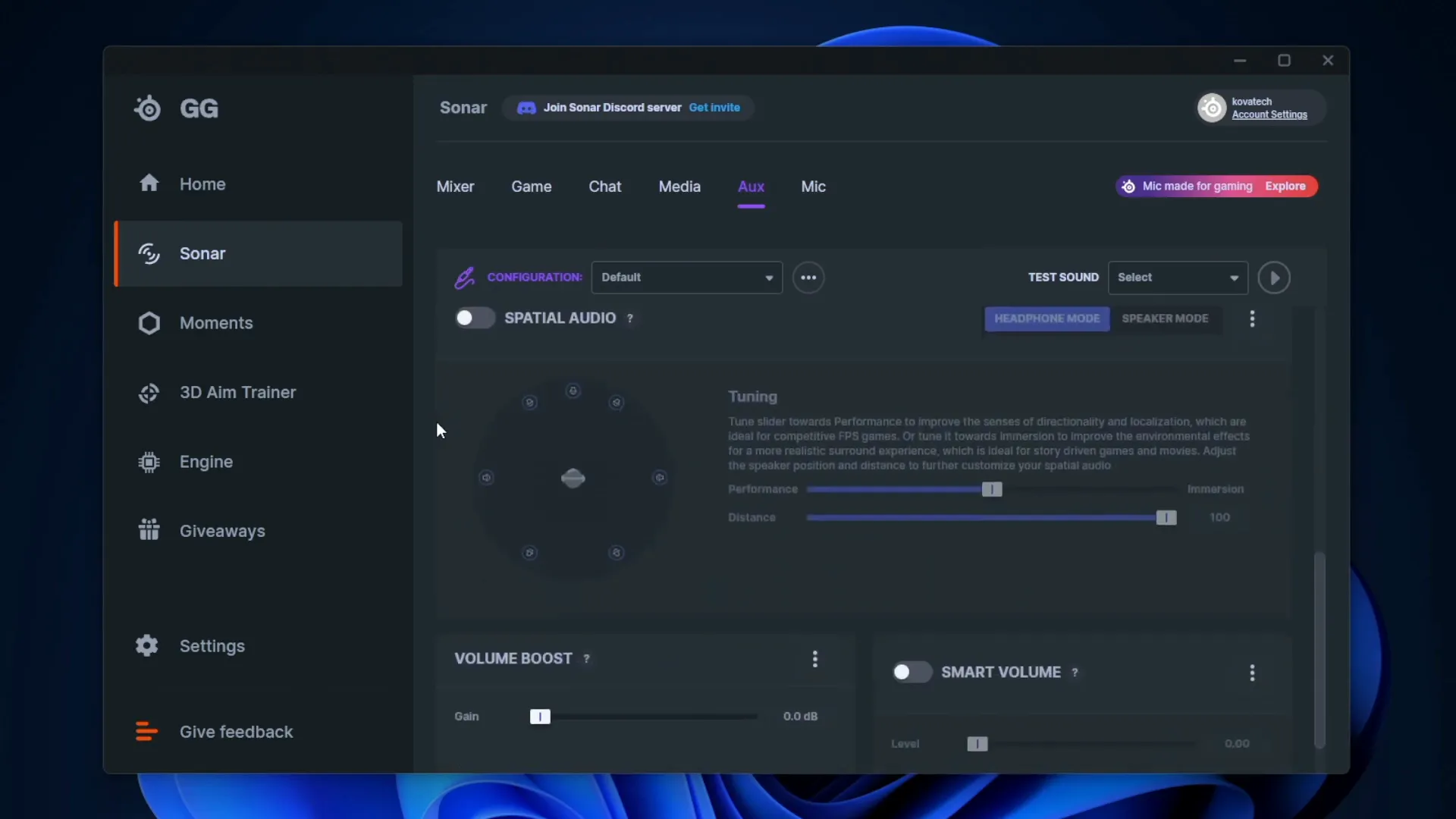
Final Thoughts
Overall, the SteelSeries Alias microphone is an excellent choice for anyone looking to enhance their streaming or content creation setup. It’s well-constructed, feature-rich, and offers solid audio quality. The thoughtful design, including the mute button and RGB lighting, adds to its appeal.
Whether you’re a gamer or a podcaster, the SteelSeries Alias can meet your needs effectively. The extensive software options are a significant bonus, allowing for tailored audio experiences. If you want to learn more about the SteelSeries Alias microphone, check it out on Amazon.com.
FAQ
1. Is the SteelSeries Alias microphone suitable for podcasting?
Absolutely! Its high-quality audio capture and user-friendly features make it a great choice for podcasters.
2. Can I use this microphone for music recording?
Yes, the SteelSeries Alias can be used for music recording, especially for vocals and acoustic instruments, thanks to its cardioid pickup pattern.
3. What is the price range for the SteelSeries Alias microphone?
The microphone is priced around $180, reflecting its premium build and features.
4. Does it come with a warranty?
Yes, SteelSeries typically offers a warranty for their products, so be sure to check the specifics when purchasing.
5. How does the AI noise cancellation work?
The AI noise cancellation analyzes your audio and filters out unwanted background noise, allowing your voice to come through clearly.
Thanks for reading! If you're serious about improving your audio quality, the SteelSeries Alias is worth considering. Happy streaming!