Corsair NightSabre Mouse First Impressions

I just got my hands on the Corsair NightSabre, and I wanted to share my first impressions right after unboxing. This is a quick look, not a full in-depth review. Think of it as my initial thoughts on build, comfort, buttons, RGB, and the things I noticed right away. I will be doing a full review and a dedicated software walkthrough later, but for now here is everything I noticed the moment I opened the box and started using it.
Table of Contents
- What comes in the box
- Design and aesthetics
- Buttons and controls
- Connectivity and hidden features
- Build quality and cable
- Comfort and grip styles
- Switches and click sound
- RGB and software customization
- Who is the NightSabre for?
- What I still need to test
- Final quick pros and cons
- Frequently asked questions
- Final thoughts
What comes in the box
Out of the box you get the NightSabre itself, neatly packaged and wrapped, plus a single cable that goes from USB-A to USB-C. That braided cable is short — about three feet long — which is handy if you plan to use the mouse in wired mode or keep it plugged in near a desktop. The compact length also reduces excess cable drag when you want less clutter on your desk.

Design and aesthetics
First impression: Corsair nailed the aesthetics. The NightSabre is clearly aimed at FPS players. It has a clean, aggressive look with defined lines and a front pattern that I kind of want to call a shark tooth motif — whatever you call it, it looks sharp and modern. The RGB zones and subtle lighting accents make it feel premium without being over the top.

The shell itself feels solid. The left and right click covers have a subtle textured pattern that improves fingertip traction, and the side buttons share the same textured finish so they are easy to find and press without looking. There is a large rubberized grip that runs along the right side and wraps around the left side as well — that grip is excellent for maintaining a firm hold during quick flicks and sprays.

Buttons and controls
What sets an FPS-focused mouse apart is its button layout and how intuitive the controls feel underhand. The NightSabre has multiple side buttons, two more near the thumb area, and a couple of dedicated buttons on the top that you can assign as DPI switches or map to other functions via Corsair's iCUE software.
The scroll wheel goes beyond a simple up/down click. You can tilt it left and right, and the wheel itself is rubberized with a firm, precise feel. I did a little wobble test on the wheel and it barely moves side-to-side; there is virtually no wobble. That kind of engineering quality matters when you are making quick in-game inputs or selecting weapons under pressure.

Connectivity and hidden features
Flip the mouse over and you’ll find a small compartment that stores the USB receiver. That means you can use the NightSabre with the included receiver for near-instant responsiveness, or connect via Bluetooth if you want to conserve wireless ports. A little physical switch lets you toggle between the receiver and Bluetooth modes — a simple and practical implementation for users who switch between devices.

Build quality and cable
Overall build quality is solid. The tactile feel of the buttons and the sturdiness of the shell give you confidence the mouse will hold up to heavy use. The braided cable is nicely done and three feet long, which is a deliberate choice to reduce cable slack when used in wired mode. If you prefer long cables for routing behind your desk, three feet may feel short, but for a majority of desktop setups the length is practical and convenient.

Comfort and grip styles
I tested the three most common grip styles — palm, claw, and fingertip — and the NightSabre handled them all well. The shape is ergonomic without being overly specialized toward a single grip type, which is something I appreciate. Whether you rest your whole palm on the mouse, claw it for fast flicks, or use a fingertip grip for precision movement, the mouse feels natural and comfortable.
- Palm grip: Full palm rests nicely and the shape supports the hand without causing pressure points.
- Claw grip: The raised hump and button placement make rapid clicks and small flicks feel comfortable.
- Fingertip grip: The rubber side grips and textured buttons give enough control so the hand can float above without slipping.

Switches and click sound
Click feel is crisp. The switches have a satisfying tactile response and are consistent across left and right clicks. I will note they are on the louder side — not obnoxiously loud, but audible enough that if you are sitting in a quiet office or using the mouse next to someone sensitive to noise, it might draw attention. For gaming setups and home use it is not a deal breaker, but worth mentioning if you need whisper-quiet clicks.
RGB and software customization
Turning the mouse on and lighting it up is one of the better parts of the first impression. The NightSabre's RGB looks clean and well integrated. Corsair’s iCUE software offers a lot of presets and a lot of control. You can customize multiple zones — front left, front right, logo, palm — and choose from effects like Radiance, Ripple, solid/static colors, and more. You can also create your own lighting profiles and sync the mouse with other Corsair peripherals if you use the iCUE ecosystem.
I haven't done a full software deep dive yet, but iCUE provides the usual suite of options: remap buttons, set DPI steps, configure lighting, and save profiles to onboard memory (if supported by the model). I plan to make a dedicated software video that will walk through all those settings and practical use cases for FPS players.
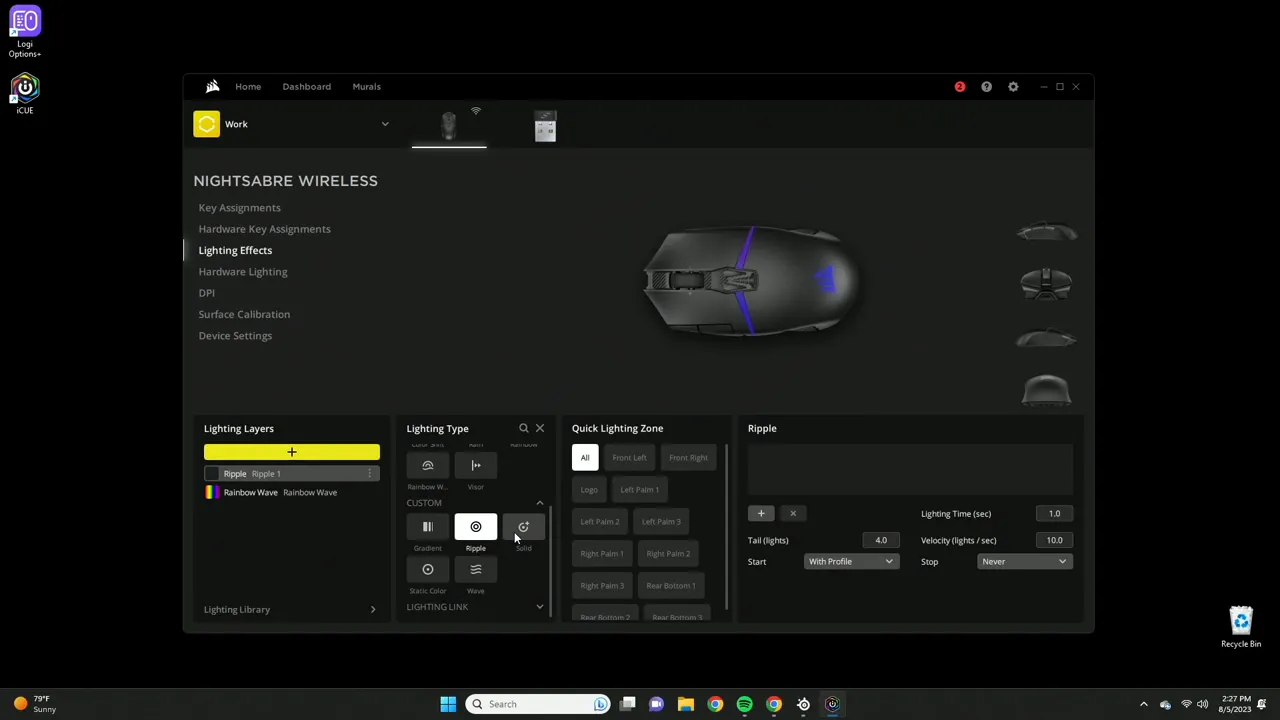
Who is the NightSabre for?
If you play a lot of fast-paced shooters, the NightSabre is clearly designed with you in mind. The minimal but functional button layout on the sides and top, the scroll tilt features, and the solid, low-wobble scroll wheel all reflect a focus on responsiveness and reliability. The mouse is versatile enough that it will suit casual gamers, competitive FPS players, and anyone who wants a solid, comfortable wireless mouse with strong ergonomics.
Because it covers all three common grip styles comfortably, you do not have to worry much about picking the wrong grip type. The presence of a USB receiver and a Bluetooth option also makes the mouse flexible for users who switch between a gaming rig and a work laptop.
What I still need to test
This is just a first impressions piece, so there are several important things I will test in a full review:
- Battery life in real-world gaming conditions and standby time.
- Latency and responsiveness comparison between receiver mode and Bluetooth.
- Detailed iCUE software walkthrough including button remapping, DPI tuning, and profile export/import.
- Weight and balance tuning, and how it affects fast flicks and long-term comfort.
- Durability testing over extended clicking and heavy usage to evaluate switch longevity.
I will link the full review and the software deep dive as soon as those videos are ready.
Final quick pros and cons
- Pros: Solid build quality, excellent rubberized grips, minimal scroll wheel wobble, fully customizable RGB with multiple zones, works with USB receiver or Bluetooth, good ergonomics for all grip styles.
- Cons: Clicks are a bit loud, cable is short at three feet which may not suit all setups, and I have not tested battery life yet.
Frequently asked questions
How does the NightSabre connect to a PC?
The mouse can connect using the included USB receiver stored in the bottom compartment or through Bluetooth. A small switch on the underside toggles between the receiver and Bluetooth modes.
Is a cable included and what type is it?
Yes, the box includes a braided USB-A to USB-C cable. The cable is approximately three feet long and offers a durable, low-drag wired connection option.
What grip styles work best with this mouse?
The NightSabre is comfortable for palm, claw, and fingertip grips. Its shape and rubberized side grips make it versatile across different grip preferences.
Are there customizable RGB lighting zones?
Yes, iCUE supports multiple customizable zones including the logo, palm, front left and front right sections. You can choose from presets like Radiance and Ripple or create your own static colors and effects.
How loud are the mouse clicks?
Clicks are crisp and tactile but a bit louder than some ultra-quiet mice. They are not obnoxiously loud, but they are audible enough to notice in quiet environments.
Will you test battery life and latency in a full review?
Yes. Battery life, latency comparisons between receiver and Bluetooth, and detailed iCUE configuration will be covered in the full review and software videos planned for release.
Final thoughts
My short take: the Corsair NightSabre makes a very strong first impression. It feels like a high quality, FPS-focused mouse with thoughtful ergonomics and a robust feature set. The hardware feels solid, the rubberized grips and textured buttons add real-world usability, and the RGB lighting looks great when you turn it on. The main minor gripe so far is the click volume, which is louder than ultra-quiet mice, but not a deal breaker.
Stay tuned for the full review where I will dive into battery life, latency testing, weight, and the full capabilities of iCUE. If you want a gaming mouse that covers all the bases for FPS play and has that premium Corsair feel, the NightSabre is looking like a solid contender.
KovaTech
Kova Tech is a technology enthusiast company that provides product reviews, guides & comparisons for various software and hardware products.