SteelSeries Apex PRO vs Apex 9 Keyboard | The differences

If you are deciding between the SteelSeries Apex Pro and the SteelSeries Apex 9, this breakdown will help you understand the real, practical differences so you can choose the keyboard that fits your needs. I am focusing on the features you will notice day to day: comfort additions, the smart display, and the software capabilities that change how the keyboard behaves in games and productivity work. This is not about declaring a winner. It is about making sure you know what you are getting and what you are not.
Table of Contents
- Quick overview: what separates these two keyboards
- 1) Wrist rest: comfort and ergonomics
- 2) Smart display: what the OLED brings to the table
- 3) Software and advanced actuation features
- Summary of the main differences
- Who should buy which keyboard?
- Does the Apex 9 include a wrist rest?
- Does the Apex Pro have an on-board display?
- Can I change actuation levels on both keyboards?
- Are the keycaps and RGB lighting the same across both models?
- Which keyboard is better for competitive gaming?
- Final thoughts
Quick overview: what separates these two keyboards
Both the Apex Pro and the Apex 9 are built for high performance with premium materials, per-key RGB, and a gamer-oriented layout. Where they diverge is in a few tangible, user-facing areas: the presence of a wrist rest, the OLED smart display, and advanced software features like adjustable actuation and dual bindings. Those three differences are the ones that will most affect your experience, so let us dive into each.

1) Wrist rest: comfort and ergonomics
One of the first things you will notice is that the Apex 9 does not come with a wrist rest, while the Apex Pro ships with a magnetized wrist rest that has a rubberized finish. That magnetized attachment is firm, aligns perfectly with the keyboard, and provides a soft, cushioned surface that improves ergonomics for long sessions of typing or gaming.
If you type a lot or have long gaming sessions, that wrist rest is a meaningful quality-of-life feature. It reduces strain on your wrists by giving your hands a place to rest and helps maintain a more natural typing angle. On the flip side, if you prefer a minimalist desk setup or already own a wrist rest you like, the lack of one in the Apex 9 might not be a deal breaker.
2) Smart display: what the OLED brings to the table
The Apex Pro includes a small OLED display built into the keyboard. This screen can display images, current actuation levels, and various statistics or shortcuts you configure in the software. It is a neat personalization and utility feature — useful for quickly checking a profile, seeing performance stats, or even displaying a small custom icon without needing to alt-tab out of a game.
By contrast, the Apex 9 does not include this smart display. The Apex 9 keeps the design more straightforward and familiar. If you value subtle on-device feedback and personalization, the Apex Pro's smart display is a clear advantage. If you want something simple and cost-effective without extra bells and whistles, the Apex 9 errs on the conservative side.

3) Software and advanced actuation features
Where the two keyboards really separate is inside the SteelSeries Engine or SteelSeries GG software. The Apex 9 offers the basics you expect: key bindings, meta bindings, and general settings. It is straightforward and gets the job done for remapping keys, creating macros, and saving profiles.
The Apex Pro, however, unlocks several deeper features that can change how the keyboard behaves in a measurable way. These include adjustable actuation levels per key, dual bindings, and dual actuation.
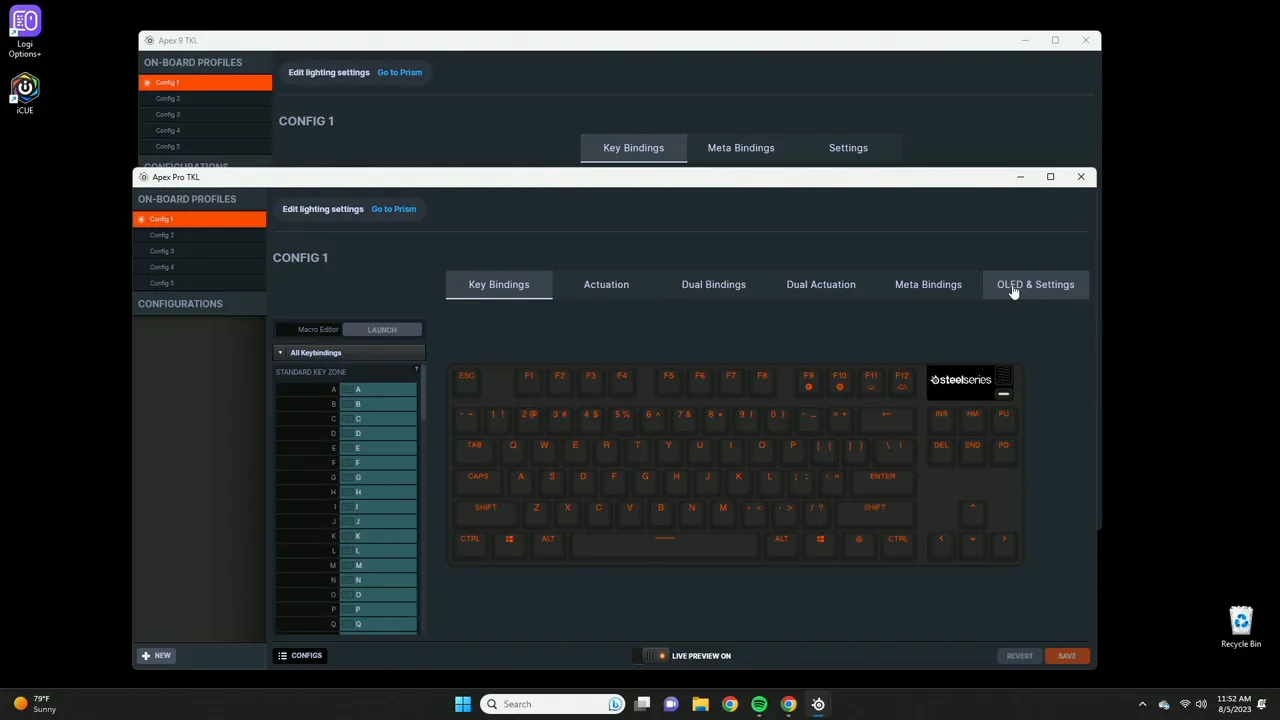
Adjustable actuation levels
Adjustable actuation lets you set how far a key must be pressed before it registers. Lower actuation makes keys more sensitive for rapid keystrokes — helpful for fast-paced games. Higher actuation reduces accidental presses and is often preferred for typing. The Apex Pro allows you to customize this value, so each key can have its own actuation point if you wish.
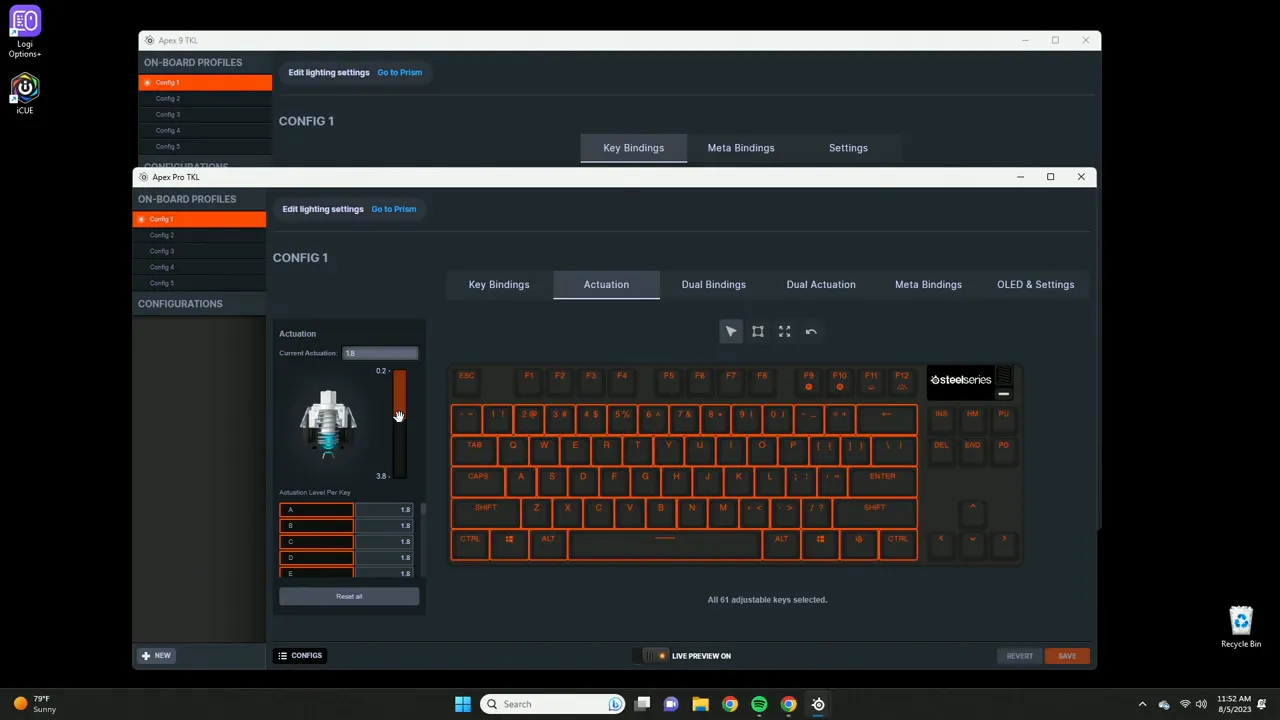
This level of control is not available on the Apex 9. If you are someone who wants to fine tune responsiveness down to the key, the Apex Pro will be much more satisfying. The ability to dial in actuation per key opens up new workflows: set WASD super-sensitive for quick movement, while keeping typing keys slightly firmer for accuracy.
Dual bindings and dual actuation
Dual bindings allow two different functions to be triggered by the same key under specific conditions. Dual actuation takes that further: you can assign two different actuation points to a single key so that a light press does one thing and a deeper press does another. Think of it like having a secondary function available without sacrificing the primary one.
These features are aimed at power users and players who want custom shortcuts or layered inputs. They are sophisticated and can enable shortcut chains or complex macros without additional hardware. The Apex 9 does not offer these capabilities, so anything beyond basic macros or remaps will require the Pro.
Summary of the main differences
- Wrist rest: Apex Pro includes a magnetized, rubberized wrist rest. Apex 9 does not.
- Smart display: Apex Pro includes an OLED that can show images, actuation levels, and stats. Apex 9 does not have a display.
- Software features: Apex Pro supports adjustable per-key actuation, dual bindings, and dual actuation. Apex 9 has basic key bindings, meta bindings, and standard settings.
Beyond these points there are many smaller differences like exact dimensions, weight, and minor design touches. Those will matter to a few people, but for most buyers the three categories above are the ones that influence the daily experience.
Who should buy which keyboard?
If you want a straightforward, capable keyboard with premium build and excellent key feel but without advanced actuation features or an on-board display, the Apex 9 is a solid choice. It is simpler and more focused on traditional key functionality.
If you like tinkering with settings, want the ability to fine tune how each key responds, appreciate an included wrist rest, or value the small conveniences of an OLED display for live feedback, the Apex Pro is worth the premium. The Pro is built for people who want to squeeze more control and customization out of their keyboard.
Does the Apex 9 include a wrist rest?
No. The Apex 9 does not come with a wrist rest. If a built-in or included wrist rest is important to you, the Apex Pro includes a magnetized, rubberized wrist rest for improved ergonomics.
Does the Apex Pro have an on-board display?
Yes. The Apex Pro features an OLED display that can show images, actuation levels, and configurable statistics or shortcuts via the software. The Apex 9 does not include a display.
Can I change actuation levels on both keyboards?
No. Only the Apex Pro supports adjustable per-key actuation levels along with advanced features like dual actuation and dual bindings. The Apex 9 offers standard key remaps and macros but does not support adjustable actuation.
Are the keycaps and RGB lighting the same across both models?
Both keyboards offer high-quality keycaps and per-key RGB lighting. The general lighting and material quality are similar, but differences in software and OLED support influence how you can customize lighting and on-device feedback.
Which keyboard is better for competitive gaming?
It depends on what you value. The Apex Pro is likely better for competitive players who benefit from adjustable actuation and very low input latency that can be fine tuned for specific keys. If you prefer a straightforward plug-and-play experience with solid performance, the Apex 9 is still a capable option.
Final thoughts
These keyboards share a premium feel and strong build quality, but they are aimed at slightly different users. The Apex 9 is the simpler, no-frills option that covers the essentials well. The Apex Pro adds tangible features that change how the keyboard behaves: a magnetized wrist rest for comfort, an OLED for quick on-device feedback, and advanced software options like per-key actuation and dual actuation for power users.
When choosing between them, ask yourself these questions: Do I want a wrist rest included? Do I value an on-board display for quick feedback? Do I need per-key actuation and dual function bindings? Your answers will point you to the keyboard that matches your workflow and playstyle.

If you want a deep-dive review of either model, there are detailed reviews available that explore typing feel, switch choices, and long-term durability. But for a straight, practical comparison of what you will notice and interact with every day, the wrist rest, OLED display, and software actuation options are the differences that matter most.
KovaTech
Kova Tech is a technology enthusiast company that provides product reviews, guides & comparisons for various software and hardware products.