HP OMEN 23.8" FHD Gaming Monitor — Honest Review and Why It’s a Great 1080p Option

Hi, I’m Kova Tech. I recently spent time with the HP OMEN 23.8" (OMEN 24) gaming monitor and wanted to share a hands-on breakdown of what it actually delivers for PC and console gamers. If you’re shopping for a 24-inch 1080p IPS panel with high refresh rates, vivid color, and gaming-focused features, this monitor deserves a close look. Below I’ll walk through visuals, performance, software features, ergonomics, and who this monitor is best suited for.
Table of Contents
- Quick Overview — What This Monitor Is
- Why the IPS Panel Matters
- Smooth Gameplay: 144Hz Makes a Difference
- OMEN Gaming Hub — Useful Customization Without the Fuss
- Physical Design and Ergonomics
- Real-World Drawbacks and Considerations
- Specs Snapshot (What I Tested)
- Who Should Buy the HP OMEN 23.8"?
- My Final Verdict
- FAQ
- Final Thoughts
Quick Overview — What This Monitor Is
- Model: HP OMEN 23.8" (OMEN 24)
- Panel type: IPS (for wide viewing angles and vibrant colors)
- Resolution: Full HD (1920 x 1080)
- Refresh rate: 144Hz (model has options around 144–165Hz depending on SKU)
- Adaptive sync: AMD FreeSync Premium / VESA AdaptiveSync certified
- Special software: OMEN Gaming Hub for picture profiles, overlays and performance tweaks
This monitor is built around a simple idea: deliver responsive gameplay with nice color reproduction without forcing you into a high-resolution (and high-cost) upgrade. It’s aimed at players who prioritize frame rate and smoothness but also want colors that pop thanks to an IPS panel.
Why the IPS Panel Matters
The first thing you’ll notice is the color. IPS delivers more vibrant reds, blues, greens and generally richer tones compared with most TN or lower-end VA panels in the same price bracket. That vibrancy is immediately visible in desktop use, YouTube content and games. Darker scenes maintain more consistent color and detail, and the overall image stays “crisp” even when you’re slightly off-axis.

Because it’s IPS, viewing angles are strong—tilt the monitor, sit to the side, or stand up and the image holds up. The video demo shows the display bent back and the colors remain vivid and consistent, which is exactly what you want if you move around your desk or share the screen with someone.

Smooth Gameplay: 144Hz Makes a Difference
Refresh rate is where this monitor shines. At 144Hz (and with certain SKUs offering up to 165Hz), the motion in fast-paced games feels fluid. I tested the monitor in Valheim to see how it handled both bright environments and dark shadowed woods. In dense foliage and low-light areas the IPS panel kept shadows detailed and motion remained smooth—no ghosting or laggy feeling during camera pans or quick turns.

If you’re coming from a 60Hz panel, jumping to 144Hz is one of the most noticeable upgrades you can make for responsiveness and perceived smoothness—especially in first-person shooters and fast-action titles.
OMEN Gaming Hub — Useful Customization Without the Fuss
HP’s OMEN Gaming Hub is more than eye candy. It gives you quick access to several useful features:
- Picture profiles: Gaming, Standard, Warm, Cool (choose what fits your preference)
- Core display tweaks: Brightness, contrast, Adaptive Sync toggle, response time, and moving picture response time (MPRT)
- Overlay tools: Crosshair overlays, built-in FPS counter, countdown timers and message pop-ups
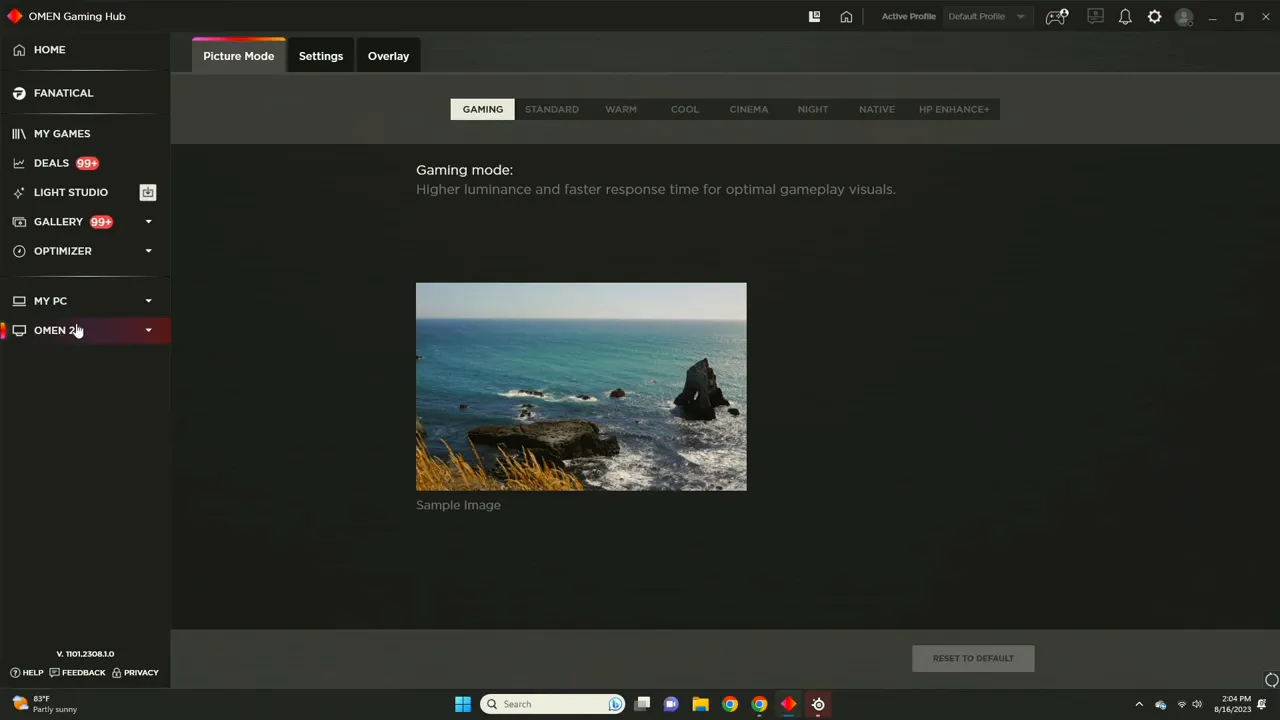
I personally stick with the Gaming profile; it offers punchier saturated colors and contrast that make games feel more alive. For responsiveness, I recommend maximizing response-time related settings if your system can handle it—this reduces motion blur and improves the “connected” feel. If your GPU or CPU is weaker, balance those settings to prevent added strain.
Overlay Features That Actually Help
The overlay options are a nice touch for gamers. If you play competitive FPS titles and want a fixed crosshair, the OMEN software can place a customizable reticle on the screen (color, style, size). There’s also an FPS counter if you want to monitor frame rate without third-party overlays, and a simple countdown timer with a message popup for timed matches or practice sessions.
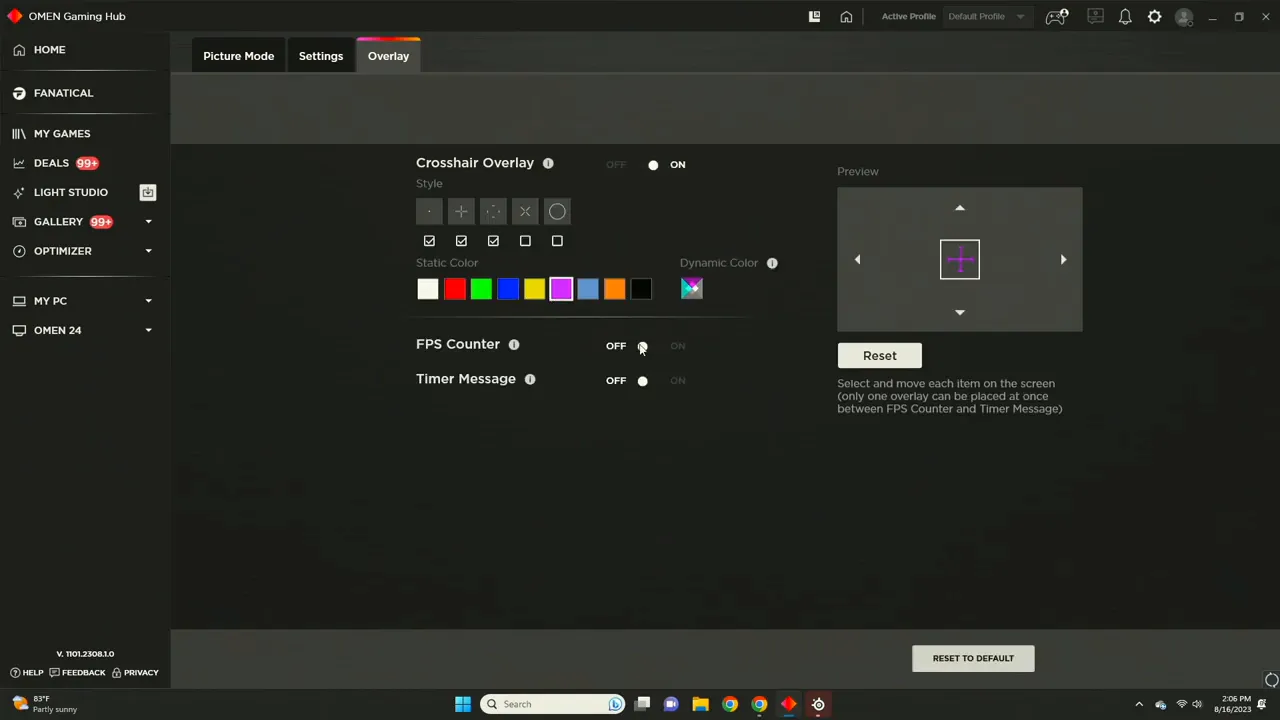
Physical Design and Ergonomics
On the hardware side, the monitor includes simple physical controls on the rear—knobs and buttons that let you cycle through video modes and toggle overlay options without the software. The software is more convenient for most day-to-day adjustments, but the physical buttons are handy if you need quick changes without installing anything.

Ergonomically, the stand offers a small rail for vertical adjustments and a tilt function so you can find a comfortable viewing angle. It’s not a fully flexible arm setup, but it’s enough to fine-tune height and angle to reduce neck strain during long sessions.
Real-World Drawbacks and Considerations
No product is perfect. Here are a few things to keep in mind:
- Glare: The non-matte finish shows glare if the screen is pointed toward a direct light source or window. In a typical desk setup where the monitor sits perpendicular to light, this shouldn’t be a problem, but it’s worth positioning carefully.
- 1080p on 24": While 1080p looks fine on 23.8", if you sit extremely close you may notice pixel density limits when compared to 1440p monitors.
- Software reliance: Some features are only accessible via OMEN Gaming Hub, so you'll want to install the software to unlock the monitor’s full potential.
Specs Snapshot (What I Tested)
- Panel: IPS, good color and wide viewing angles
- Refresh: 144Hz (smooth motion and responsiveness)
- Resolution: 1920 x 1080 (Full HD)
- Adaptive Sync: FreeSync Premium / VESA AdaptiveSync compatible
- Extras: Crosshair overlay, FPS counter, timer, picture presets in OMEN Hub
Who Should Buy the HP OMEN 23.8"?
This monitor is a solid fit if:
- You want a high-refresh 1080p monitor for competitive or fast-paced gaming without the cost of a higher-res panel.
- You value color accuracy and viewing angles (IPS) for casual content creation, streaming, or media consumption alongside gaming.
- You like built-in software extras like crosshairs and easily toggled performance settings.
It’s less ideal if you want ultra-high pixel density for photo editing or if you must eliminate glare in a high-light environment. For those users, consider a matte-finish 1440p IPS or a monitor with higher HDR capabilities.
My Final Verdict
If you’re upgrading from a 60Hz or older 24-inch monitor, the HP OMEN 23.8" is a satisfying, cost-effective step up. The IPS panel gives you bright, punchy colors and great viewing angles, and 144Hz makes gameplay noticeably smoother. The OMEN Gaming Hub is more than gimmick—its overlays and picture profiles are genuinely useful. Ergonomics and build are practical, and while glare can be an issue in direct sunlight, for most desk setups this won’t be a deal breaker.
Overall, it’s a balanced monitor that delivers the essentials for modern gaming: speed, good color, and a few quality-of-life features that make daily use more convenient.
FAQ
Is this monitor worth upgrading to from a 60Hz screen?
Yes. The jump from 60Hz to 144Hz is one of the most noticeable improvements you can make for smoothness and responsiveness in gaming. If you play FPS or fast-action titles, you’ll immediately feel the difference.
Does the monitor handle dark scenes well?
Yes. The IPS panel maintains detail in shadowy areas and prevents color shifting when you view the screen from slight angles. Blacks on IPS won’t be as deep as some VA panels, but the overall shadow detail and color accuracy are excellent for this class.
Do you need the OMEN Gaming Hub to use the monitor?
No, the monitor works without the software, but the OMEN Gaming Hub unlocks picture profiles, overlay options like crosshairs and FPS counters, and convenient tuning controls. I recommend installing it to get the most out of the monitor.
Will this monitor work with consoles?
Yes. The monitor supports HDMI input and works well with consoles. While consoles may not hit 144Hz, the color accuracy and responsiveness still make it a good console display for PS5 or Xbox Series X (subject to output resolution and frame rate limitations).
How is the glare and viewing angle?
Viewing angles are strong thanks to IPS. Glare can appear if the monitor is directly in line with a bright window or light source. Positioning your desk or adding curtains can easily mitigate this.
Final Thoughts
The HP OMEN 23.8" (OMEN 24) is a solid, no-nonsense gaming monitor that gets the fundamentals right. It offers a pleasing visual experience with IPS colors, the responsiveness of 144Hz, adaptive sync support, and practical software tools for gamers. If you’re building a competitive-ready setup on a reasonable budget, it’s definitely worth considering.
If you want to check the monitor out in more detail, there’s a full hands-on demo and software walkthrough available that shows these features in action.
KovaTech
Kova Tech is a technology enthusiast company that provides product reviews, guides & comparisons for various software and hardware products.