TECURS MK206 Keyboard - Review

Table of Contents
- Introduction
- What's in the Box
- Design & Build Quality
- 75% Layout — Compact but Functional
- Switches & Typing Experience
- Typing Sound Snapshot
- RGB Lighting & Onboard Shortcuts
- Connectivity Options
- Software & Customization
- Who Is This Keyboard For?
- Tips & Small Improvements
- Pros & Cons
- FAQ
- Conclusion
Introduction
I'm Kova Tech, and today I'm sharing a hands-on review of the TECURS MK206 — a compact mechanical keyboard that packs full gaming functionality into a 75% layout. If you're a mechanical keyboard enthusiast or a gamer looking for a versatile, RGB-driven board with multiple connection options, this one deserves a close look. In this review I cover unboxing, build quality, switches, lighting controls, connectivity, and who this keyboard will suit best.
What's in the Box
Right out of the box you get everything you need to start using the MK206 straight away:
- The TECURS MK206 keyboard
- USB-A to USB-C cable (for wired mode and charging)
- Keycap puller
- Cleaning brush
- Cleaning cloth
- Instruction manual
Those extras are small but useful — the keycap puller and cleaning tools are particularly handy if you like to maintain or mod your board.
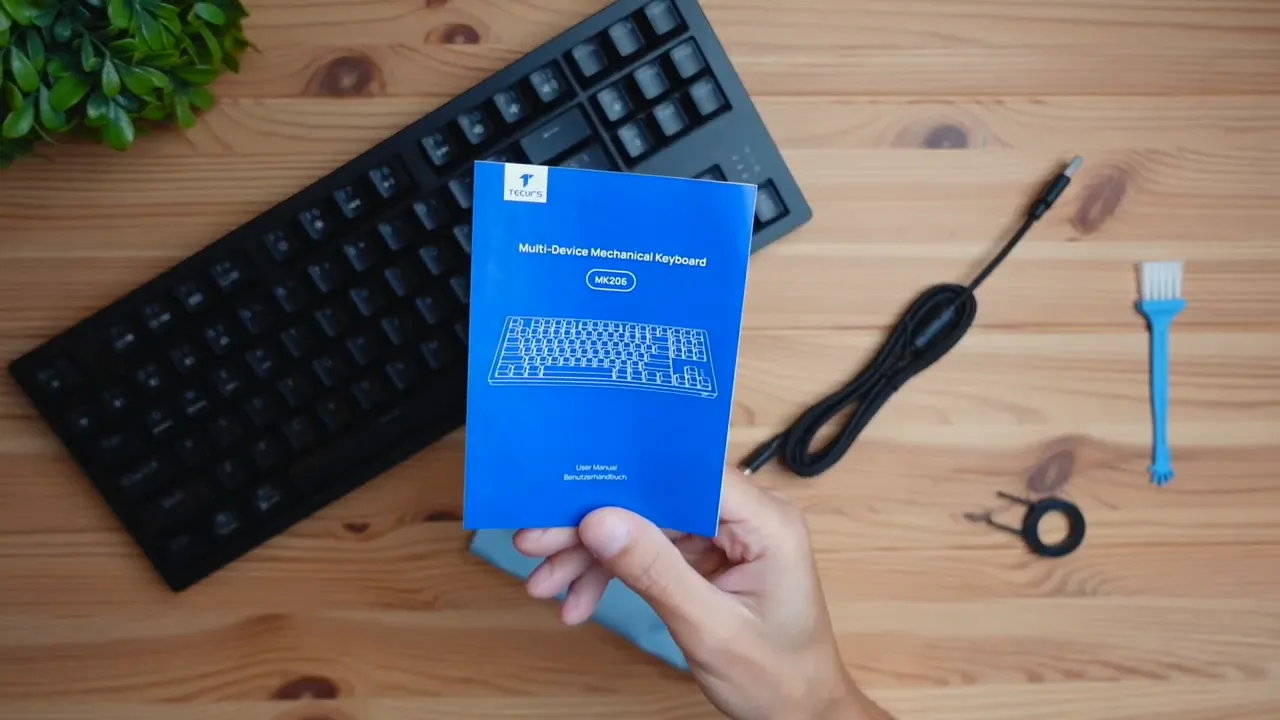
Design & Build Quality
My first impression? The MK206 feels like a tank. The chassis is made of sturdy textured plastic with almost no flex — do a little bend test and the frame barely moves. The texture is matte and not glossy, which helps reduce fingerprints and gives a more premium touch for a plastic board.
On the top edge you'll find the USB-C port for wired mode and charging. Flip the board over and there's a nice layout on the underside: a magnetized bay for the included USB-A wireless receiver (so you don’t lose it), an on/off switch, four anti-slip feet, and fold-out legs with two angle positions.
The two-stage feet give you a choice between a lower or higher typing angle. After testing all three positions (no legs, small legs, and large legs) I settled on the small legs — they provided the most comfortable mid-rise for my hands. The keyboard has a mid-height profile, so the small legs felt ergonomic rather than pushing my wrists too high.

75% Layout — Compact but Functional
The MK206 uses a 75% layout, which is one of the biggest selling points for anyone wanting a compact desk footprint without sacrificing important keys. You keep the arrow keys, a column of navigation/media keys, and a lot of useful shortcuts packed tightly together. That means you get most of the functionality of a full-size board but with much less desk space used — perfect for smaller setups or multi-device desks.
Onboard you’ll find brightness controls, media controls (play/pause, next/previous track), mute, mic control, volume adjustment, and Windows utility keys — everything you need for day-to-day work and gaming without reaching for software or a separate media controller.
Switches & Typing Experience
The review unit came equipped with Red switches — linear, light-actuation switches aimed at fast, smooth typing and gaming. If you’re used to Reds, the feel will be familiar: no tactile bump, no click, just a clean keypress. In my quick typing tests the board delivered a pleasant, consistent feel. The stabilizers do have a bit of wobble, which is subjective: some people prefer a loose, slightly rattle-prone stabilizer feel, while others want rock-solid stabilizers. If you want firmer stabilized keys, that’s something you can modify later (stabilizer lubing or clipping, for example).

The keycaps themselves are slightly concave with a gentle arch, which helps finger placement and accuracy during long typing sessions. The surface has a slight texture that improves grip so your fingers don't slip on rapid keystrokes.
Typing Sound Snapshot
During a short typing demo the Reds sounded exactly like you'd expect from a red switch — quiet, smooth, and unobtrusive. If you prefer audible clicks, look at blue switches; if you want a middle ground with light tactile feedback, browns are the usual alternative.

RGB Lighting & Onboard Shortcuts
RGB on the MK206 is well-executed. There are RGB strips on the sides of the case and per-key RGB under the keycaps, so the board lights up nicely in darker environments. The side lighting looks particularly striking at night and adds a premium feel to the setup.

If you want to control lighting on the fly, the MK206 provides a robust set of function-key shortcuts without needing software:
- Function + Down Arrow — Decrease brightness (hold to turn off)
- Function + Up Arrow — Increase brightness
- Function + Insert — Cycle through lighting patterns
- Function + Left/Right — Change effect speed (slowest to fastest)
- Function + Alt — Cycle side light brightness levels (1-4 and off)
These shortcuts let you tweak brightness, pattern, and speed instantly. If you want deeper customization (custom patterns, macros, remapping), the keyboard also supports dedicated software to program keys and lighting.

Connectivity Options
The MK206 gives you three flexible ways to connect:
- USB-C wired mode (USB-C to USB-A cable included) — for lowest latency and charging.
- 2.4 GHz wireless via the included USB-A receiver (receiver stores magnetically in the board underside).
- Bluetooth — pair up to three devices and switch between them seamlessly.
Multi-device support is excellent for people who switch between a phone, tablet, and PC. The ability to switch between three Bluetooth devices is especially handy for productivity and mobile workflows.

Software & Customization
Beyond the onboard shortcuts, the MK206 offers dedicated software for deeper customization — remapping keys, creating macros, setting up advanced lighting effects, and saving profiles. If you're a gamer who likes to tailor every key or a power user with complex shortcuts, the software support makes this keyboard upgradeable to match your workflow.
Who Is This Keyboard For?
The TECURS MK206 is a strong choice if you:
- Want a compact 75% layout that keeps media keys and arrows.
- Prefer linear (Red) switches or plan to buy different switch variants.
- Need multiple connection options (wired, 2.4GHz, Bluetooth) and multi-device pairing.
- Enjoy RGB lighting and want quick onboard controls for it.
- Want an affordable mechanical keyboard with solid build quality and useful extras.
It’s less ideal if you need built-in wrist rest comfort out of the box, prefer full-size number pads, or demand ultra-premium materials like full aluminum tops. But for its size, price, and feature set, it covers most bases for gamers and typists alike.
Tips & Small Improvements
- If you don't love the stabilizer wobble, consider lubing or swapping stabilizers — an inexpensive mod that tightens up the larger keys.
- Try different feet positions to find an ergonomic typing angle — I preferred the small legs for a comfortable mid-rise.
- Use the magnetic receiver bay — it’s a simple feature but great for keeping the dongle safe on the go.
Pros & Cons
- Pros: Solid build, compact 75% layout, per-key RGB + side lighting, multi-mode connectivity, useful onboard shortcuts, included accessories.
- Cons: Plastic chassis (not metal), slightly wobbly stabilizers out of the box, mid-height which may necessitate adjusting feet to personal preference.
FAQ
Is the TECURS MK206 good for gaming?
Yes. The MK206 supports wired USB-C for the lowest possible latency, plus 2.4GHz wireless and Bluetooth options. The Red switches are well-suited to fast keypresses and gaming, and the onboard shortcuts and software support let you bind macros and lighting profiles for different games.
Can I connect multiple devices at once?
Yes. The keyboard can pair with up to three Bluetooth devices and also supports the 2.4GHz receiver. Switching between devices is straightforward and ideal for multi-device workflows.
What type of switches does it use?
My review unit used Red linear switches. TECURS typically offers boards with various switch options (Reds, Browns, Blues) depending on the retailer. Reds are linear and quiet, Blues are clicky, and Browns offer tactile feedback without loud clicks.
Does it have per-key RGB lighting?
Yes. The MK206 features per-key RGB lighting plus side RGB strips. You can adjust brightness, patterns, and speed using function-key shortcuts, or dig into the software for more advanced customization.
Is the USB receiver stored on the keyboard?
Yes. The USB-A receiver is magnetically stored on the underside of the keyboard, which helps prevent losing the dongle and is convenient for travel.
Are the keycaps comfortable for long typing sessions?
Yes. The keycaps have a concave profile and a slightly textured finish, which helps finger placement and grip during extended typing. If you want a different feel, you can swap keycaps later as the board uses standard-mounted switches and keycap sizes for a 75% layout.
Conclusion
The TECURS MK206 is a compelling package for anyone wanting a compact mechanical keyboard without sacrificing functionality. It feels solid, offers versatile connectivity, and has well-implemented RGB lighting with useful on-board controls. The 75% layout is especially attractive if you want to save desk space while keeping essential keys. If you’re fine with a plastic chassis and don’t mind tuning stabilizers if you prefer a firmer feel, the MK206 punches above its weight for the price.
If you're curious to try one out, check product listings for available switch options (if you prefer Brown or Blue switches instead of Red). Overall, it's a great pick for gamers and productivity users alike who want a compact, feature-rich mechanical keyboard.
KovaTech
Kova Tech is a technology enthusiast company that provides product reviews, guides & comparisons for various software and hardware products.