Logitech Vibe Zone 100 Headset - Review

I’m Kova Tech, and I recently spent time unboxing, wearing, and testing the Logitech Zone Vibe 100 — a lightweight wireless over-ear headset aimed squarely at people who take lots of calls: sales reps, support staff, remote workers, and anyone spending long hours on Teams, Google Meet, or Zoom. In this review I’ll walk through what’s in the box, how it feels, how the mic performs in noisy environments, battery life, software features, and whether the Zone Vibe 100 should be on your shortlist.

Table of Contents
- What’s in the box
- First impressions: design and build
- Comfort and fit
- Controls, mic design, and ease of use
- Battery life and real-world longevity
- Setup and pairing
- Microphone performance and noise handling
- Audio quality: music, calls, and speakers
- Active noise cancellation and passive isolation
- Logi Tune software and customization
- Pros and cons — quick snapshot
- Who should buy the Zone Vibe 100?
- Practical tips and little things I learned
- Final thoughts
- Frequently Asked Questions
- Where this headset fits in
What’s in the box
Right out of the box you get everything you need to start using the headset right away: the Logitech Zone Vibe 100 headset itself, a USB‑C to USB‑C charging cable, a fabric drawstring carry bag, and the box with printed instructions. The package is compact and practical — the carry bag is a nice touch if you move between office and home or travel occasionally.

First impressions: design and build
My immediate reaction was how light this headset feels. I kept thinking "this thing is extremely lightweight" — and in practice that’s important when you’re on calls for hours. The headband has a fabric-wrapped arch that sits softly on top of your head. The ear pads use memory foam and feel plush without being too bulky.
The ear cups are constructed from a textured plastic that gives a modern, clean look. Logitech strikes a nice balance here: the design isn’t overly flashy, but it also doesn’t look boring. The model I tested is graphite, which hides wear and scuffs better than lighter colors. For those who want other choices, the Zone Vibe 100 is also available in off-white and rose.

Durability seems solid for everyday use. The headset bends and swivels without feeling fragile — expect it to withstand the occasional toss into a bag or the inevitable handling around the office. Still, it’s not an industrial-grade build: treat it reasonably and you’ll be fine.
Comfort and fit
Comfort is a major selling point. The lightweight frame and the cushioned memory foam earpads reduce pressure on the top of the head and ears — exactly what you want in a headset for back-to-back calls. The sliding adjustment makes it easy to find a good fit for most head sizes, and the coiled cable (for the wired element on some variants) moves with you without catching.

Controls, mic design, and ease of use
Logitech put practical call controls where you expect to find them. On one ear cup you’ll find a multifunction call button (press to answer, double-tap to decline) plus volume up/down. Below that is the power switch; switch it on and the LED blinks to indicate Bluetooth pairing mode. On the opposite ear cup there is a play/pause button for media.
The boom microphone is simple and intuitive: flip it up to mute, flip it down to unmute. That invisible mute control is one of those small features that becomes second nature — and it avoids hunting through menus or fumbling for a mute hotkey when you need privacy quickly.

Battery life and real-world longevity
Battery life is advertised at up to 20 hours for listening and up to 18 hours when actively using the microphone. In real-world mixed use — calls, a bit of music, occasional breaks — expect something in the 18–20 hour range before you need to recharge. Charging is via USB‑C, which is convenient and fast enough to keep the headset available across long working days.
Setup and pairing
Pairing is straightforward. Toggle the power switch on, the LED will blink, and your laptop or phone should discover the headset as a Bluetooth device. On macOS or Windows it’s a quick “Connect” action and you’re up and running. Multipoint Bluetooth is supported, so you can pair with a laptop and phone simultaneously — handy for taking calls on either device without constant re-pairing.
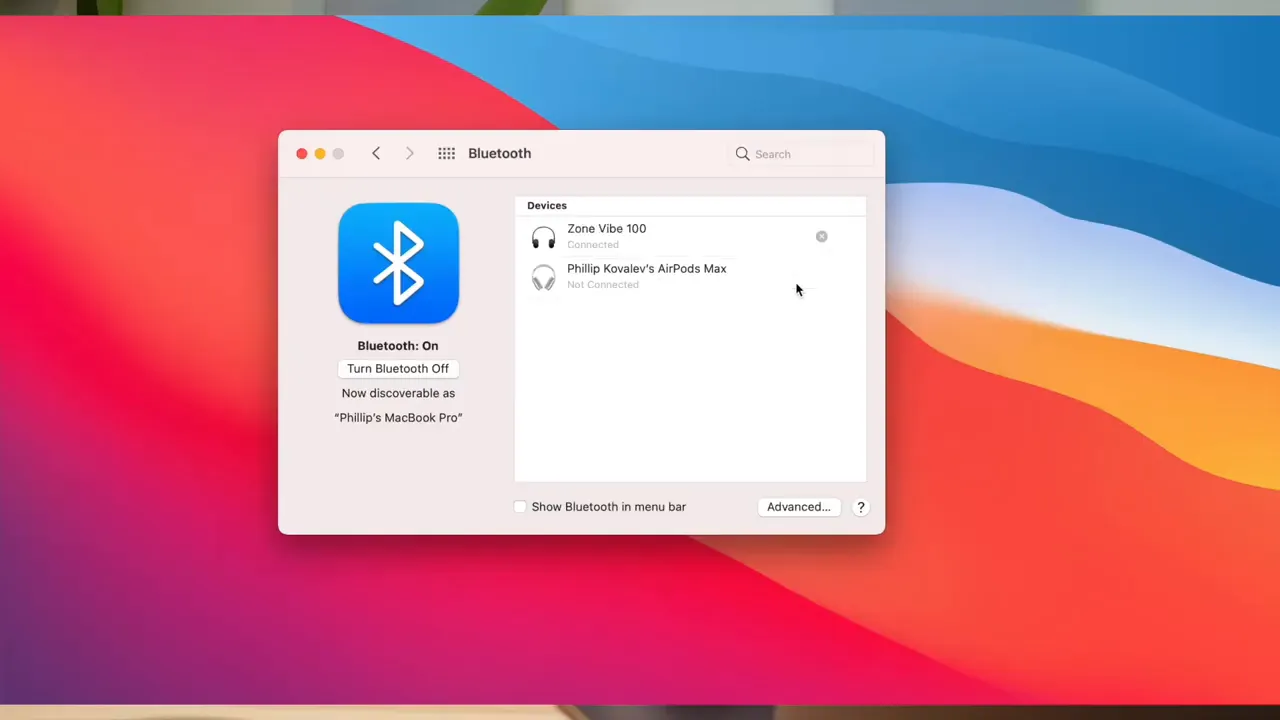
Microphone performance and noise handling
This is where the Zone Vibe 100 is designed to shine. The boom mic focuses on the speaker’s voice and is tuned to reduce background noise. During my tests I played ambient voices and room noise and compared the headset mic to my main camera microphone. The headset’s mic did a good job of letting my voice come through clearly while muting a lot of the background chatter.
Flip the mic down and you’re unmuted; flip it up and you’re muted — that physical convenience, combined with the mic’s noise rejection, makes the headset great for professional call scenarios where clarity matters. You can definitely get your point across without callers being distracted by surrounding sounds.

Audio quality: music, calls, and speakers
The Zone Vibe 100 uses 40 mm drivers. For voice and conference calls the sound is clear and intelligible. For music, the experience is solid but not audiophile-grade. Bass, mids, and highs are all serviceable and about what you’d expect from a headset focused on communication rather than hi-fi listening.
If you’re comparing it to consumer earbuds like Apple AirPods for casual listening, the Zone Vibe 100 delivers comparable everyday audio performance. It’s not engineered for high-resolution music, but it’s perfectly fine for background music during work or for listening between calls.
Active noise cancellation and passive isolation
These headphones provide decent noise isolation and the mic features noise reduction for the person speaking. They don’t have the aggressive active noise cancelling (ANC) found on premium music headphones; you’ll still hear some desk knocks and environmental noise. That said, the ANC and isolation are good enough to reduce distractions during calls and to make voice communication clearer for the person on the other end.

Logi Tune software and customization
For extra customization, pair the headset with Logitech’s Logi Tune app (available for macOS and Windows). The app allows tuning microphone settings and applying an equalizer for the audio output. If you frequently tweak mic sensitivity, want to enable extra noise reduction, or prefer a particular EQ profile for music, Logi Tune makes it easy.
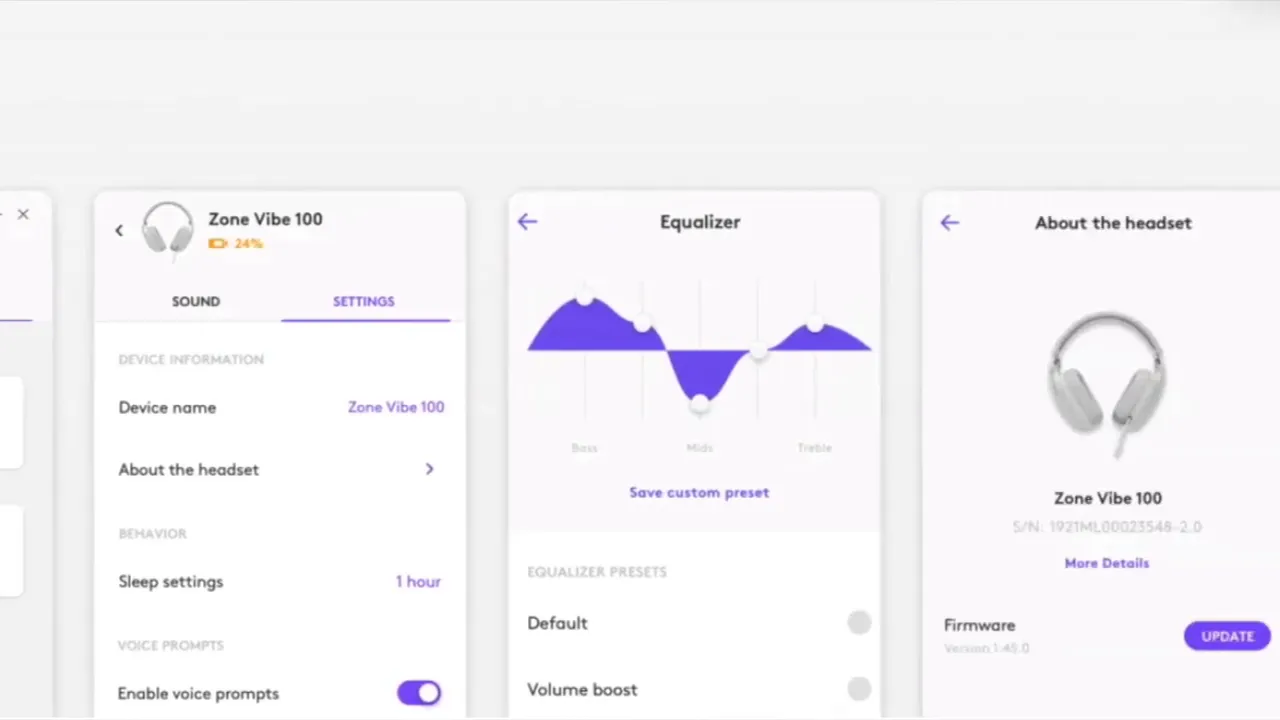
Pros and cons — quick snapshot
- Pros: Extremely lightweight and comfortable; clear voice pickup; physical mute via boom flip; long battery life (18–20 hours); easy pairing and multipoint Bluetooth; practical design and useful carry bag.
- Cons: Audio is average for music (not audiophile-grade); ANC and passive isolation are good but not best-in-class; textured plastic may show wear eventually despite graphite hiding scuffs well.
Who should buy the Zone Vibe 100?
If you spend most of your day on calls — whether you’re in sales, customer support, remote work, or running back-to-back virtual meetings — the Logitech Zone Vibe 100 is a smart pick. It’s built and tuned for clear communication and comfort during long sessions. If your priority is high-fidelity music or industry-leading ANC, look elsewhere; but if you want an affordable, comfortable, and practical headset that keeps your voice sounding professional, this is a very strong choice.
Practical tips and little things I learned
- Use the boom flip to mute instead of relying on software — it’s faster and less error-prone during quick interruptions.
- Pair with Logi Tune to fine-tune mic sensitivity and apply an EQ for more pleasing music while you work.
- Pick graphite if you commute or carry your headset around: darker finishes mask smudges and daily wear better than light colors.
- Charge via USB‑C overnight or keep a spare cable at your desk for guaranteed uptime on heavy days.
Final thoughts
The Logitech Zone Vibe 100 hits the sweet spot for professionals who need a dependable headset for long call days. It excels at comfort, microphone clarity, and battery life — all the traits you want when the goal is clear communication with minimal fuss. The audio and ANC are competent but not class-leading, which makes sense given the product’s focus. If you want a comfortable workhorse headset that looks professional and performs where it matters most — your voice — the Zone Vibe 100 is worth a close look.

Frequently Asked Questions
How long does the battery last on a single charge?
Battery life is rated up to 20 hours for listening and up to 18 hours with active microphone use. In mixed, real-world use expect roughly 18–20 hours before recharging.
Can the headset connect to multiple devices at once?
Yes. The Zone Vibe 100 supports multipoint Bluetooth, allowing you to pair to a computer and phone simultaneously so you can switch between devices without re-pairing.
Does the boom mic mute when flipped up?
Yes. The boom has an intuitive invisible control: prop it up to mute and prop it down to unmute, making privacy quick and easy.
Is the audio good for music?
The audio is perfectly fine for casual listening and background music, driven by 40 mm speakers. However, it is not aimed at audiophiles — the main design focus is clear voice reproduction for calls.
Does it work with Logi Tune and conference apps?
Yes. The headset is compatible with Logitech’s Logi Tune app for macOS and Windows for EQ and mic customization. It also integrates well with Teams, Zoom, and Google Meet for everyday conferencing.
Where this headset fits in
If you need to prioritize comfort and mic clarity for daily professional use, the Logitech Zone Vibe 100 stands out as a practical, no-nonsense choice. It’s lightweight, lasts all day on a charge, and makes your voice the priority — everything a person on constant calls really needs.
Thanks for reading — if you want a deeper look at the Logi Tune settings and a live demo of the mic in noisy environments, check the original review video by Kova Tech for step-by-step walkthroughs and audio comparisons.
KovaTech
Kova Tech is a technology enthusiast company that provides product reviews, guides & comparisons for various software and hardware products.