SKYLOONG GK75 Keyboard Review: A Solid, Customizable 75% Mechanical for Gamers and Modders

I walked through the SKYLOONG GK75 in a recent hands-on review and wanted to translate that walk-around into a detailed guide for anyone considering a compact, customizable mechanical keyboard. In the video I created for Kova Tech, I explored build quality, typing feel, keycaps, switches, connectivity options, and the software ecosystem. Below is a full, organized writeup that captures the same enthusiasm and practical insight for gamers and mechanical keyboard enthusiasts.
Table of Contents
- Quick Overview
- First Impressions & Build Quality
- Keycaps, Aesthetics, and RGB
- Knobs and Media Controls
- Switches & Typing Experience
- Gasket Mount & Sound Dampening
- Connectivity: Wired, Bluetooth, and 2.4 GHz
- Adjustable Feet & Ergonomics
- Software, Customization, and Hot-Swappability
- Who Is the SKYLOONG GK75 For?
- Pros and Cons — Quick Summary
- Final Thoughts
- Frequently Asked Questions
- Where to Learn More
Quick Overview
The SKYLOONG GK75 is a 75% TKL (tenkeyless) mechanical keyboard designed to sit between a compact 65% board and a full-sized layout. It targets gamers and modders who want a customizable, durable keyboard with hot-swappable switches, RGB lighting, and multiple connectivity modes (wired USB-C, Bluetooth, and 2.4 GHz dongle).
If you like a keyboard that feels hefty and well-built, favors modding, and offers multiple knobs and media controls, the GK75 is worth a close look.

First Impressions & Build Quality
First impressions matter, and the GK75 delivers. The board feels like a tank — rigid and solid under light stress. A quick bend test showed almost no give, and the chassis uses a translucent plastic finish that gives it personality. The translucent shell lets RGB bleed subtly through the back and sides, creating a look that reminds me of the nostalgic Game Boy Color era.
The construction is clearly aimed at durability. Every time I picked it up I noticed the weight and stiffness you want when a keyboard feels premium. That said, the plastic is a high-durability variety, not metal, so you still get some forgiveness in overall weight for portability.

Keycaps, Aesthetics, and RGB
One of the GK75’s standout design choices is the "side-transparent" keycaps. These are sometimes called pudding keycaps: they’re transparent on the sides but opaque on the front legends. That design lets RGB shine through the edges while keeping the legends clean and readable. The result: a unique, modern vibe that catches light nicely.
The keycaps provided are PBT with an ABS-like finish — meaning they feel slick and clean, but retain the durability advantages of PBT. In practice this means less shine over time and a solid tactile feel. If you’re into RGB customization, the pudding-style sides make lighting effects pop without losing legibility.

Knobs and Media Controls
The GK75 includes two knobs on the top right that are programmable and can be used for volume, media controls, brightness, scrolling, or other functions. These aren’t just decorative — they’re configurable and practical. On my unit, one knob sits where the Escape key would normally be. Skyloong includes a physical Escape key in the box if you prefer the traditional layout, but I found the knob to be a useful alternative.
Having two knobs opens creative workflows: one can be tied to volume, while the other could control timeline scrubbing in video editing or zoom levels in creative apps. If you like physical dials, this keyboard gives you flexibility out of the box.

Switches & Typing Experience
The GK75 ships with hot-swappable optical 1-pin switches that Skyloong promotes for speed, durability, and longevity. My review unit included "pink" switches, which I described as similar to brown switches — tactile with a noticeable bump but not as loud as blues. They feel like a middle ground: tactile and satisfying without being overly clicky.
Importantly, the switches in my sample were factory lubed. That lubrication noticeably smooths out the up-and-down travel and reduces scratchiness, which improves both gaming and typing comfort. Combined with the gasket-mounted design (more on that below), the result is a pleasant, high-quality typing experience.

Gasket Mount & Sound Dampening
One feature that surprised me is the soft dampening gasket in the middle of the board. This gasket acts as a buffer that isolates the top plate from the frame slightly, which reduces harsh overtones and gives the typing sound a rounder, more pleasant tone. When combined with lubed switches and the PBT keycaps, the GK75 produces a smoother acoustic profile than many stock boards.
If you’re someone who cares about the sound signature of your board — not just the feel — the gasket mount is a welcome touch. It makes typing feel more refined and reduces the "tinny" echoes some rigid plates can produce.
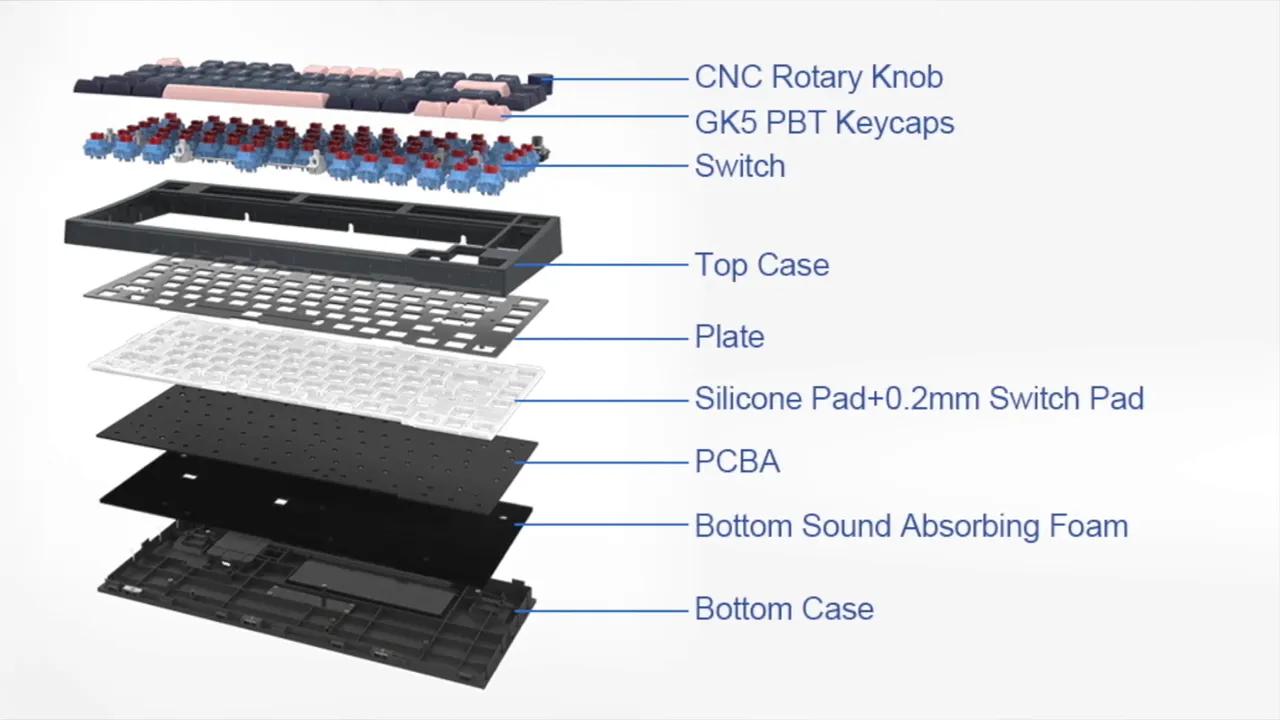
Connectivity: Wired, Bluetooth, and 2.4 GHz
The GK75 covers all the bases: wired USB-C, Bluetooth, and a 2.4 GHz wireless option through a USB receiver stowed inside the keyboard. A three-position switch on the back lets you select between Bluetooth, wired USB, and 2.4 GHz modes. There’s also a PC/Mac toggle that changes the layout behavior when the keyboard is used with macOS versus Windows.
The included USB-A to USB-C cable can be routed through one of several side channels, which is a small but thoughtful feature. If you want to tuck the cable away to avoid interfering with your mouse movement, the routing options make it easy to maintain a tidy desk layout.

Adjustable Feet & Ergonomics
On the underside, the GK75 offers grip pads and two-angle adjustable feet. The two height options create distinct hand positions: the low angle feels most natural to me, the high angle was a touch too steep, and flat felt too low. Your comfort will depend on your typing posture and desk setup, but the variety makes it easy to find a sweet spot.

Software, Customization, and Hot-Swappability
Skyloong provides a driver software suite that unlocks macros, custom lighting modes, key remaps, and knob programming. If you prefer not to use the software, many functions can be accessed via on-board shortcuts and command sequences. The included instructions (and on-board command set) allow you to adjust lighting, record macros, and set shortcuts without installing additional software.
Hot-swappability is a massive selling point for anyone who likes to tweak switches or experiment with different feel and sound profiles. Being able to swap switches without soldering lowers the entry barrier for modding. Combine that with the gasket mount and lubed switches, and you have a keyboard that’s both modder-friendly and satisfying straight out of the box.

Who Is the SKYLOONG GK75 For?
If you’re a mechanical keyboard enthusiast who wants a solid out-of-the-box experience with room for mods, the GK75 is a great pick. It suits:
- Gamers who want a compact layout with function row and arrow cluster retained.
- Content creators who appreciate programmable knobs for timeline scrubbing or zoom.
- Entry-level modders who want a hot-swappable platform to explore different switches and keycaps.
- Anyone who values a refined acoustic profile without building a hand-tuned custom board from scratch.
Pros and Cons — Quick Summary
- Pros: Solid build, attractive pudding-style PBT keycaps, hot-swappable optical switches, dual knobs, flexible connectivity (USB-C / Bluetooth / 2.4 GHz), gasket-mounted for better acoustics.
- Cons: Plastic chassis (not aluminum) for those wanting heavier premium materials; one knob replaces the Escape key by default (though the Escape key is included); some users may prefer factory sound tuning differences if they like different switch types.
Final Thoughts
The SKYLOONG GK75 strikes a strong balance between out-of-the-box polish and modding potential. It’s a confident offering for gamers and enthusiasts: the pudding keycaps and RGB look great, the gasket mount and lubed switches deliver a pleasant typing experience, and the hot-swap platform makes experimentation easy. The dual knobs and multi-mode connectivity add real practical value beyond aesthetics.
If you’re stepping into the custom keyboard world or want a compact, programmable daily driver, the GK75 deserves a spot on your shortlist.

Frequently Asked Questions
Is the SKYLOONG GK75 hot-swappable?
Yes. The GK75 supports hot-swappable optical 1-pin switches, allowing you to replace switches without soldering. This makes it easy to try different switch types and customize the typing feel.
What connectivity options does the GK75 offer?
The keyboard supports three connection modes: wired via USB-C, Bluetooth for multi-device wireless use, and 2.4 GHz wireless via a USB receiver that is conveniently stored inside the keyboard.
What kind of keycaps come with the GK75?
The GK75 ships with pudding-style keycaps made from PBT with an ABS-like top finish. They’re transparent on the sides to enhance RGB effects and opaque on the front for clear legends.
Does the GK75 have software for customization?
Yes. Skyloong provides a driver program that enables custom lighting, macros, and knob programming. Many on-board functions are also accessible via keyboard shortcuts, so the board remains usable without software.
How does the typing sound and feel compare to other boards?
Out of the box, the GK75 uses lubed switches and a central soft gasket mount which produces a smooth, pleasing acoustic profile. The typing feel is tactile and refined, particularly with the included pink (brown-like) switches—neither too loud nor too soft.
Where to Learn More
If you want to explore purchase options, further specs, or the driver software, check Skyloong’s official product pages and reputable retail listings. The GK75 is positioned as a feature-rich, accessible entry into customizable mechanical keyboards, and you’ll find lots of community content showing mods and switch swaps if you’re curious about custom builds.
Thanks for reading — I hope this breakdown helps you decide if the SKYLOONG GK75 is the right keyboard for your desk. If you like programmable dials, gasket-mounted sound, and pudding-style keycaps, this one’s definitely worth trying.
KovaTech
Kova Tech is a technology enthusiast company that provides product reviews, guides & comparisons for various software and hardware products.